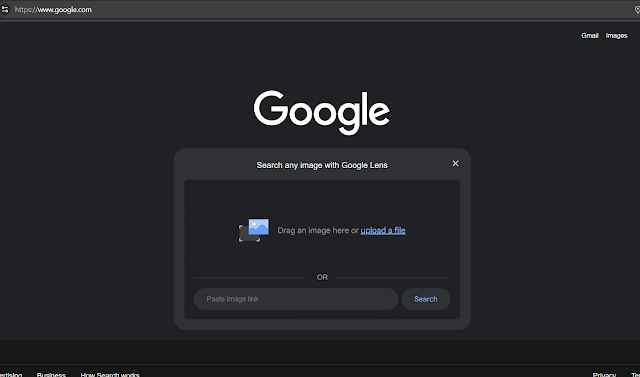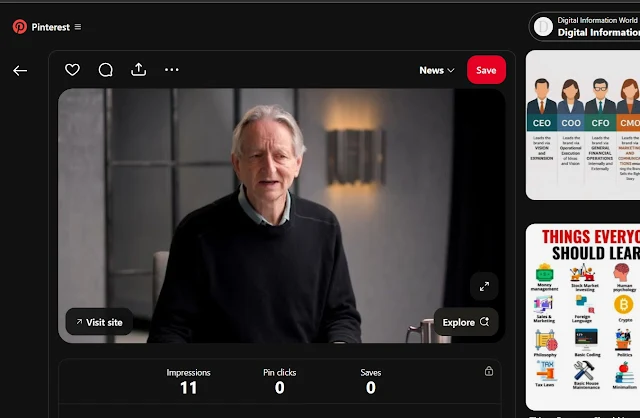Online profiles come and go, faces flash by on social media, and sometimes a single photo leaves you wondering who that person really is. Maybe you met at a conference, saw a familiar face on social media, or received an image from someone or a location you barely know. In any case, finding out who they are, or where else that photo appears online, is more possible today than ever before.
Reverse image search tools allow you to upload a photo and scan the internet for matches, similar visuals and locations, or linked content. But not every tool works the same way, and some are far better at identifying people than others. Below, we’ve ranked the most useful tools for finding people using just a photo, along with their key strengths, limitations, and ideal use cases.
1. Google Lens
Website: lens.google
What it does best:
Google Lens analyzes the visual elements of an image and connects them to relevant search results. While it’s not built strictly for reverse face image searching, it’s remarkably effective, especially when the person in the photo appears on public websites or social media.
Why it's first on this list:
Unlike standard image search tools, Lens uses AI to interpret context. If you upload a selfie, it won’t just look for visually identical pictures, it may identify where the photo was taken, spot background elements, or even pull up social media profiles tied to that face.
Best used on: Android devices, Chrome browser, or Google Photos.
Pros:
- Excellent at recognizing people, places, and objects
- Connects to Google's full search index
- Handles partial images and screenshots well
Cons:
- Results vary with obscure or private individuals
- Better on mobile than desktop
- Doesn’t guarantee facial recognition accuracy
Start here if you’re using a phone or want context-based results. It’s smart, fast, and surprisingly accurate when the photo is public or shared online.
2. Lenso.ai
Website: https://lenso.ai/en/page/reverse-image-search [Promoted]What it does best:
Lenso.ai is an innovative AI-powered reverse image search tool that can find the perfect match in no time. All you need to do is upload an image and explore the available categories: People, Duplicates (copyrights), Places, and Related or Similar images.
Why it ranks high:
It provides facial recognition and copyright image search capabilities, which can be extremely useful for fraud verification and preventing potential copyright infringement.
Pros:
- Variety of categories
- Face recognition engine
- Copyright image search
- Vast index
- Alert feature
- Freemium
- Face recognition available in selected regions
3. Google Image Search
Website: images.google.com
What it does best:
This is the traditional reverse image search engine. Upload a photo or paste a URL, and Google scans the web for exact matches and visually similar images.
Why it ranks high:
It’s broad and free. If the person in the photo has been featured online — through blog posts, media coverage, public directories, or forums, this tool can often surface it.
Pros:
- Indexes billions of web pages
- Works well with clear, high-res photos
- Easy to use on desktop
Cons:
- Can struggle with profile photos used only in private accounts
- Doesn’t interpret context beyond pixels
It’s a classic tool. For finding where an image has been reposted, or for spotting duplicates, it’s still one of the best — just don’t expect deep context.
4. Yandex Image Search
Website: yandex.com/images
What it does best:
Yandex, Russia’s largest search engine, is renowned for its facial matching capabilities. It often finds matches that Google misses — especially when it comes to faces reused across obscure platforms or less-indexed parts of the web.
Why it deserves a spot near the top:
Its facial recognition strength makes it particularly useful when other tools fail. Even if someone changes their profile picture slightly, cropping, filters, or minor edits, Yandex can sometimes still detect it.
Pros:
- Superior facial matching compared to Western search engines
- Finds matches on non-English platforms
- Effective for older or repeated photos
Cons:
- Interface partly in Russian
- Results may include content from unrelated domains
- Not ideal for users concerned about data jurisdiction
If you’ve tried Google and come up short, Yandex is often your best fallback. It’s surprisingly sharp at identifying people, even when the photo is lightly altered or buried on foreign-language sites.
5. TinEye
Website: tineye.com
What it does best:
TinEye specializes in finding exact image matches. It's not a face-finder, but if you're trying to trace where a specific image has been used online - or whether it’s been stolen or misused - TinEye is ideal.
Why it’s valuable in people searches:
If a person’s photo has been copied or shared across different websites, TinEye will find each instance. This is especially helpful when trying to identify the origin of a professional headshot or checking for impersonation.
Pros:
- Finds exact matches quickly
- Useful for spotting photo misuse
- Doesn’t save uploaded images
Cons:
- No facial recognition
- Doesn’t detect altered or similar images
- Smaller index compared to Google or Yandex
Use TinEye if you want to track how and where a particular photo has been used, not to find someone’s identity directly, but to trace image reuse.
6. Baidu Image Search
Website: image.baidu.com
What it does best:
Baidu is China’s dominant search engine, and its image search feature is particularly effective for Chinese-language content. If you suspect a photo originated from platforms like WeChat, Douyin, or local news sites, Baidu is essential.
Why it’s on this list:
It provides access to regions and sources that Google doesn’t index well. That includes Chinese social media, marketplaces, and local blogs.
Pros:
- Searches Chinese platforms that Western tools miss
- Good for regional content discovery
- Can reveal original photo usage in East Asia
Cons:
- Interface is in Chinese (can be translated, but clunky)
- Results are limited to China-based websites
- Useless for Western or global searches
Highly valuable for regional queries, especially if the image ties to China, but not practical for global users or English-language searches.
7. Bing Visual Search
Website: bing.com/visualsearch
What it does best:
Bing’s visual search allows users to upload a photo and get results ranging from similar images to product matches and contextual pages.
Where it fits in:
It’s not as sophisticated as Google or Yandex, but it’s still worth checking — especially for product photos or public content.
Pros:
- Integrated with Microsoft Edge browser
- Works well for object and product recognition
- Easy to use
Cons:
- Weaker facial recognition
- Less comprehensive index compared to Google
- Limited accuracy with obscure images
Bing Visual Search isn’t groundbreaking, but it’s a decent secondary option if other tools don’t work. Best used when you’re looking for photos tied to public-facing websites.
8. PimEyes
Website: pimeyes.com
What it does best:
PimEyes offers AI-powered facial recognition. You upload a photo, and it tries to find other photos of that face across the web, even if the images are edited, cropped, or embedded in articles.
Why it's controversial:
It’s powerful, but also privacy-sensitive. It’s been criticized for potentially enabling misuse, especially in the absence of consent. It’s also not free, searches are limited without a subscription.
Pros:
- Highly accurate facial recognition
- Finds edited, cropped, or low-res matches
- Good for journalists, investigators, or fraud detection
Cons:
- Paid subscription required for full access
- Privacy concerns due to scope and accuracy
- Not suitable for casual users
This is a professional-grade tool, not a casual search engine. Use it carefully and ethically, it can find what other tools miss, but comes with serious responsibility.
9. Pinterest Lens on mobile (or Visual Search on PC)
Website: pinterest.com
What it does best:
Pinterest’s visual search is built for discovering similar images inside the Pinterest ecosystem. It’s not designed for identifying people, but it can still help you find related styles, some popular celebrities, fashion looks, or settings.
Why it makes the list:
If you're trying to trace an image that looks like it came from a design blog, fashion shoot, or Pinterest board, this tool might locate it.
Pros:
- Great for aesthetic and style-related image matching
- Finds source boards and visually similar pins
- Easy mobile experience
Cons:
- No facial recognition
- Doesn’t connect to external websites
- Useless for identity searches
This is more for visual inspiration than people search. Only use Pinterest Lens if the image looks like something from a mood board or a lifestyle blog.
10. ChatGPT (with image input)
Website: chatgpt.com
What it does best:
While ChatGPT isn’t a traditional reverse image search engine, the newer versions (with image input enabled) can analyze a photo and help identify locations, landmarks, languages on signs, and sometimes even contextual clues that suggest where a photo was taken.
It doesn’t crawl the internet for visual matches like Google or Yandex, but it’s extremely useful for interpreting what’s inside a photo, especially if you’re dealing with scenery, architecture, or street-level details and want to narrow down a location.
Use cases include:
- Identifying where a photo was taken based on architecture, terrain, or signage
- Reading visible text or symbols in the image (e.g., street signs, storefronts)
- Suggesting likely regions or countries based on visual cues (cars, languages, styles)
- Extracting details for further searching in Google Maps or other tools
Pros:
- Can analyze and describe photo contents in detail
- Useful for narrowing down a location, especially with no metadata
- Helpful as a first-pass before deeper manual searches
Cons:
- Doesn’t search the web for matches
- May not provide exact location without recognizable features
- Not a replacement for a proper reverse image search engine
ChatGPT with image input is best used as a visual assistant — it won’t tell you who someone is, but it can give strong hints about where they were when the photo was taken. That makes it a powerful companion tool alongside other reverse image platforms.
11. FaceCheck.ID
Website: facecheck.id
What it does best:
FaceCheck.ID is a facial recognition search engine designed to match a person’s face against a large index of publicly available images from the internet. The tool is geared toward helping users verify identities and uncover potential online presence linked to a specific face, even across forums, news sites, adult platforms, and public social content.
It works by scanning the facial features in your uploaded image and comparing them to its massive image database. While not as well-known as PimEyes, it offers a similar type of visual face-matching technology, often surfacing image matches from sites that aren’t always well indexed by mainstream engines like Google.
Use cases include:
- Identifying whether a profile photo is linked to multiple online identities
- Investigating potential impersonation or fraud
- Discovering whether someone’s face appears in unexpected or questionable places online
Pros:
- Strong facial recognition engine, even with small or low-quality images
- Searches across less mainstream platforms, forums, and websites
- Emphasizes public safety and fraud prevention use cases
- Free searches available with optional premium access
Cons:
- Privacy concerns, very sensitive tool if misused
- Paid tier required for full resolution image results
- Results are limited to faces already visible online
Bottom line:
Final Thoughts
Reverse image search can be surprisingly powerful, but it isn’t foolproof. The best strategy is to use a combination of tools. Start with Google Lens or Google Image Search, then try Lenso.ai or Yandex if those fail. If you’re working with Chinese content, Baidu can open new doors. For tracing where a photo has been reposted, FaceCheck still delivers. And if you're operating in investigative or professional settings, PimEyes is worth considering, with care.
Just remember: while technology can reveal a lot, it also comes with ethical boundaries. Use these tools responsibly. They're best used to verify identities, reconnect with people, or understand context, not to violate privacy.
Read next:
• These Are the Best AI Video Generators for Creating Stunning Content in Minutes
• How Many People Visit a Website? These 6 Free Tools (With Paid Features) Can Help You Analyze That
• Want to Edit Videos Like A Pro? Use these Best Free and Paid Video Editing Tools in 2025