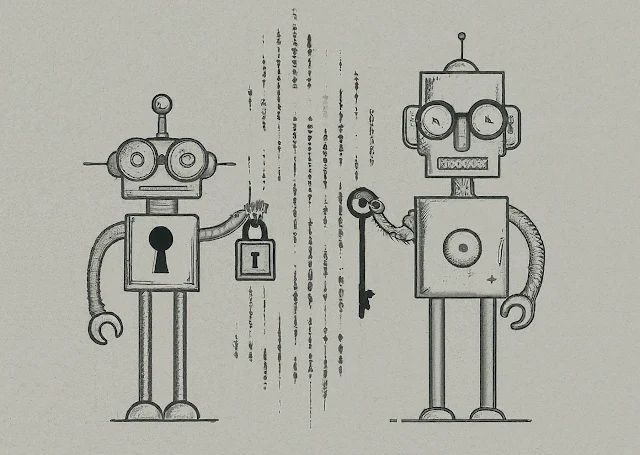URL Encode/Decode Tool
URL Encode and Decode Tool: A Beginner's Guide
The URL Encode and Decode Tool is a handy online utility that helps users manipulate or simplify URLs and other web content with ease.
The URL Encode and Decode Tool is a web-based tool designed to help users encode or decode strings of text for use in URLs and other web applications. It's like a translator for URLs, converting text into a format that can be safely transmitted over the internet.
How Does it Work?
Using the URL Encode and Decode Tool is simple:
Input: Start by typing or pasting the text you want to encode or decode into the provided text box. This could be a URL, a query string, or any other text that needs encoding or decoding.
Encoding: If you want to encode the text, click on the "Encode" button. The tool will convert the text into a URL-friendly format, replacing special characters with encoded equivalents. This ensures that the URL remains valid and functional.
Decoding: Conversely, if you have encoded text that needs to be decoded, click on the "Decode" button. The tool will reverse the encoding process, converting the encoded text back into its original form. This is useful for understanding encoded URLs or recovering original text.
Clear / Start Over: At any time, you can clear the input and output fields by clicking the "Clear" or "Start Over" button. This allows you to reset the tool and begin a new encoding or decoding task.
How Can Users Use it?
The URL Encode and Decode Tool offers several practical applications:
Web Development: Web developers can use the tool to encode URLs, query strings, and other data for use in web applications. This ensures that the data is transmitted correctly and securely over the internet.
SEO Optimization: Marketers and website owners can use the tool to encode URLs and metadata for search engine optimization (SEO) purposes. This helps improve the visibility and ranking of web pages in search engine results.
Data Analysis: Researchers and analysts can use the tool to decode URLs and extract valuable information from encoded data. This can be useful for analyzing website traffic, tracking user behavior, and conducting online research.
Email Marketing: Email marketers often rely on hyperlinks within their campaigns to direct recipients to specific landing pages, promotions, or products. However, URLs can sometimes contain special characters or spaces that cause issues when clicked. By utilizing the URL Encode and Decode Tool, email marketers can ensure that their links are formatted correctly. Encoding URLs before inclusion in emails prevents link breakage and maintains campaign effectiveness. Additionally, the tool aids in tracking parameters, facilitating accurate performance analysis through A/B testing and ensuring seamless integration of dynamic content for personalized email campaigns.
Email Marketing: Email marketers often rely on hyperlinks within their campaigns to direct recipients to specific landing pages, promotions, or products. However, URLs can sometimes contain special characters or spaces that cause issues when clicked. By utilizing the URL Encode and Decode Tool, email marketers can ensure that their links are formatted correctly. Encoding URLs before inclusion in emails prevents link breakage and maintains campaign effectiveness. Additionally, the tool aids in tracking parameters, facilitating accurate performance analysis through A/B testing and ensuring seamless integration of dynamic content for personalized email campaigns.
Our URL Encode and Decode Tool is a nifty tool that simplifies the manipulation of URLs and web content. Whether you're a web developer, digital marketer, or researcher, this tool can help streamline your online tasks and improve your productivity.
FAQ: URL Encode and Decode Tool
1. What is the URL Encode and Decode Tool?
The URL Encode and Decode Tool is an online utility designed to facilitate the encoding and decoding of text strings for use in URLs and other web applications. It simplifies the process of converting characters into a format that can be safely transmitted over the internet.
2. How does the tool work?
The tool operates through a simple interface where users can input the text they wish to encode or decode. Upon clicking the corresponding button, the tool processes the text according to the selected action (encode or decode) and displays the result.
3. Why is URL encoding necessary?
URL encoding is necessary to ensure uniform interoperability of URLs across different platforms and systems. It involves replacing certain characters with percent-encoded equivalents to comply with URL standards and prevent issues such as broken links or invalid URLs.
4. What characters are allowed in a URL?
URLs can contain a specific set of characters, including unreserved characters (A-Z, a-z, 0-9, - _ . ~) and reserved characters with special meanings (such as ! * ' ( ) ; : @ & = + $ , / ? % # [ ]). The tool ensures that encoded URLs adhere to these rules to maintain compatibility and functionality.
5. How does the tool handle non-ASCII characters?
The tool follows encoding standards, such as UTF-8, to handle non-ASCII characters. It converts these characters into a sequence of bytes and represents them as percent-encoded triplets to maintain data integrity and compatibility across different systems.
6. When and why would I use URL encoding?
URL encoding is commonly used when submitting data via HTML forms, transmitting URLs in HTTP requests, or encoding dynamic content in web applications. The tool simplifies this process, allowing users to encode or decode text strings efficiently for various web-related tasks.
7. Can I use the tool for A/B testing or tracking parameters in email marketing campaigns?
Yes, the tool can be beneficial for email marketers conducting A/B testing or tracking campaign performance. By encoding URLs with tracking parameters, marketers can ensure accurate data tracking and maintain the integrity of their email campaigns.
8. Is the tool suitable for web development purposes?
Absolutely. Web developers can leverage the tool to encode URLs, query strings, and other data for use in web applications. It helps ensure data integrity and compatibility while simplifying the encoding process for developers.
9. How can I access the URL Encode and Decode Tool?
The tool is accessible online through any web browser. Users can visit the provided URL or search for "URL Encode and Decode Tool" to find the tool and start using it immediately.