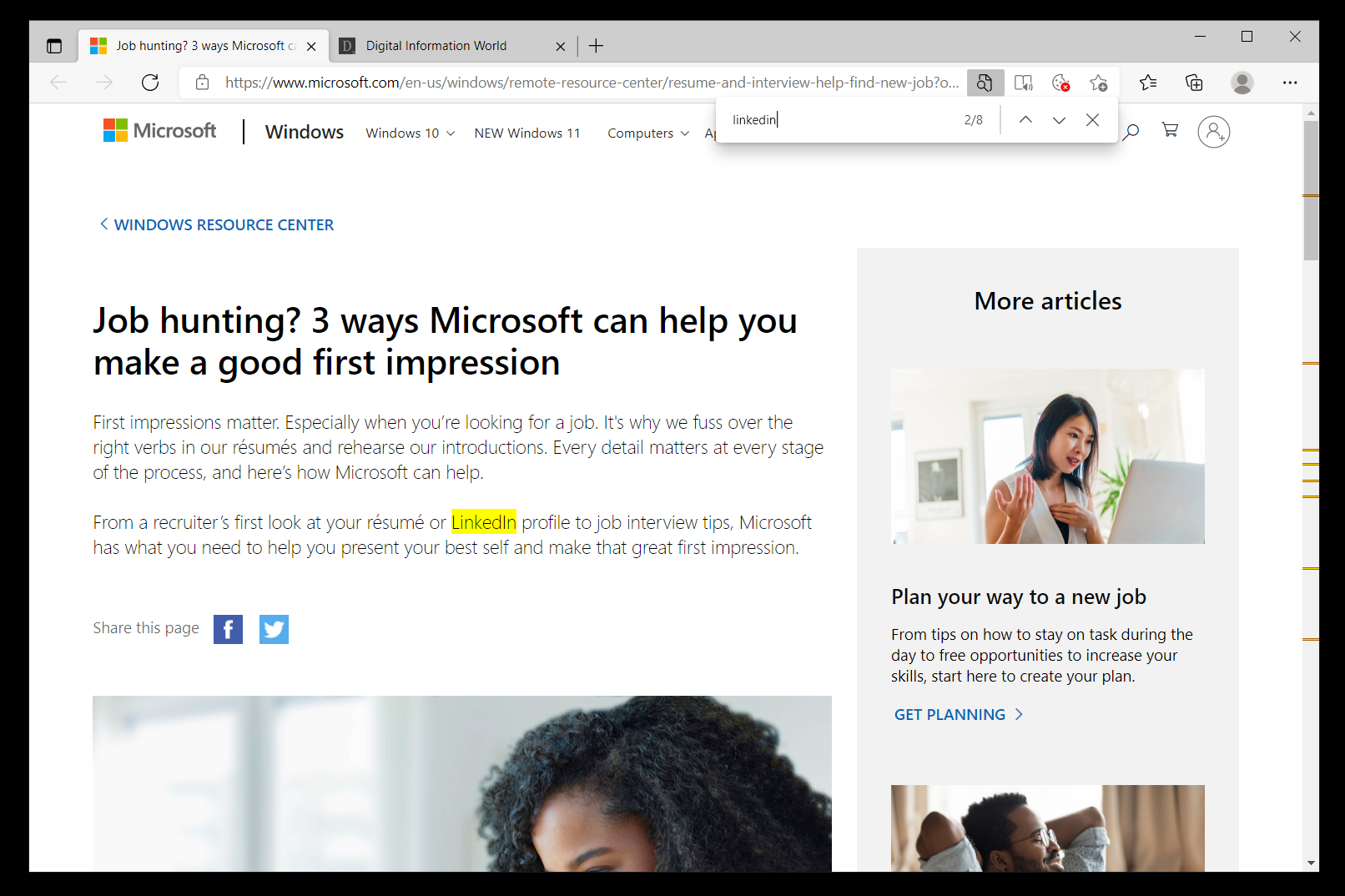Tech companies try to advertise their various products and services in whatever way they can, but it’s safe to say that on a lot of occasions these companies end up going way too far in this regard with all things having been considered and taken into account. Just this week we noted that Microsoft has started advertising its social media platform LinkedIn on Windows login pages, something that a lot of users are finding to be rather annoying.
Microsoft has advertised its products on the log in (and screen lock) page and on every single possible corner in the past on its famous operating system, but these were products that were somewhat relevant to those that used Windows including ads for things like Outlook and Edge. Ads for LinkedIn are not quite as relevant because it is a completely separate entity, and there should ideally be a limit to these free advertisements that Microsoft incorporates into the user experience that people have to consume from its operating systems.
Luckily, there is a way for you to stop seeing these kinds of ads entirely. One technique would involve you going to your Windows settings, entering the personalization section, clicking on Lock Screen and then toggling the option that talks about getting fun facts about Microsoft products.
A lot of users feel annoyed by the Start menu suggestions as well, and turning these off is quite simple too as all you would really have to do is go into personalization settings and select the relevant option for the Start menu. Microsoft really shouldn’t be bombarding you with ads like this, but you at least have the option to avoid them if you so choose. After all, you don’t want advertising to be incorporated into every single aspect of your life as this can make you feel drained and can distract you.


Microsoft has advertised its products on the log in (and screen lock) page and on every single possible corner in the past on its famous operating system, but these were products that were somewhat relevant to those that used Windows including ads for things like Outlook and Edge. Ads for LinkedIn are not quite as relevant because it is a completely separate entity, and there should ideally be a limit to these free advertisements that Microsoft incorporates into the user experience that people have to consume from its operating systems.
Luckily, there is a way for you to stop seeing these kinds of ads entirely. One technique would involve you going to your Windows settings, entering the personalization section, clicking on Lock Screen and then toggling the option that talks about getting fun facts about Microsoft products.
A lot of users feel annoyed by the Start menu suggestions as well, and turning these off is quite simple too as all you would really have to do is go into personalization settings and select the relevant option for the Start menu. Microsoft really shouldn’t be bombarding you with ads like this, but you at least have the option to avoid them if you so choose. After all, you don’t want advertising to be incorporated into every single aspect of your life as this can make you feel drained and can distract you.


Screenshots hat tip: Pcmag.