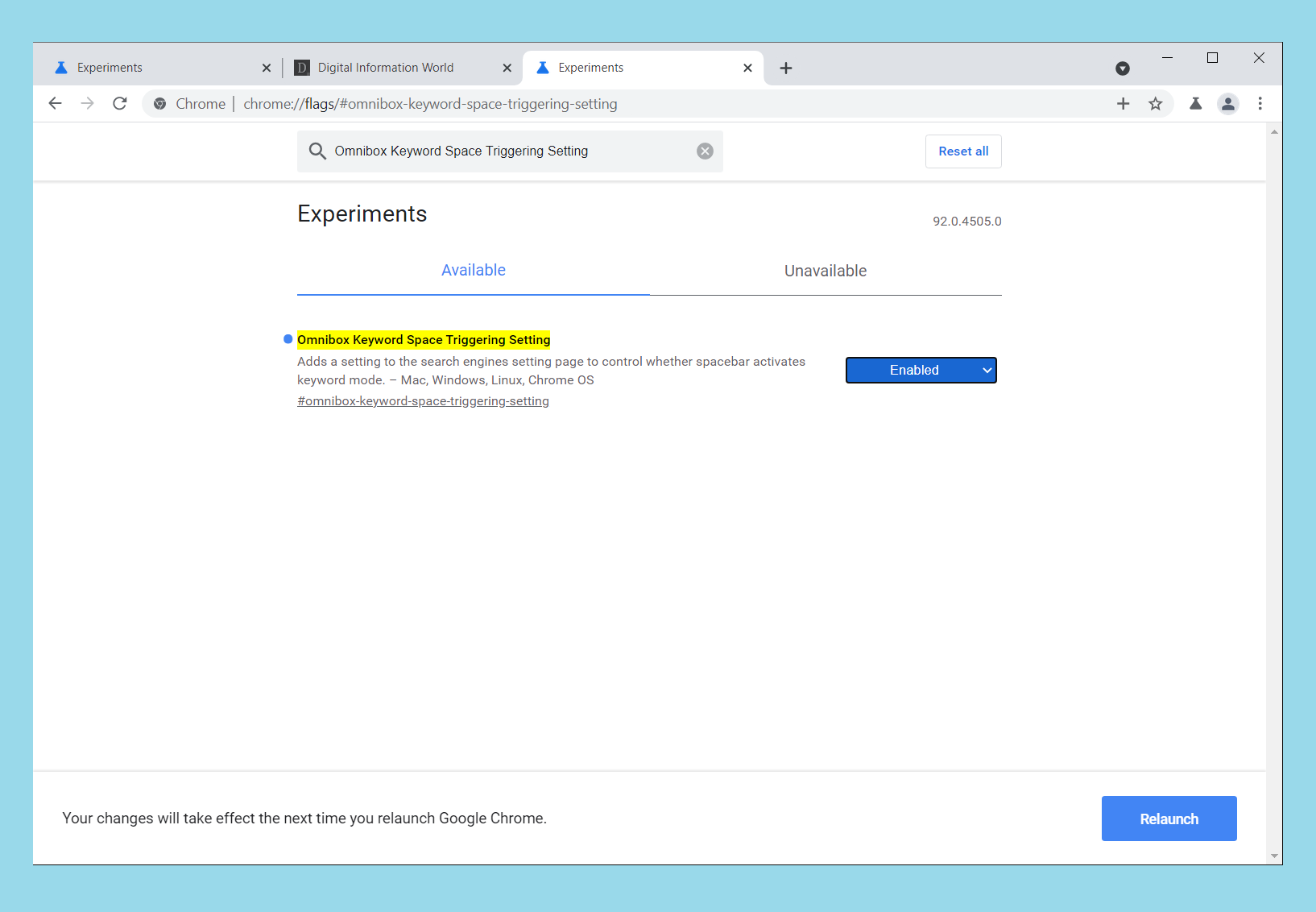A few months back, in February a new version for Google Chrome was launched that changed the way the users used to activate the custom Search Engine in the Omnibox. Instead of them indicating the required search engine and initiating their search string with just a tap on the space bar on the keyboard, the users were only required to tap the tab key instead. In simple words, every Google user hated this and as a result Google decided to revert back these changes and tried to pull something else. However, this tab to search function is once again back but the good news is that it is buried deep down in the Google Chrome’s Flags Menu.
By starting with the 92.0.4505.0 version of Chrome, the browser is presenting a new option in the experimental flags page i.e.: chrome://flags/#omnibox-keyword-space-triggering-setting. It is disabled by default setting, so if the user wants to check it out they are required to enable the flag and then reboot the browser. After this, they need to head back to this page chrome://settings/searchEngines or visit the main settings menu and then click the search engine available on the left column. And after this, tap the Manage search engine option.
At the very top of the user familiar Search Engine available list, the user will be shown a new option that will allow them to select between hitting the tab key or pressing the space bar or by manually switching it back to the tab key. A similar case was observed back in February when it was reverted by Google.
The response that was collected for the switch to tab activation was found to be negative by majority of users because custom Omnibox search engines are important for internet users, this is why it is hard to guess why would Google bring this feature back even though they were the one who reverted it in the first place. The choice that was available before of using a double space in order to activate the search keyword may have gotten out of favor due to some possible reasons. As of now, with all the changes being made to the Canary build, it cannot be guessed that whether this feature will proceed forward to the beta version or if it will be removed from Chrome in response to more users testing it.
Read next: Google Chrome to Launch Voice Search On Mobile and Share Menu for Desktop Devices
By starting with the 92.0.4505.0 version of Chrome, the browser is presenting a new option in the experimental flags page i.e.: chrome://flags/#omnibox-keyword-space-triggering-setting. It is disabled by default setting, so if the user wants to check it out they are required to enable the flag and then reboot the browser. After this, they need to head back to this page chrome://settings/searchEngines or visit the main settings menu and then click the search engine available on the left column. And after this, tap the Manage search engine option.
At the very top of the user familiar Search Engine available list, the user will be shown a new option that will allow them to select between hitting the tab key or pressing the space bar or by manually switching it back to the tab key. A similar case was observed back in February when it was reverted by Google.
The response that was collected for the switch to tab activation was found to be negative by majority of users because custom Omnibox search engines are important for internet users, this is why it is hard to guess why would Google bring this feature back even though they were the one who reverted it in the first place. The choice that was available before of using a double space in order to activate the search keyword may have gotten out of favor due to some possible reasons. As of now, with all the changes being made to the Canary build, it cannot be guessed that whether this feature will proceed forward to the beta version or if it will be removed from Chrome in response to more users testing it.
Read next: Google Chrome to Launch Voice Search On Mobile and Share Menu for Desktop Devices