Google is all set to introduce some new features for Chrome. These new features are aimed to boost up the productivity for the users through the new PDF reader features as well as by being able to name the browser windows. Recently, in a blog post, Google talked about some of its highlighted features , features that have already started running as well as those that will be available soon.
The new browser update is leading towards an improved performance by resulting in 35% deduction in CPU usage ,this was made possible by prioritizing active running tabs over those that are currently not in use. Not only this, but the new tab freezing feature is all set to make its debut as well. This Chrome’s Tab freezing feature will be for groups that are collapsed with hidden tabs. By placing such tabs in the collapsed tab , less memory will be consumed by CPU resulting in an optimized smooth experience. Google will initiate the launch through beta version and then it will make its way for general public.
Another feature that Google is planning to introduce is a “link to highlight” feature through this, the sharing of highlighted specific text on any site can be shared easily. The user just needs to highlight that specific text, press the right click on window and select the “copy link to highlight” option. Once this link is shared, the receiver with the help of this provided link will be lead towards the specific text. It has already made its way to Android devices and desktop personal computers and is being worked upon for iOS users.
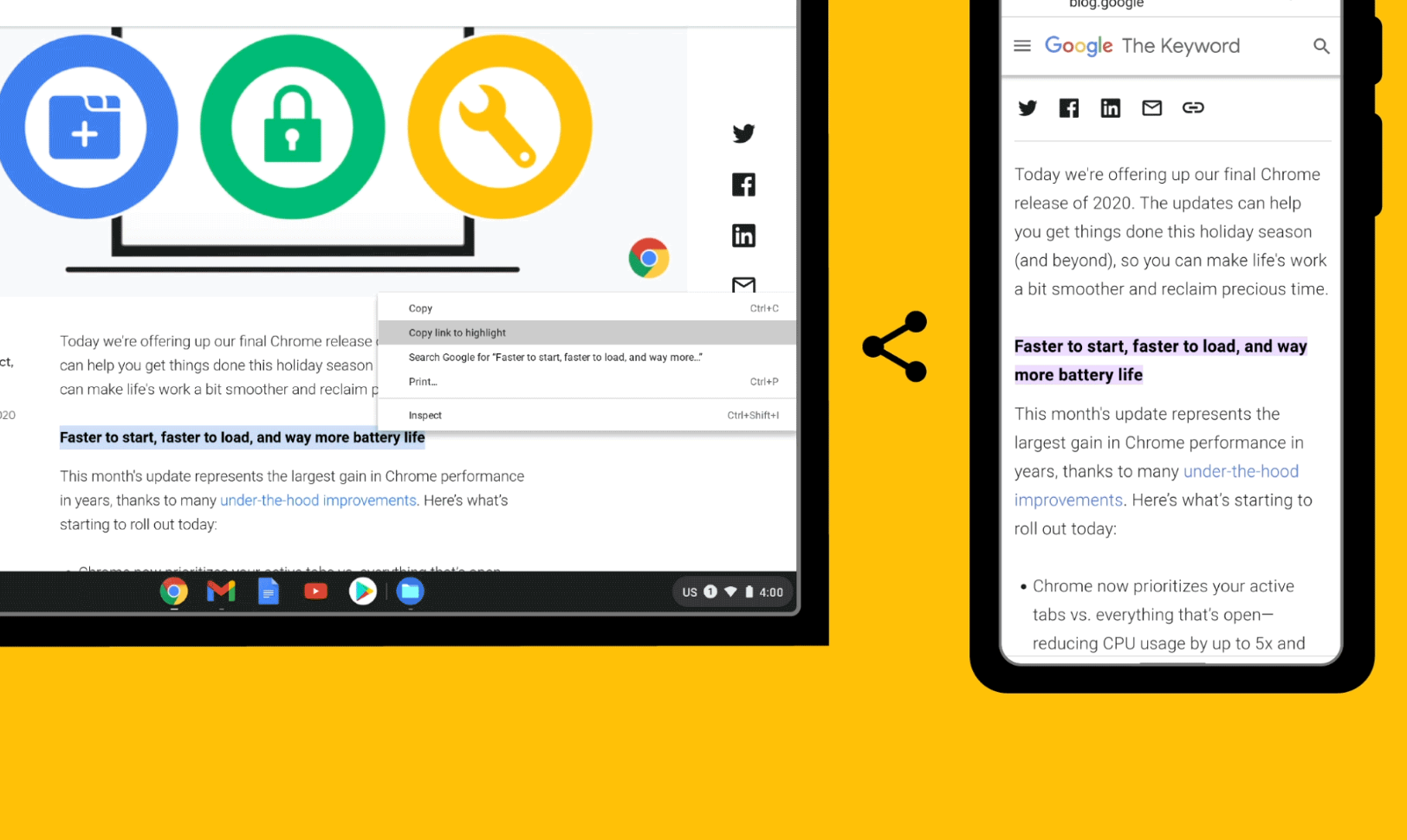
New features are not just limited to browsers only as Google is also bringing in some new features for PDF reader as well. A new sidebar has been introduced through which the thumbnails for the PDF can be browsed. Just like PowerPoint, a new presentation mode has also been introduced to remove all other distractions including address bar, tool bar and running tabs rom the screen by taking the user to full screen mode. In order to make PDF a bit more fun to use, Chrome has added a two page view feature, document properties and an updated version of toolbar. Incoming notifications can also be muted as long as the presentation is in progress and will be back with the end of presentation. This will prevent the user from getting distracted.
Lastly, in order to make browsing more organized, Google is now letting its users to name their Chrome windows not to get mixed up with tab groups. Just press the ALT+Tab on the keyboard to switch or simply just a right click and then selecting the “move to another window’ option will work too.
Read next: Google Chrome Is Adding A Cool Feature To Make Global Media Controls More Useful
The new browser update is leading towards an improved performance by resulting in 35% deduction in CPU usage ,this was made possible by prioritizing active running tabs over those that are currently not in use. Not only this, but the new tab freezing feature is all set to make its debut as well. This Chrome’s Tab freezing feature will be for groups that are collapsed with hidden tabs. By placing such tabs in the collapsed tab , less memory will be consumed by CPU resulting in an optimized smooth experience. Google will initiate the launch through beta version and then it will make its way for general public.
Another feature that Google is planning to introduce is a “link to highlight” feature through this, the sharing of highlighted specific text on any site can be shared easily. The user just needs to highlight that specific text, press the right click on window and select the “copy link to highlight” option. Once this link is shared, the receiver with the help of this provided link will be lead towards the specific text. It has already made its way to Android devices and desktop personal computers and is being worked upon for iOS users.
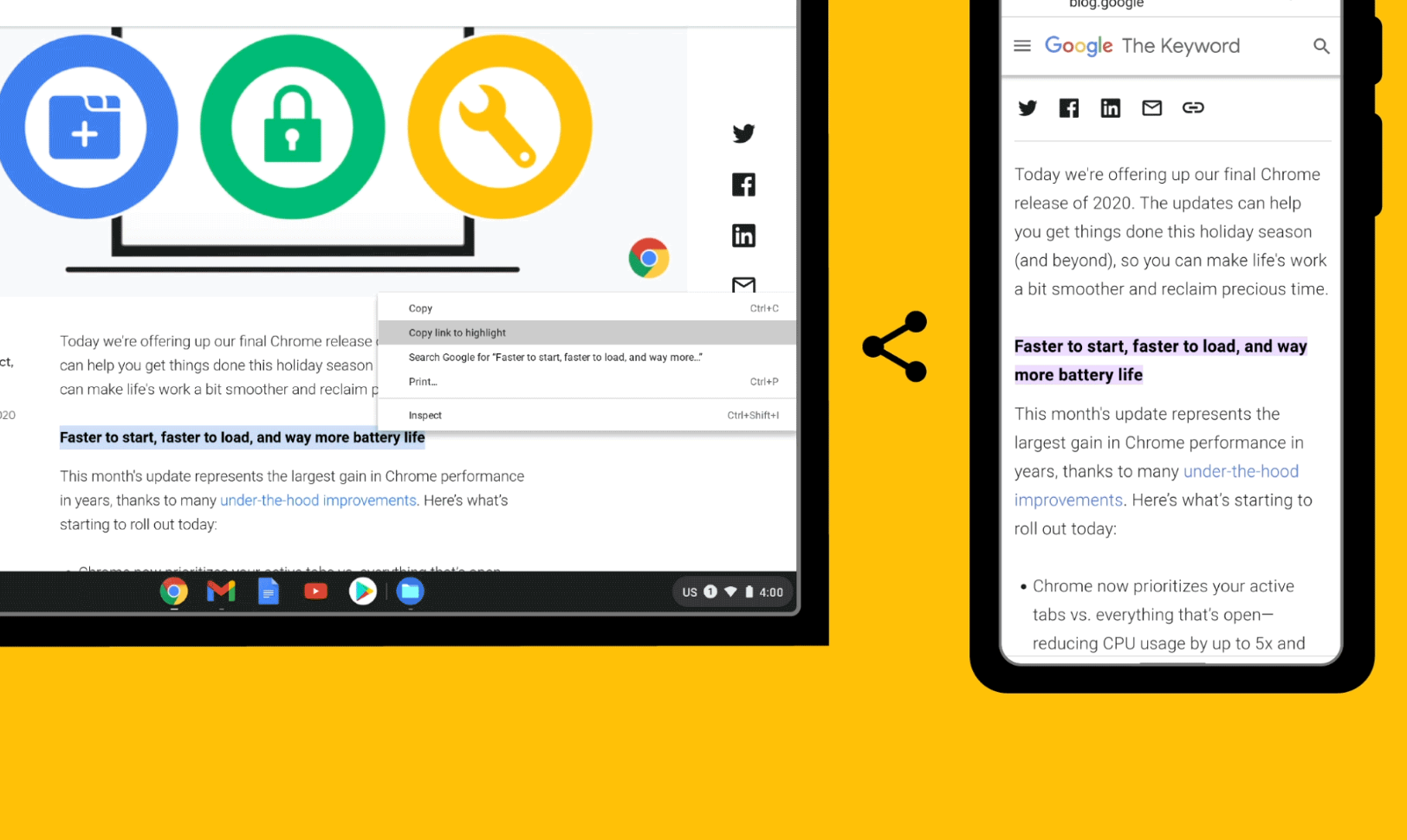
New features are not just limited to browsers only as Google is also bringing in some new features for PDF reader as well. A new sidebar has been introduced through which the thumbnails for the PDF can be browsed. Just like PowerPoint, a new presentation mode has also been introduced to remove all other distractions including address bar, tool bar and running tabs rom the screen by taking the user to full screen mode. In order to make PDF a bit more fun to use, Chrome has added a two page view feature, document properties and an updated version of toolbar. Incoming notifications can also be muted as long as the presentation is in progress and will be back with the end of presentation. This will prevent the user from getting distracted.
Lastly, in order to make browsing more organized, Google is now letting its users to name their Chrome windows not to get mixed up with tab groups. Just press the ALT+Tab on the keyboard to switch or simply just a right click and then selecting the “move to another window’ option will work too.
Read next: Google Chrome Is Adding A Cool Feature To Make Global Media Controls More Useful

