Recently, Google was testing the DNS over HTTPS encryption feature in its Chrome browser, and this feature was designed to encrypt DNS (Domain Name System) requests to protect the privacy of users from operators. Microsoft is also working to enhance support for encrypted DNS requests, and the company has already introduced DoH functionality in the Dev version of Windows 10.
Now, it seems that the company is also bringing DoH support to its Edge browser. Recently, the company rolled out a new version of Edge Canary (an unstable version) which comes with support for Secure DNS.
A new feature is first added in Edge Canary before it is pushed to Beta, and then ultimately to Stable Versions of Microsoft Edge browser. The Secure DNS feature in Edge Canary is the company’s implementation of DNS-over-HTTPS. Encrypted Domain Name System is a controversial technology that provides you greater privacy since the technology would allow you to keep the content of your web traffic as well as the destination private.
The Secure DNS feature is enabled by default in Build 86.0.612.0 of Microsoft Edge Canary, and likely, the feature will also be enabled in Beta as well as Stable releases of Edge browser.
To configure Secure DNS, you first need to open Settings in Edge and go to the Privacy section or type edge://settings/privacy directly in the address bar. Now, go to the Security section and you will see a setting that says ‘Use Secure DNS to specify how to lookup the network address for websites’. You will see that the feature is already set to ‘use current service provider.’ However, you can also enable the ‘choose a service provider’ option if the active provider doesn’t support Secure DNS (Domain Name System).
When you switch to ‘choose a service provider,’ you will see a list of service providers to choose from. The four available providers include Cloudflare, CleanBrowsing, Google, and Quad9. Furthermore, you can also choose a custom service provider that is not integrated. For this purpose, you only need to paste the DNS server address into the empty box. After you have closed the settings page, your Edge browser will have the Secure DNS feature enabled.
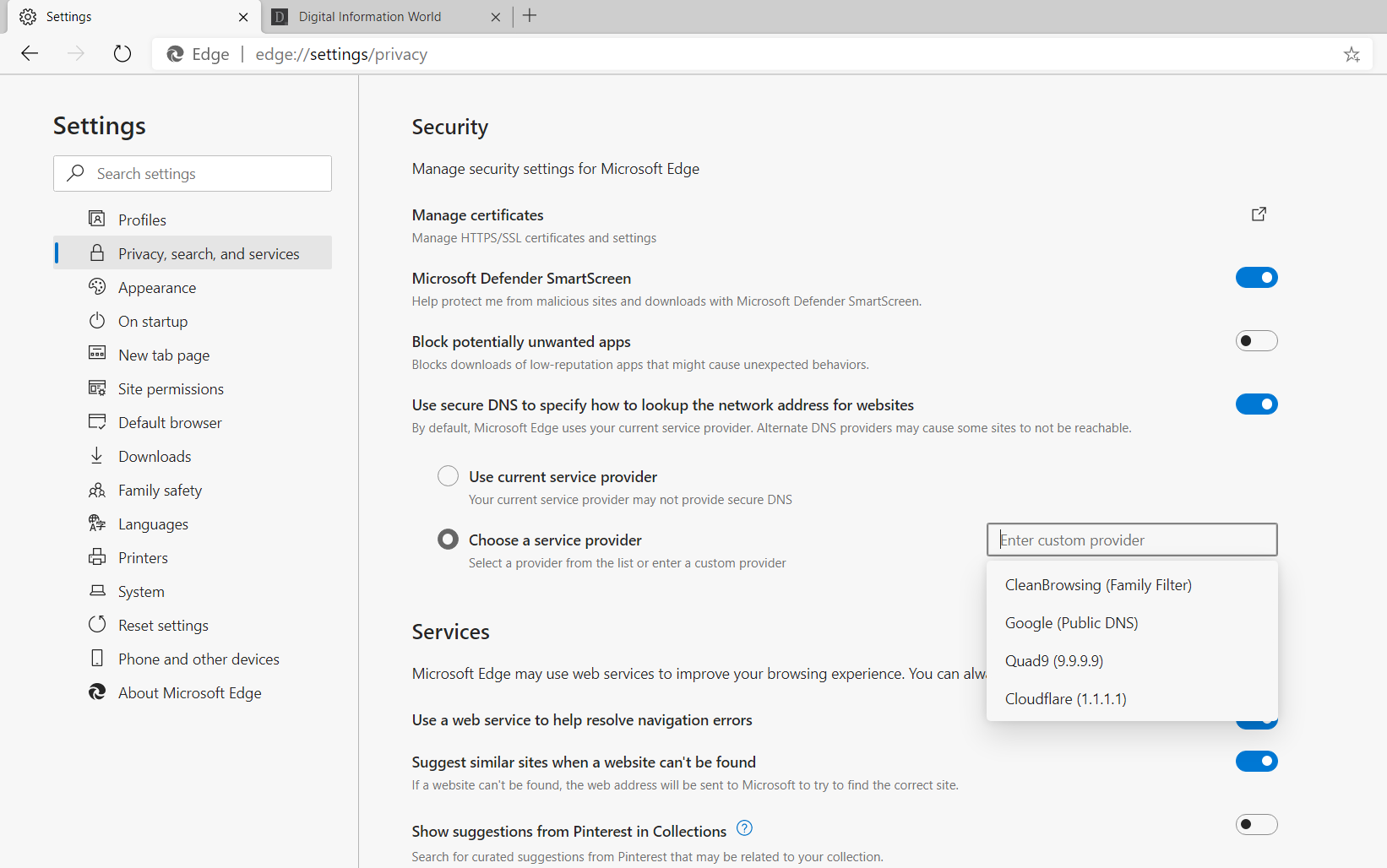
H/T: Reddit / Leopeva64-2.
Read next: Microsoft Takes Steps to Promote Latest Version of Edge
Now, it seems that the company is also bringing DoH support to its Edge browser. Recently, the company rolled out a new version of Edge Canary (an unstable version) which comes with support for Secure DNS.
A new feature is first added in Edge Canary before it is pushed to Beta, and then ultimately to Stable Versions of Microsoft Edge browser. The Secure DNS feature in Edge Canary is the company’s implementation of DNS-over-HTTPS. Encrypted Domain Name System is a controversial technology that provides you greater privacy since the technology would allow you to keep the content of your web traffic as well as the destination private.
The Secure DNS feature is enabled by default in Build 86.0.612.0 of Microsoft Edge Canary, and likely, the feature will also be enabled in Beta as well as Stable releases of Edge browser.
To configure Secure DNS, you first need to open Settings in Edge and go to the Privacy section or type edge://settings/privacy directly in the address bar. Now, go to the Security section and you will see a setting that says ‘Use Secure DNS to specify how to lookup the network address for websites’. You will see that the feature is already set to ‘use current service provider.’ However, you can also enable the ‘choose a service provider’ option if the active provider doesn’t support Secure DNS (Domain Name System).
When you switch to ‘choose a service provider,’ you will see a list of service providers to choose from. The four available providers include Cloudflare, CleanBrowsing, Google, and Quad9. Furthermore, you can also choose a custom service provider that is not integrated. For this purpose, you only need to paste the DNS server address into the empty box. After you have closed the settings page, your Edge browser will have the Secure DNS feature enabled.
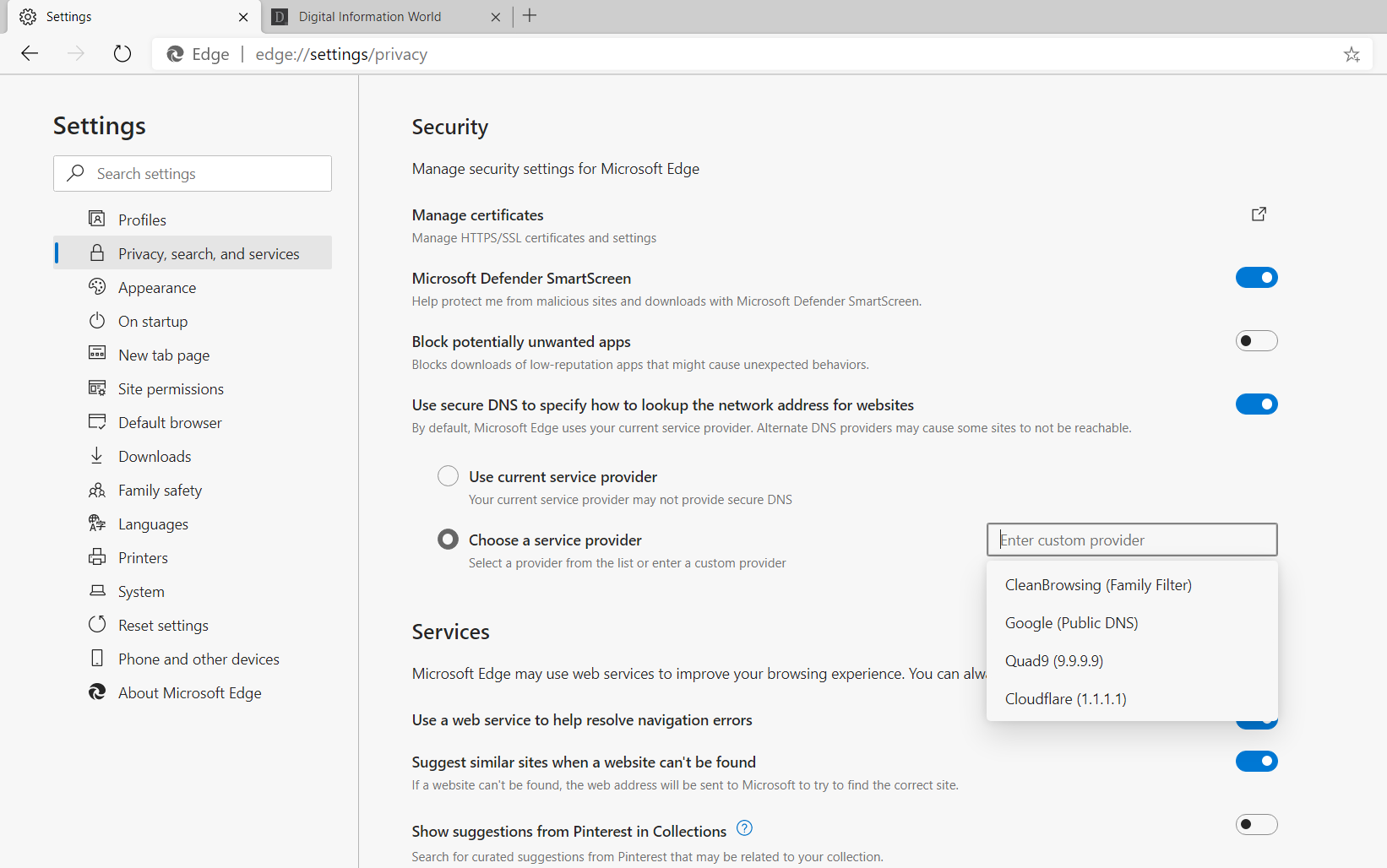
H/T: Reddit / Leopeva64-2.
Read next: Microsoft Takes Steps to Promote Latest Version of Edge
