As you already know, Google Chrome supports the sharing of webpages to/from your own devices. However, if you want to forward a particular page to your friend or colleague, you just send them the link. But recently, Chrome rolled out a new feature (in the latest Chrome Canary version) that allows QR code-based sharing!
If you have been keeping up with the news, you would know that the feature in question has been in works for quite some time now. In order to access it now, you will need a solid grasp on the concept of Chrome flags and how to use them to gain access to the QR code sharing feature.
Preference is to use Canary version 84.0.4120.0 (or latest) on a desktop system.
So, to use the new feature, you have to:
Launch Chrome Canary and fill the address bar with “chrome://flags”. Search “QR code” in the flags page’s search field > turn on the the “#sharing-qr-code-generator” flag through the dropdown menu beside it > Close and then reopen your browser to start using this feature!
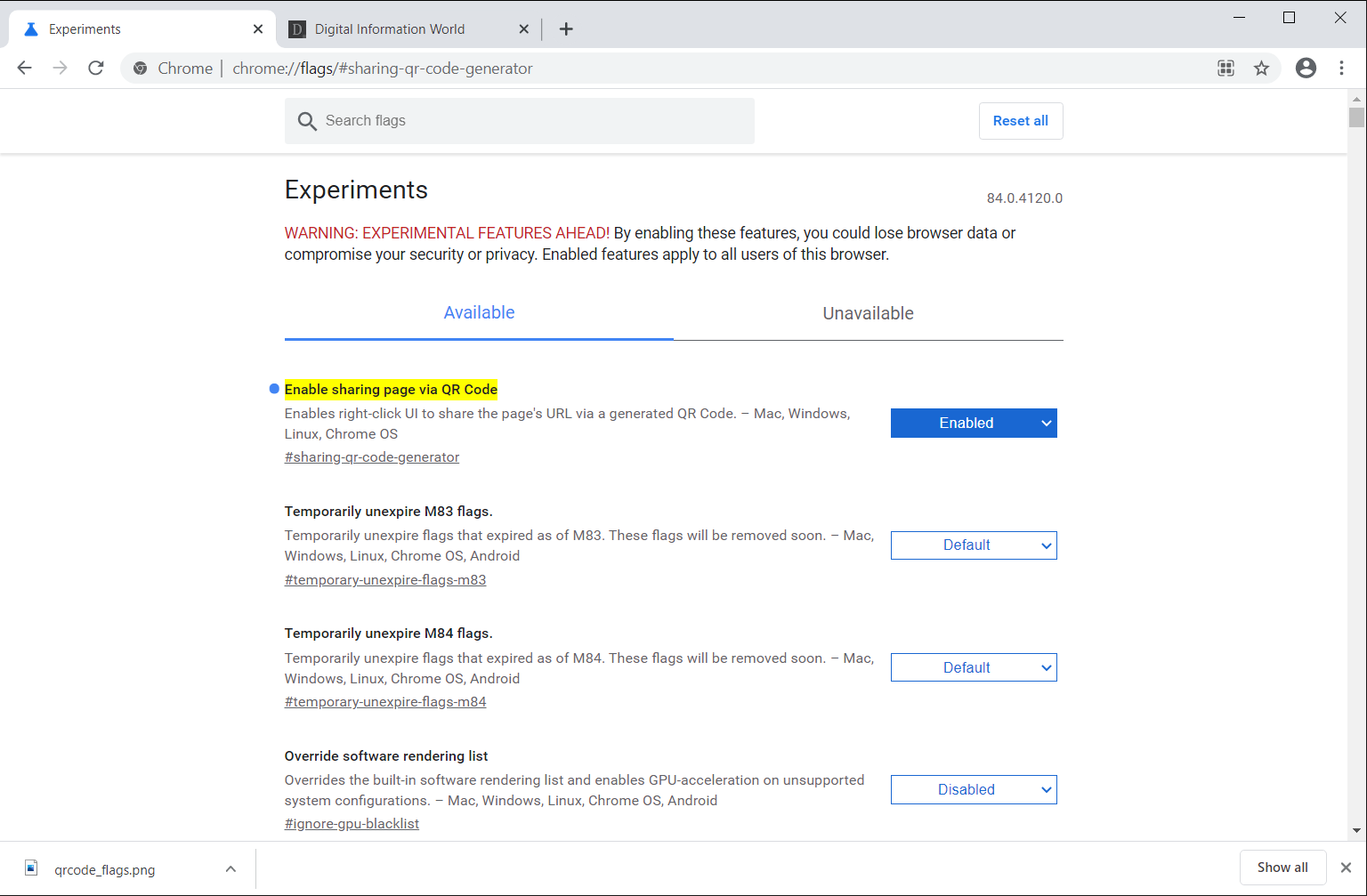
Once you have followed the steps mentioned above, you will be able to spot the “QR code” icon along with the bookmark icon. Once you click the icon, you will be presented with the QR code of the page you are on (yeh of course with a little Dino in the center for Chrome branding). Moreover, you can generate QR code for pages by right-clicking on the specified pages and selecting the relevant option.

As mentioned above, the feature has been in development for quite some time now. Even though it still has a long way to go, you can now easily check QR codes and scan them with the help of your phone, provided you do it through any QR code scanner or Google Lens or you can take the help of online barcode readers.
Moreover, the feature is only desktop-bound for now. You can view it under the “unavailable” tab (Chrome Canary). So, you won’t be able to download the code for the time being. We tested the feature in stable version of Google Chrome (i.e: 81.0.4044.113) but it shows blank space for now, which makes sense as the Chrome engineers are still testing the feature before it goes live for public use.
The interesting news is that since the feature has finally made its way to Chrome Canary, it is only a matter of time before we get it on the stable version. Once that happens, a much-needed revolution concerned with webpage sharing shall begin! Stay tuned for any potential updates regarding this story.
Read next: Google Chrome Now Allows You to Add Search Chip to Tabs
If you have been keeping up with the news, you would know that the feature in question has been in works for quite some time now. In order to access it now, you will need a solid grasp on the concept of Chrome flags and how to use them to gain access to the QR code sharing feature.
Preference is to use Canary version 84.0.4120.0 (or latest) on a desktop system.
So, to use the new feature, you have to:
Launch Chrome Canary and fill the address bar with “chrome://flags”. Search “QR code” in the flags page’s search field > turn on the the “#sharing-qr-code-generator” flag through the dropdown menu beside it > Close and then reopen your browser to start using this feature!
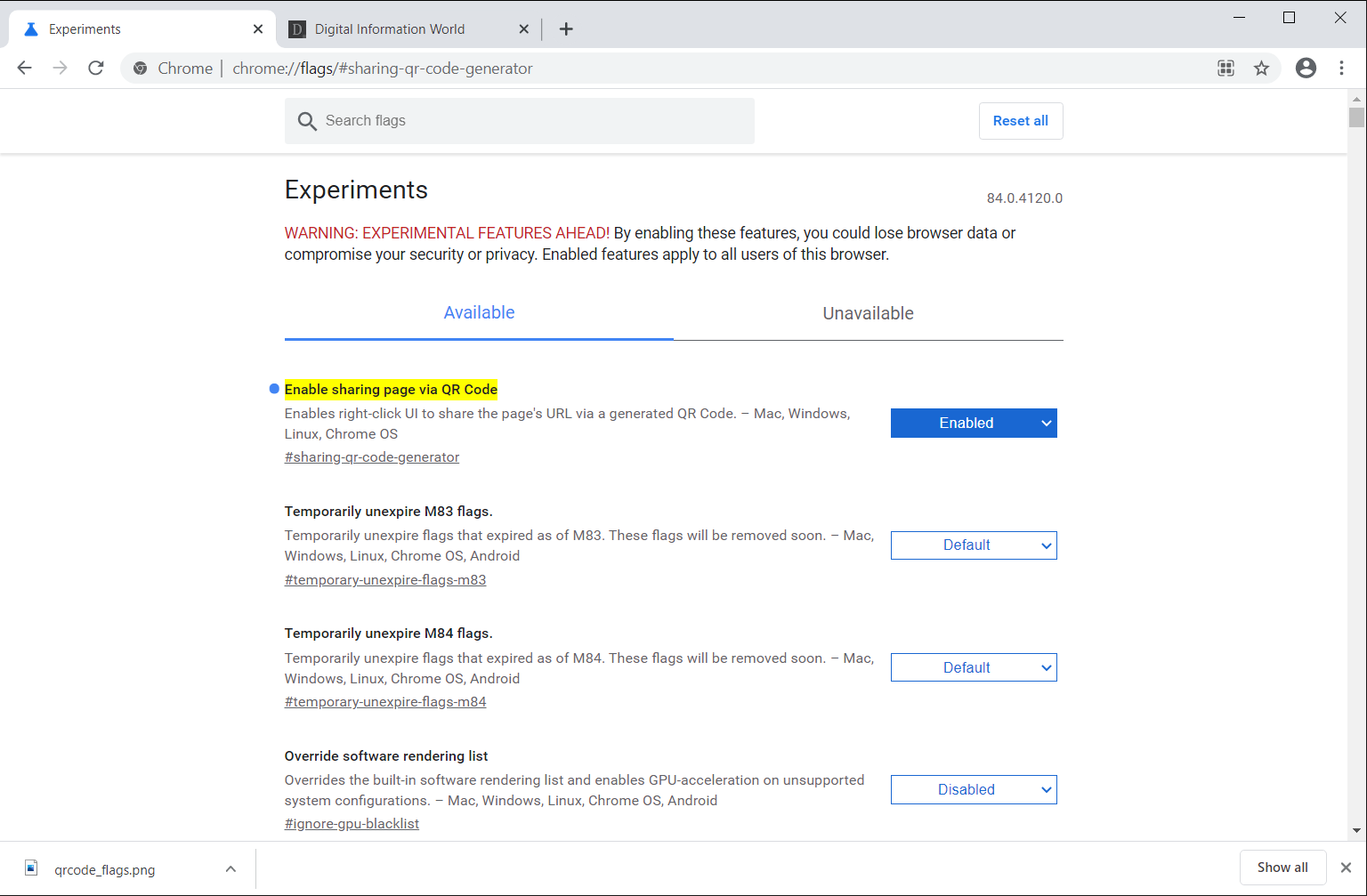
Once you have followed the steps mentioned above, you will be able to spot the “QR code” icon along with the bookmark icon. Once you click the icon, you will be presented with the QR code of the page you are on (yeh of course with a little Dino in the center for Chrome branding). Moreover, you can generate QR code for pages by right-clicking on the specified pages and selecting the relevant option.

As mentioned above, the feature has been in development for quite some time now. Even though it still has a long way to go, you can now easily check QR codes and scan them with the help of your phone, provided you do it through any QR code scanner or Google Lens or you can take the help of online barcode readers.
Moreover, the feature is only desktop-bound for now. You can view it under the “unavailable” tab (Chrome Canary). So, you won’t be able to download the code for the time being. We tested the feature in stable version of Google Chrome (i.e: 81.0.4044.113) but it shows blank space for now, which makes sense as the Chrome engineers are still testing the feature before it goes live for public use.
The interesting news is that since the feature has finally made its way to Chrome Canary, it is only a matter of time before we get it on the stable version. Once that happens, a much-needed revolution concerned with webpage sharing shall begin! Stay tuned for any potential updates regarding this story.
Read next: Google Chrome Now Allows You to Add Search Chip to Tabs
