Until recently, the word count tool in Google Docs was used anytime a user wanted to check the number of words on the document. Now however, the G Suite team has rolled out a word counter that will remain visible at all times in the bottom-left section of the screen on the web.
To gain access to the tool, you will have to choose Tools > Word count > Display word count while typing. Earlier, users had to select Tools > Word Count every single time they wanted to check the word count.
As mentioned above, the pop-up with the live word count will be in the bottom-left corner of the window and will update every time something is typed or removed in the document.
Tapping on the box will pull up additional details such as the page and character count (including and excluding spaces for the latter). Also, you will be able to highlight a specific portion of the text and the floating window will show the number of words highlighted.
The team behind this change claims that they have heard that such information is beneficial for users working on docs that require minimum or maximum word count.
The Google Docs word count box has already started rolling out for all editions of G Suite. In case you can’t seem find it, it will soon be available. The complete roll-out is expected in the next few weeks.
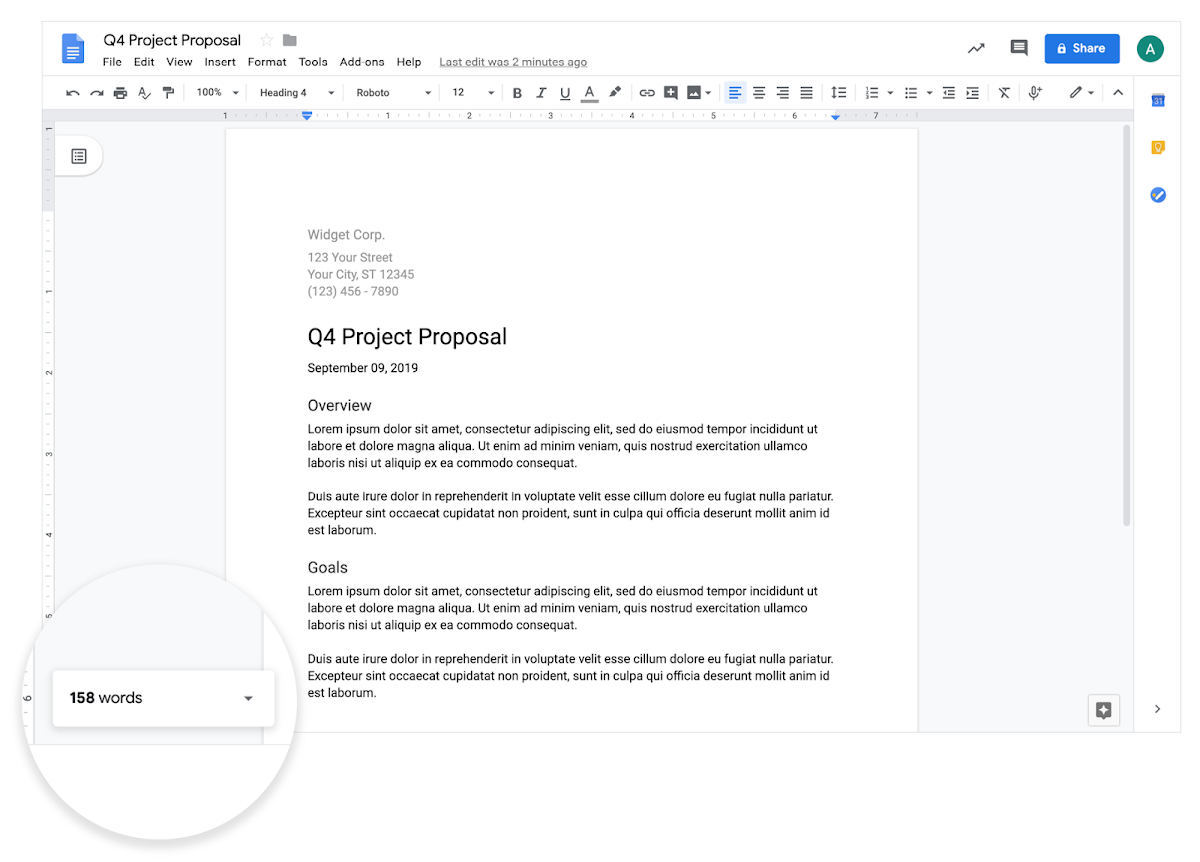
Read next: Gmail on iPhone will finally see ‘Image Blocking’ and other privacy features
To gain access to the tool, you will have to choose Tools > Word count > Display word count while typing. Earlier, users had to select Tools > Word Count every single time they wanted to check the word count.
As mentioned above, the pop-up with the live word count will be in the bottom-left corner of the window and will update every time something is typed or removed in the document.
Tapping on the box will pull up additional details such as the page and character count (including and excluding spaces for the latter). Also, you will be able to highlight a specific portion of the text and the floating window will show the number of words highlighted.
The team behind this change claims that they have heard that such information is beneficial for users working on docs that require minimum or maximum word count.
The Google Docs word count box has already started rolling out for all editions of G Suite. In case you can’t seem find it, it will soon be available. The complete roll-out is expected in the next few weeks.
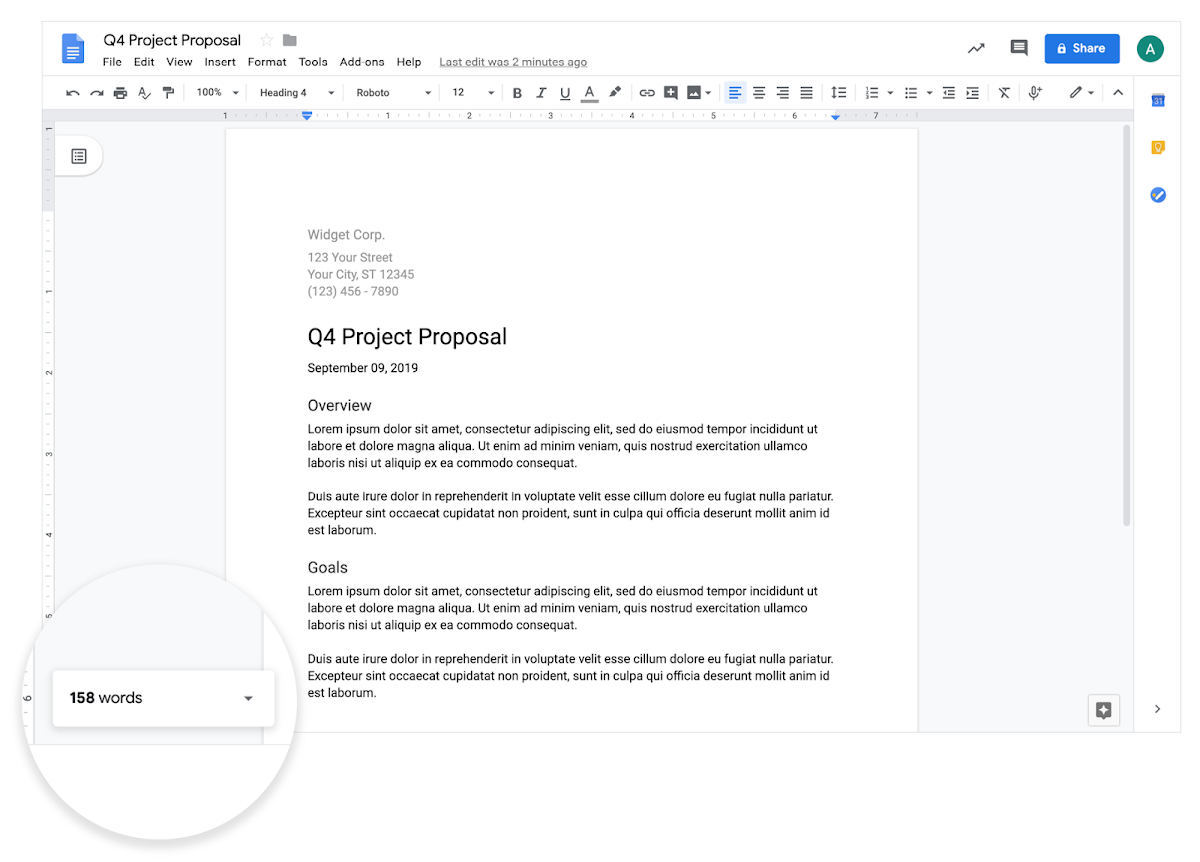
Read next: Gmail on iPhone will finally see ‘Image Blocking’ and other privacy features
