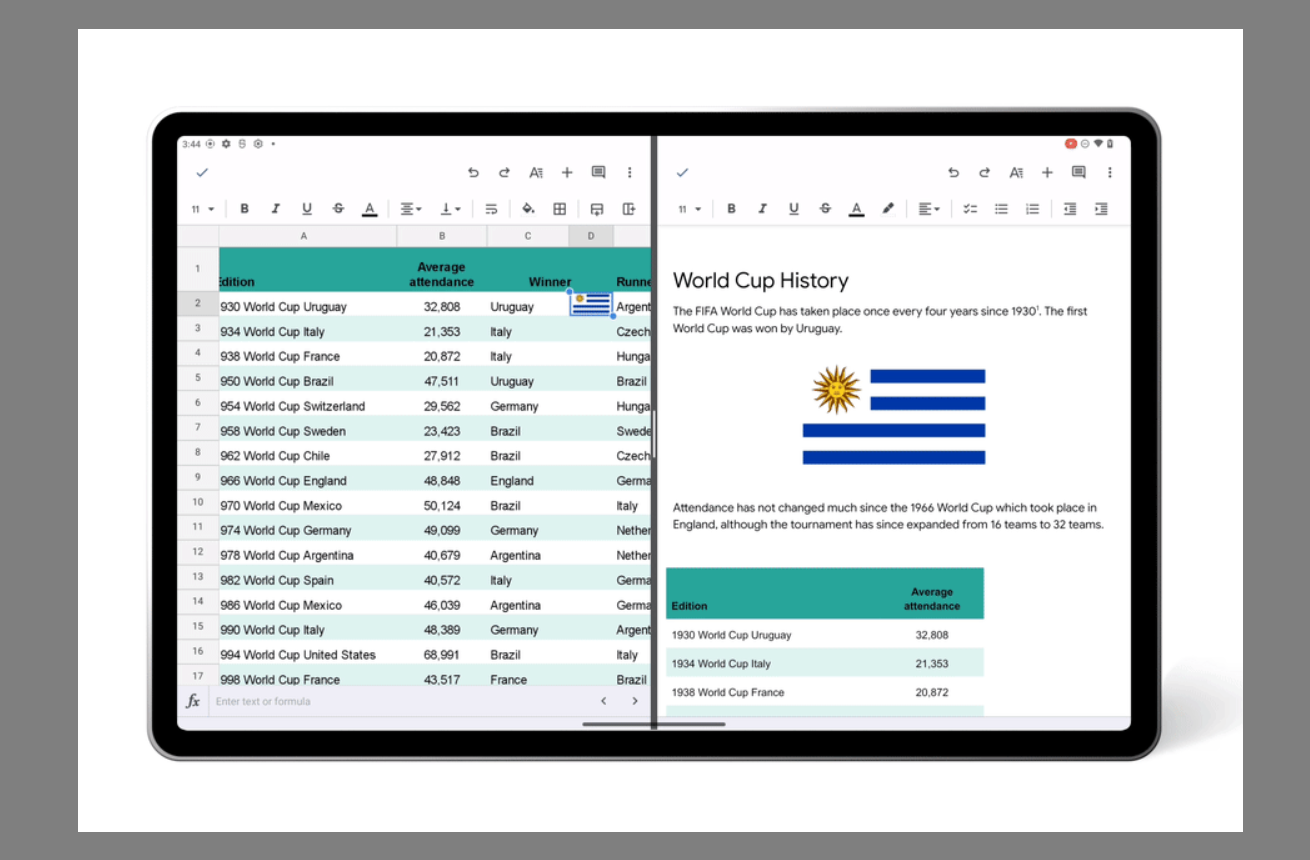Google is on a mission to give Android users a better experience across their devices with larger screens by updating a number of its popular workspace apps. This includes the likes of Docs, Keep, Drive, Slides, and Sheets.
The news comes after the company chose to launch its 12L feature across Android 12. Here, the goal was to enhance tablets as well as foldable devices into a simpler and more convenient user experience.
The feedback received by the company after the launch was very positive as users with tablets and other kinds of large devices hailed the new layout as a welcoming change. Not only was it better for viewing but users were also provided with taskbars for assistance.
Hence, those who adore multitasking were in heaven as they could now easily conduct switches across various apps. Therefore, that’s why Google Workspace applications are now following in similar footsteps and getting a hold of these new functionalities across 12L.
So what exactly do these features include is a question on plenty of people’s minds. Well, for starters, it is related to being able to drag both pictures as well as text within two different apps of Workspace. For instance, it works when you’ve got the apps opened up next to one another across your device.
For instance, this allows for information to be taken from Chrome tabs and then released onto a spreadsheet of Google Sheets. Moreover, the same feature would also work when you wish to drag and release files that are saved in Google Drive. Here is where you’ll automatically see links being created.
Google says its most anticipated feature is allowing users to open up two different windows for Google Drive at the same time. This just adds a whole new level of organization and enables users to explore files easily.
All you need to do is click on the three-dot menu for your drive and press on the option for a new window so that the second one can appear simultaneously.
Lastly, Google is allowing those users, who make use of large devices that come with an attachable keyboard, to make the most of convenient shortcuts.
Google Drive and Docs and even the good old Slides are going to offer support for everyday shortcuts like select, redo, undo, paste, and copy on keyboards. And that’s great at speeding up the whole process.
The company is launching this new update in the upcoming few weeks so do keep an eye out for it, in case you’ve got a large Android device.
Read next: Google Play Makes The Most Of Its 10th Anniversary Celebrations With A New Logo
The news comes after the company chose to launch its 12L feature across Android 12. Here, the goal was to enhance tablets as well as foldable devices into a simpler and more convenient user experience.
The feedback received by the company after the launch was very positive as users with tablets and other kinds of large devices hailed the new layout as a welcoming change. Not only was it better for viewing but users were also provided with taskbars for assistance.
Hence, those who adore multitasking were in heaven as they could now easily conduct switches across various apps. Therefore, that’s why Google Workspace applications are now following in similar footsteps and getting a hold of these new functionalities across 12L.
So what exactly do these features include is a question on plenty of people’s minds. Well, for starters, it is related to being able to drag both pictures as well as text within two different apps of Workspace. For instance, it works when you’ve got the apps opened up next to one another across your device.
For instance, this allows for information to be taken from Chrome tabs and then released onto a spreadsheet of Google Sheets. Moreover, the same feature would also work when you wish to drag and release files that are saved in Google Drive. Here is where you’ll automatically see links being created.
Google says its most anticipated feature is allowing users to open up two different windows for Google Drive at the same time. This just adds a whole new level of organization and enables users to explore files easily.
All you need to do is click on the three-dot menu for your drive and press on the option for a new window so that the second one can appear simultaneously.
Lastly, Google is allowing those users, who make use of large devices that come with an attachable keyboard, to make the most of convenient shortcuts.
Google Drive and Docs and even the good old Slides are going to offer support for everyday shortcuts like select, redo, undo, paste, and copy on keyboards. And that’s great at speeding up the whole process.
The company is launching this new update in the upcoming few weeks so do keep an eye out for it, in case you’ve got a large Android device.
Read next: Google Play Makes The Most Of Its 10th Anniversary Celebrations With A New Logo