Google is the sort of company that has quite a wide range of properties that people can end up using, and a lot of these properties can benefit each other in several different ways. Two of its most popular offerings are Google Docs and Gmail because of the fact that this is the sort of thing that could potentially end up allowing you to get work done and stay in touch with people that are important for your career and personal life.
With all of that having been said and now out of the way, it is important to note that a new update to Google Docs has resulted in a wide range of email templates being made available on that platform. If you use Google Docs to write things down, you can now take advantage of these templates thanks to their cross compatibility with Gmail which makes it easier to maintain a high standard of consistency when it comes to business communication and the like.
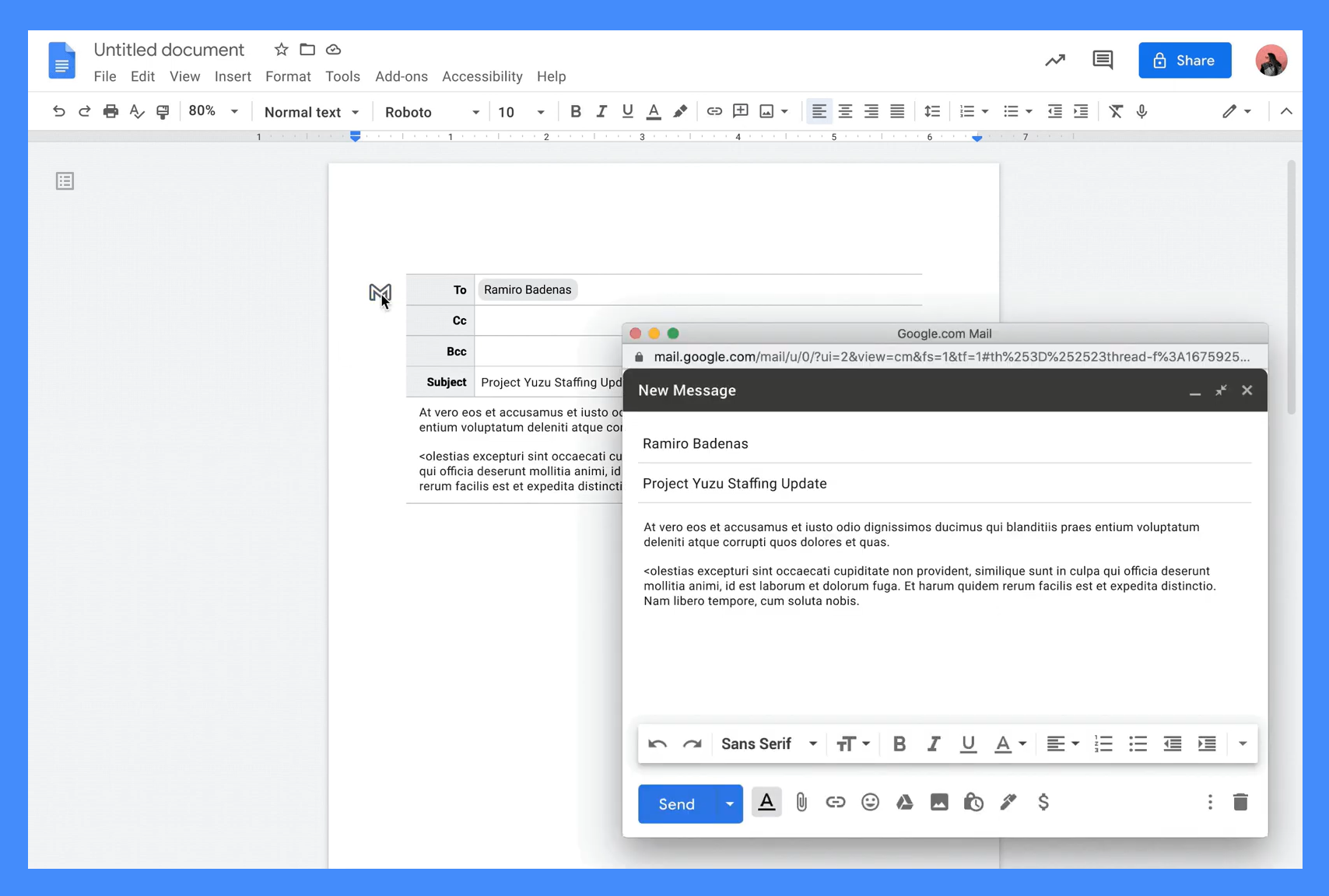
In order to use these templates, all you need to do is type in @email in a document that you have open in front of you on Google Docs. You can also select the Email Draft option that is clearly visible beneath the Meeting Notes feature that you might have used in the past. This will also create a new Gmail button that you can check out on the top left corner of the screen, and clicking on this will allow you to transport this draft into a readymade template on Gmail that you can then send in an instant.
This is not the first addition that Google has made to its @ menu with all things having been considered and taken into account. Rather, it is the latest in a long line of @ menu additions that are meant to optimize Workspace, and it now rests alongside numerous formatting options and other features that you can use by typing in @ followed by the requisite command. This feature will likely boost efficiency in several different ways and will increase demand for Google Docs.
Read next: Google Just Renamed Its Search By Photo Feature
With all of that having been said and now out of the way, it is important to note that a new update to Google Docs has resulted in a wide range of email templates being made available on that platform. If you use Google Docs to write things down, you can now take advantage of these templates thanks to their cross compatibility with Gmail which makes it easier to maintain a high standard of consistency when it comes to business communication and the like.
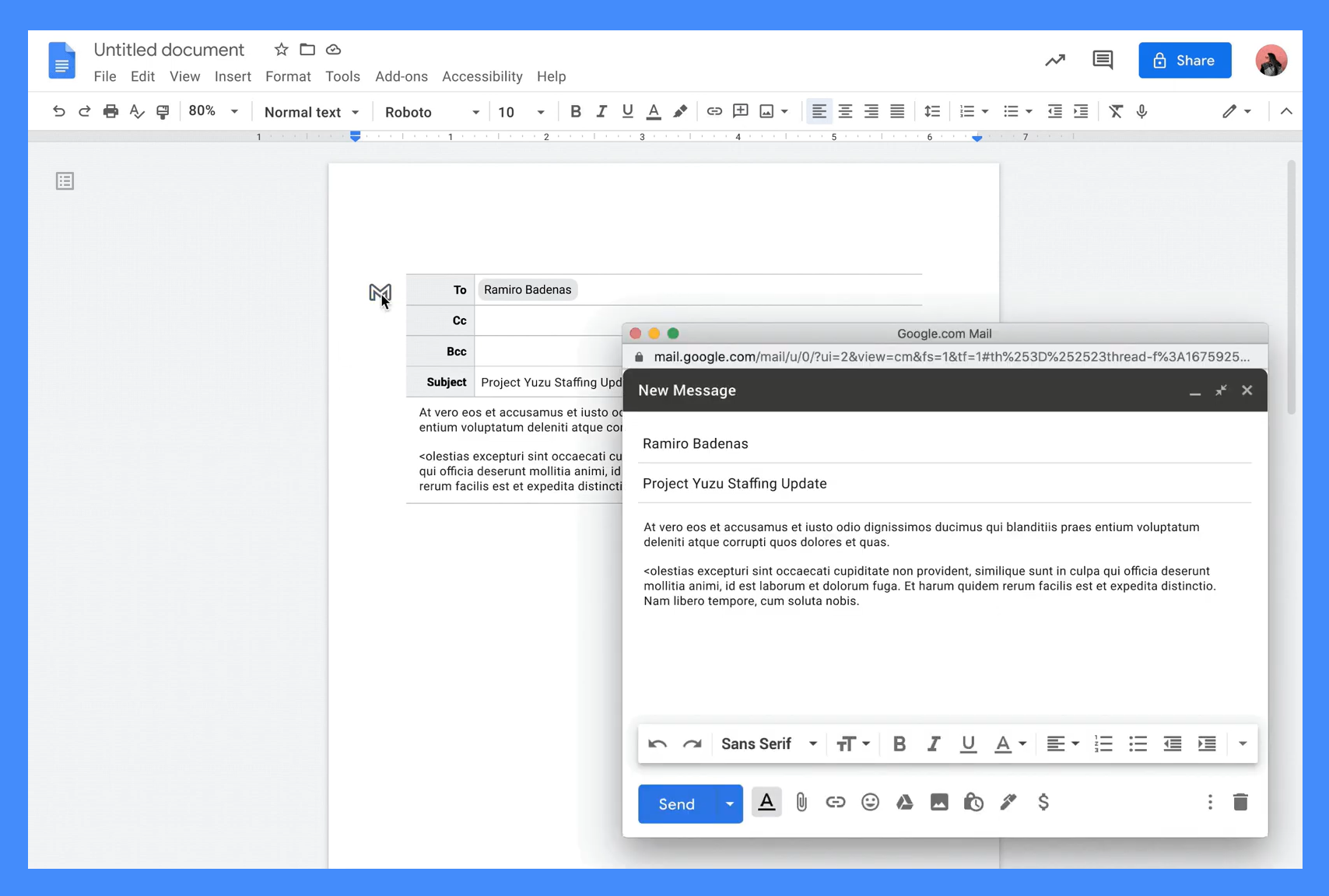
In order to use these templates, all you need to do is type in @email in a document that you have open in front of you on Google Docs. You can also select the Email Draft option that is clearly visible beneath the Meeting Notes feature that you might have used in the past. This will also create a new Gmail button that you can check out on the top left corner of the screen, and clicking on this will allow you to transport this draft into a readymade template on Gmail that you can then send in an instant.
This is not the first addition that Google has made to its @ menu with all things having been considered and taken into account. Rather, it is the latest in a long line of @ menu additions that are meant to optimize Workspace, and it now rests alongside numerous formatting options and other features that you can use by typing in @ followed by the requisite command. This feature will likely boost efficiency in several different ways and will increase demand for Google Docs.
Read next: Google Just Renamed Its Search By Photo Feature
