Recently, Google Chrome has come up with an exciting feature on Windows OS enabling a side panel on the left of the browser's interface and allowing you to read news and articles conveniently in the side panel and display the current page simultaneously.
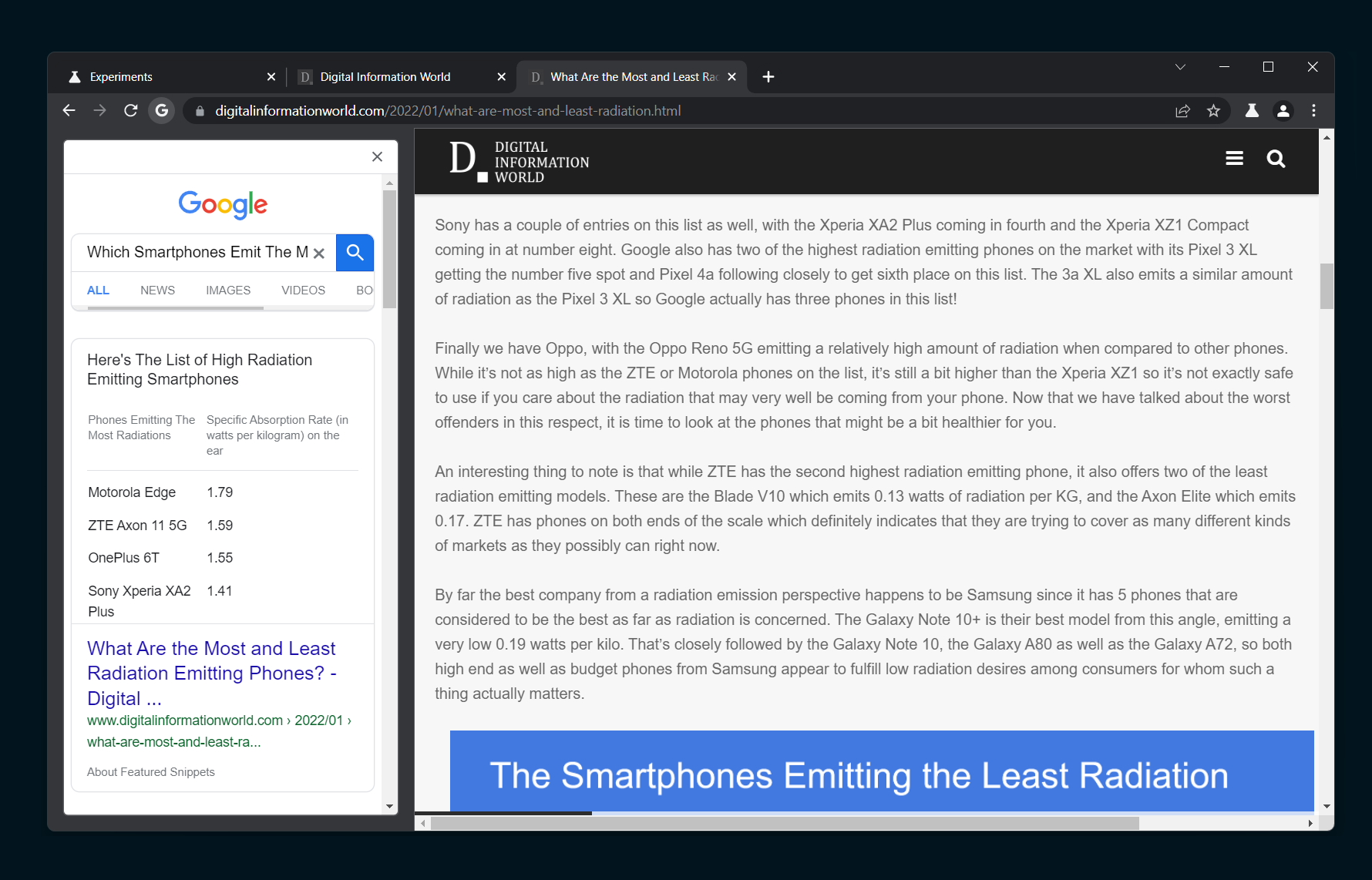
Chrome has released a much-needed update on its latest version on Chrome Canary. Before going any further, let me tell you what this Search feature is all about. The way it works is fairly simple, as it allows you to see a webpage and search results instantly on the left of your screen without navigating to swap or lose search results. Before this update, users had to go back and forth to search for something which is almost a recipe for carpal tunnel syndrome, meaning, causing continual repetitive moments. Right now, the Chromium version has the Reading list, Google Lens, and Bookmark option available on the address bar on the right-hand side. Meanwhile, Google is planning to extend some of its interface functionalities to even further to compete with Microsoft Edge.
In stark contrast, we see Microsoft Edge that has already built in this Search Panel feature on the right-hand side. The feature avoids navigation back and forth and allows users to simply highlight a keyword or phrase on a website and view relevant search results on the right side of the screen. Particularly, in the case of Chrome, you’ll have to search from the address bar in Chrome, and then you will tap on any website for the Side Search option to display the relevant results in the Search Side panel. First things first, this may sound tedious from the users’ point of view.
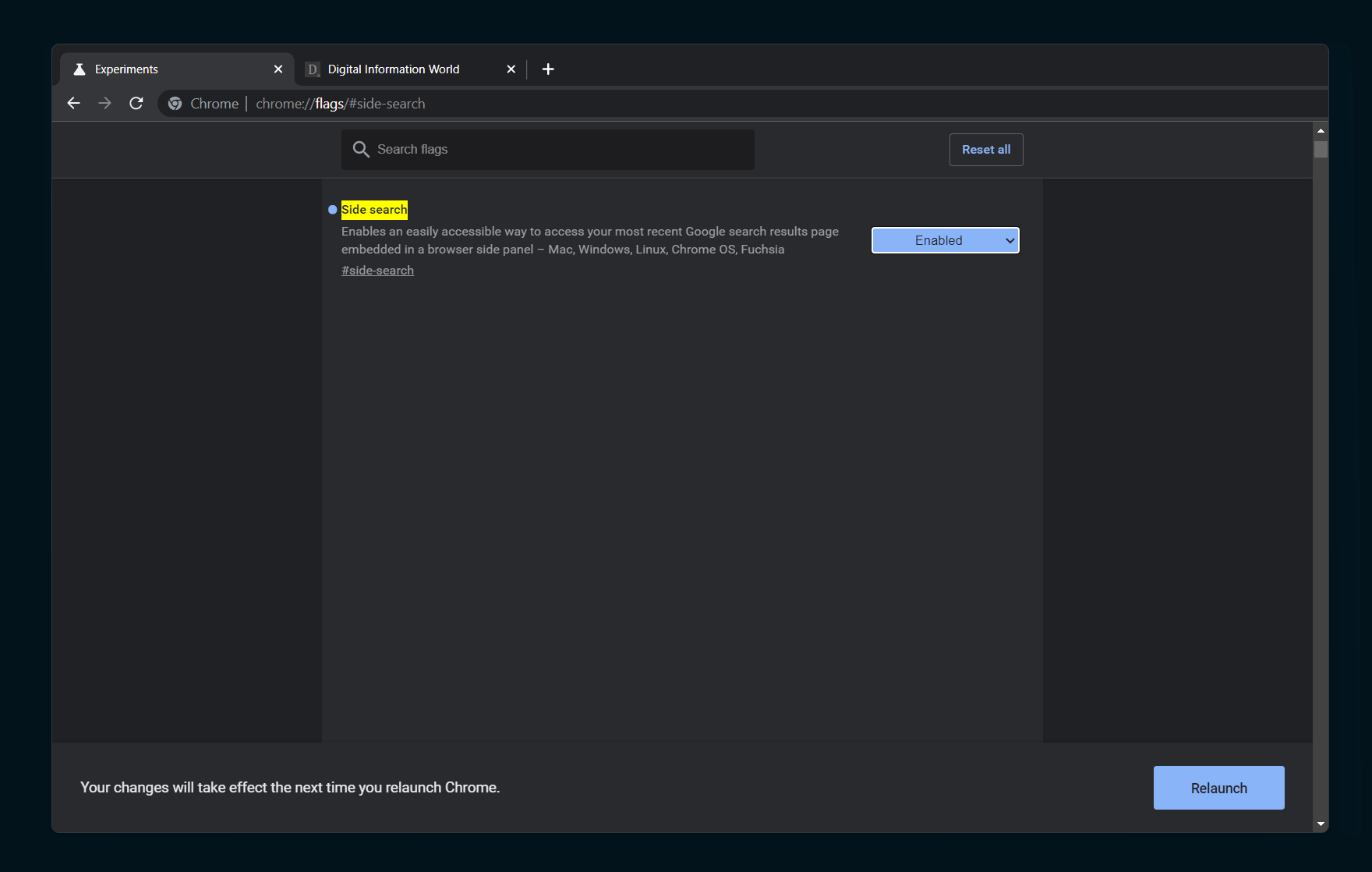
Most importantly, to enable this newly launched feature, Canary users can visit chrome://flags/ and search this flags "Side search". After enabling the feature, relaunch the Chrome browser. Once you enabled it, type a search request and tap on any website from the results. You’ll see a G icon at the top left side of your screen. Click on it, the panel will appear right in front of you, and you can search anything while opening a website on the same tab. At this point, the feature is currently available in Chrome 101 Canary for testing on Windows.
Read next: Chrome Users Can Now Translate Image Text With Google Lens On Desktop
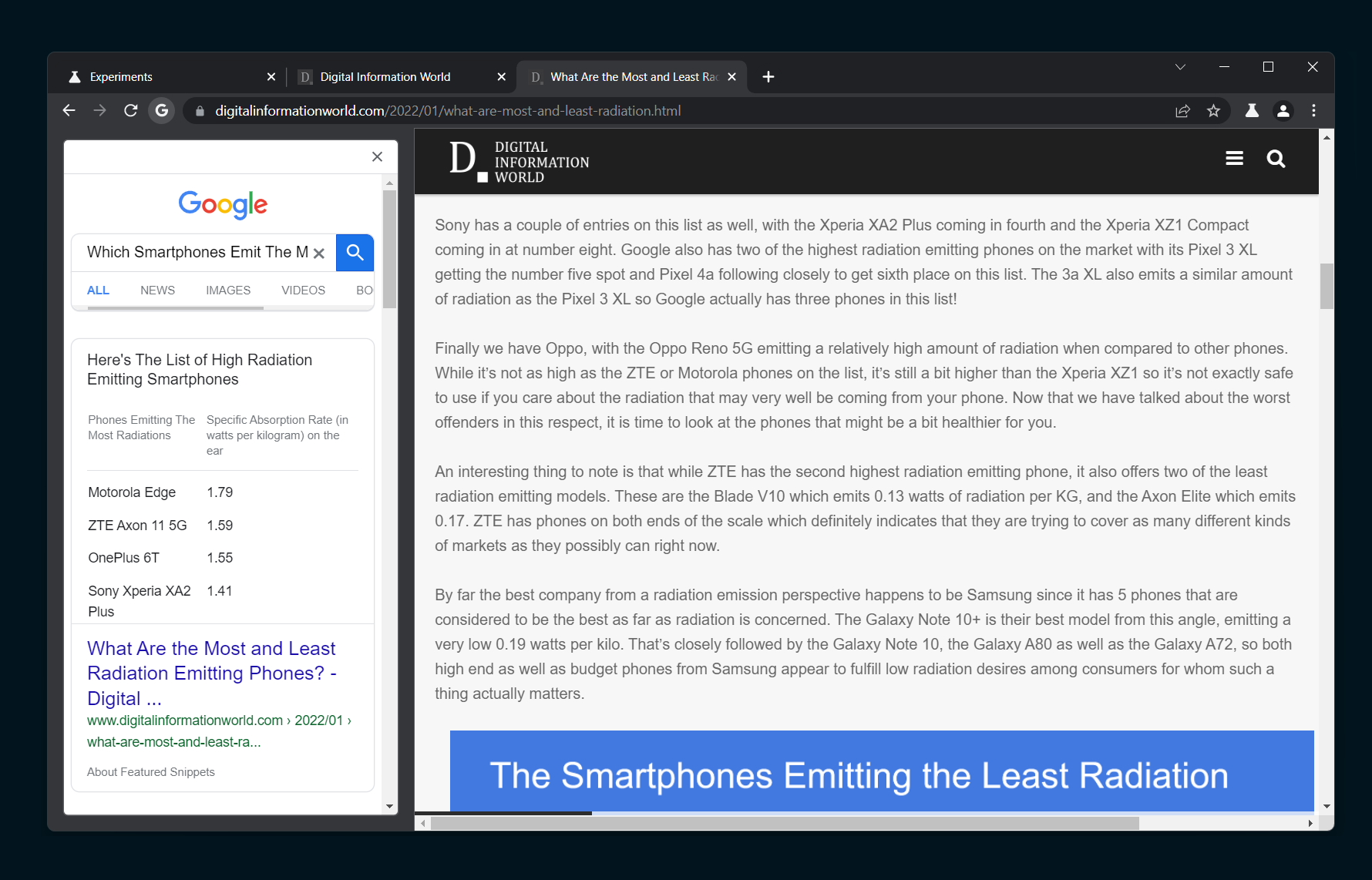
Chrome has released a much-needed update on its latest version on Chrome Canary. Before going any further, let me tell you what this Search feature is all about. The way it works is fairly simple, as it allows you to see a webpage and search results instantly on the left of your screen without navigating to swap or lose search results. Before this update, users had to go back and forth to search for something which is almost a recipe for carpal tunnel syndrome, meaning, causing continual repetitive moments. Right now, the Chromium version has the Reading list, Google Lens, and Bookmark option available on the address bar on the right-hand side. Meanwhile, Google is planning to extend some of its interface functionalities to even further to compete with Microsoft Edge.
In stark contrast, we see Microsoft Edge that has already built in this Search Panel feature on the right-hand side. The feature avoids navigation back and forth and allows users to simply highlight a keyword or phrase on a website and view relevant search results on the right side of the screen. Particularly, in the case of Chrome, you’ll have to search from the address bar in Chrome, and then you will tap on any website for the Side Search option to display the relevant results in the Search Side panel. First things first, this may sound tedious from the users’ point of view.
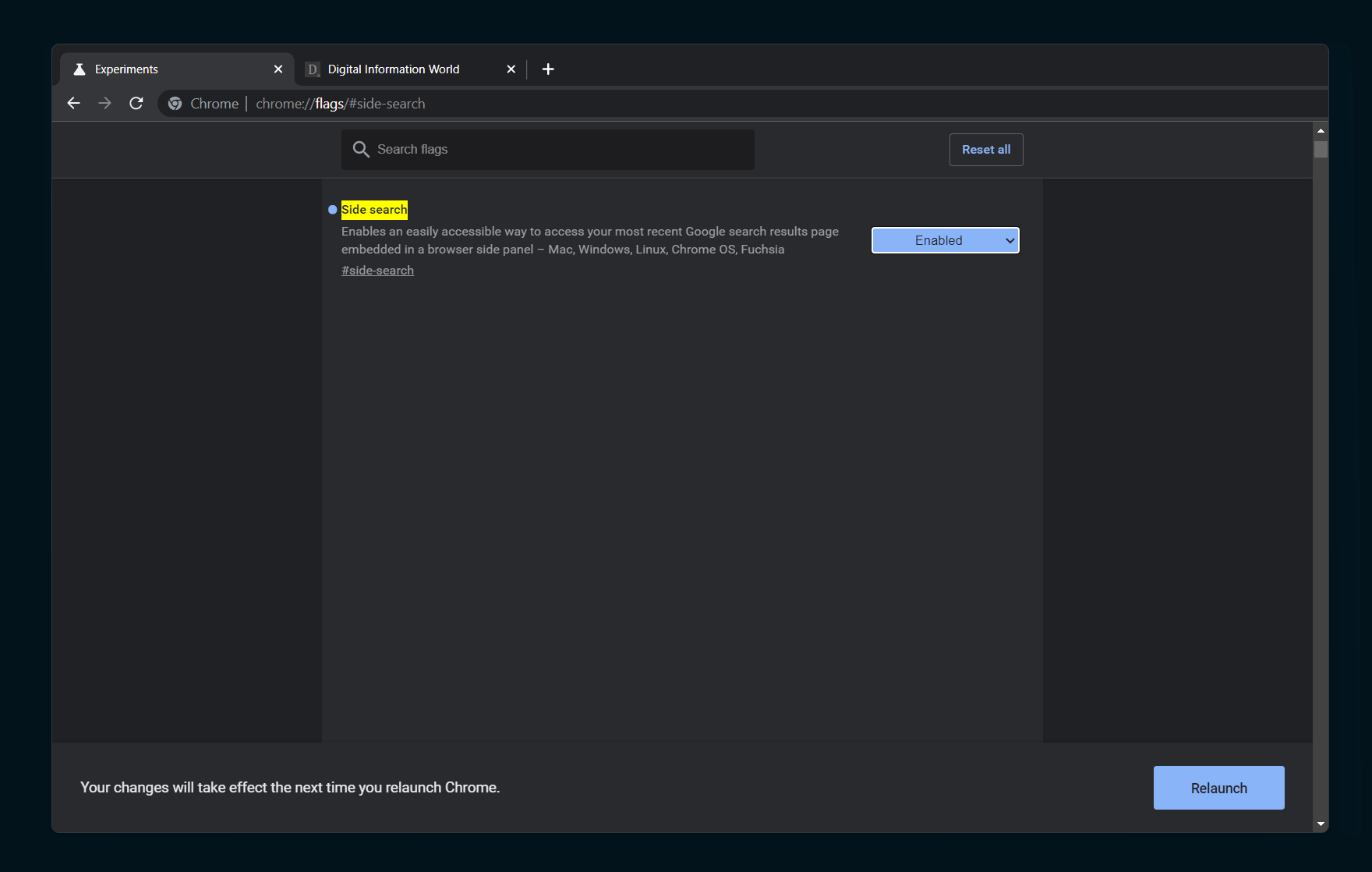
Most importantly, to enable this newly launched feature, Canary users can visit chrome://flags/ and search this flags "Side search". After enabling the feature, relaunch the Chrome browser. Once you enabled it, type a search request and tap on any website from the results. You’ll see a G icon at the top left side of your screen. Click on it, the panel will appear right in front of you, and you can search anything while opening a website on the same tab. At this point, the feature is currently available in Chrome 101 Canary for testing on Windows.
Read next: Chrome Users Can Now Translate Image Text With Google Lens On Desktop
