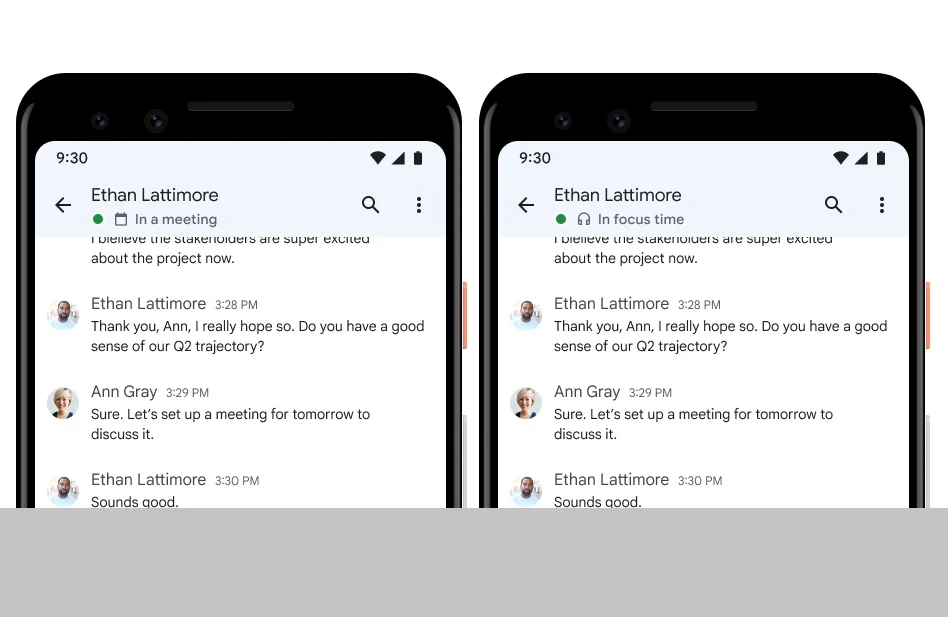Have you ever been in a situation where you are in the midst of a really important task only to start getting bombarded with messages from your coworkers? Such an event can be both frustrating as well as disruptive because of the fact that this is the sort of thing that could potentially end up making it really difficult for you to actually maintain your focus if you are working on something challenging or alternatively if you are in a meeting that you can’t step out of.
Google’s Workspace suite includes a calendar app, and you can set your status to Out of Office if you don’t want to be bothered. However, these are not the only situations where you might need to stop people from trying to get in touch with you, and with all of that having been said and now out of the way it is important to note that the Google Calendar app has now been updated with several new statuses that can let you provide more specific information about what you’re up to.
With all of that having been said and now out of the way, it is important to note that one of these new statuses is called Focus Time, and it can decline all meeting invitations that you might receive as well as informing your coworkers that now is not a good time to message you. Only people that use Enterprise level G-Suite features will be able to access these new status updates, and they can definitely improve worker productivity by a rather large margin with all things having been considered and taken into account.
A lot of employees set their status to Out Of Office just so that they can avoid having to do work or attend meetings, and with these new status updates they can be more specific about what they are actually trying to do. Managers might have an easier time judging the efforts of their employees because they can now see what their status is and contact them accordingly to avoid disturbing their work.
Read next: You Can Now Use Google Docs Templates to Draft Emails for Gmail
Google’s Workspace suite includes a calendar app, and you can set your status to Out of Office if you don’t want to be bothered. However, these are not the only situations where you might need to stop people from trying to get in touch with you, and with all of that having been said and now out of the way it is important to note that the Google Calendar app has now been updated with several new statuses that can let you provide more specific information about what you’re up to.
With all of that having been said and now out of the way, it is important to note that one of these new statuses is called Focus Time, and it can decline all meeting invitations that you might receive as well as informing your coworkers that now is not a good time to message you. Only people that use Enterprise level G-Suite features will be able to access these new status updates, and they can definitely improve worker productivity by a rather large margin with all things having been considered and taken into account.
A lot of employees set their status to Out Of Office just so that they can avoid having to do work or attend meetings, and with these new status updates they can be more specific about what they are actually trying to do. Managers might have an easier time judging the efforts of their employees because they can now see what their status is and contact them accordingly to avoid disturbing their work.
Read next: You Can Now Use Google Docs Templates to Draft Emails for Gmail