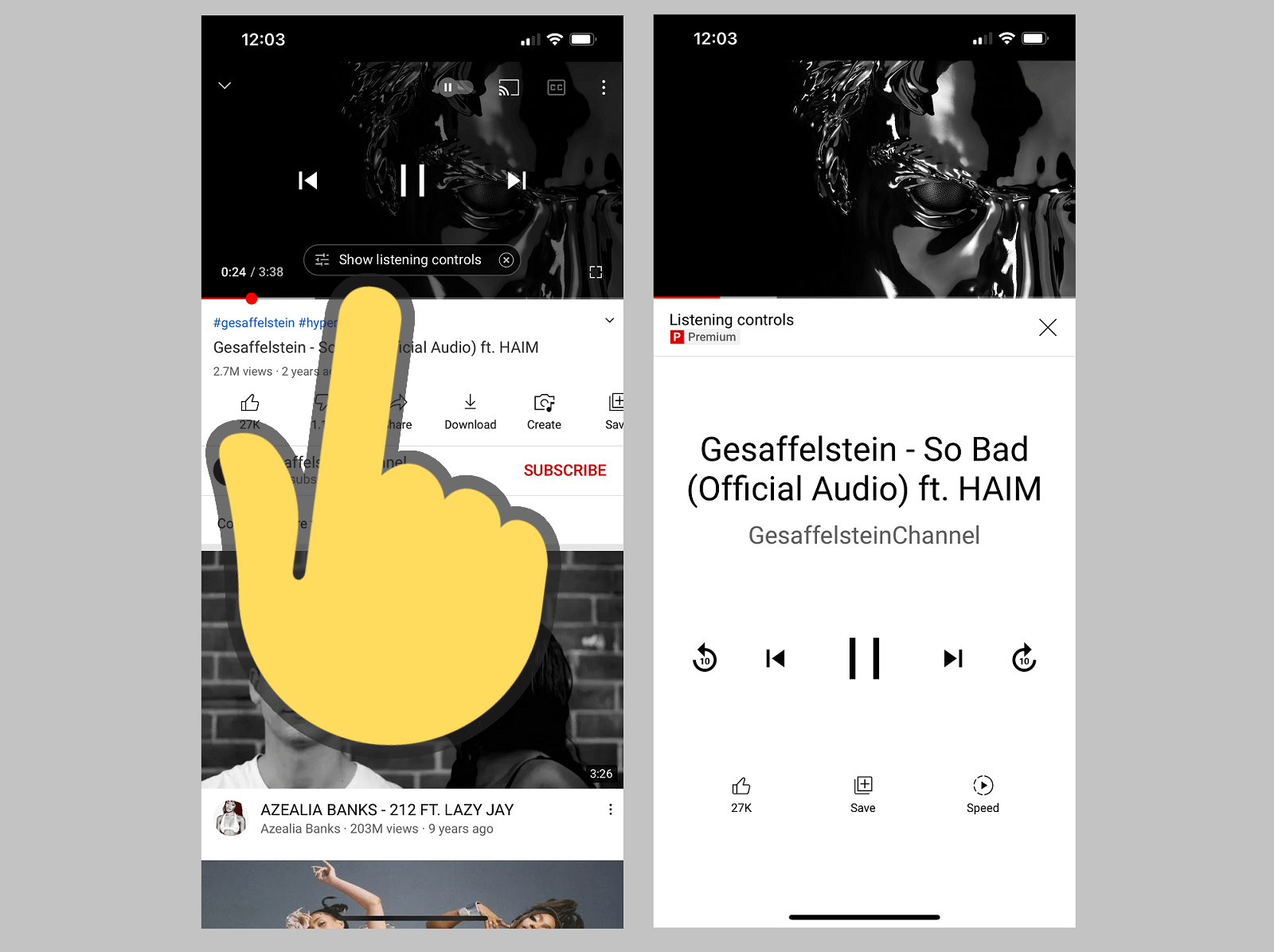When you are listening to music or watching music videos on YouTube, the tech giant always encourages you to switch to YouTube Music for a better experience online, however now, as per 9to5Google, YouTube is testing some of its essential features called “Listening Controls” on the main app of YouTube to make streaming and watching videos a far more amazing experience than before.
When you will play a music video, YouTube will show a small bar at the bottom of the video labelled as “Show Listening Controls” and when you tap on that bar it will first show the song/video name and the name of the channel in large text. This pop up will be followed by a variety of options below it where at the sides of the two window the 10 seconds forward and backward buttons will be present and before them the two arrows will be present which will supposedly help you move the video a little forward or backward. However, one interesting behavior sees the last button go back to the previous video rather than the start of your current song.
Below all this three basic options will be present labeled as like, save and speed. While like and save serve their initial purposes only the speed option adjust playback speed whose increments ranging from 0.25 to 2x.
These “Listening controls” are labeled as a “Premium” feature at the top of the sheet underneath the regular video window, which plays like normal and still shows the scrubber. This new feature also works when Casting content to a speaker.
This means that these control options are only present for Premium subscribers but it has been noticed that this feature was only accessible to the Premium users through iOS and was not available in the Android versions of YouTube. Considering this, it means that this is still an ongoing testing for a feature by YouTube and has been rolled out for only a few devices currently.
The process of the main application of YouTube getting listening control features will be beneficial for its YouTube Music App as through experiencing a better control over the new features the users will be more encouraged to shift to YouTube music for listening to songs and playing song videos. So far, Google has even encouraged people to open the dedicated app, which is included with Premium subscriptions.
Apart from all this, the application just-introduced UI suggests that some people are just so familiar with listening to audio in the main client that YouTube has finally relented and created an optimized in-app experience as well as Google is making it a paid perk to incentive upgrades and also removes ads.
Read next: YouTube has launched 3 new features for creators including the ability to see Community Posts Metrics in YTA, the addition of multiple image posting, and post scheduling on iOS
When you will play a music video, YouTube will show a small bar at the bottom of the video labelled as “Show Listening Controls” and when you tap on that bar it will first show the song/video name and the name of the channel in large text. This pop up will be followed by a variety of options below it where at the sides of the two window the 10 seconds forward and backward buttons will be present and before them the two arrows will be present which will supposedly help you move the video a little forward or backward. However, one interesting behavior sees the last button go back to the previous video rather than the start of your current song.
Below all this three basic options will be present labeled as like, save and speed. While like and save serve their initial purposes only the speed option adjust playback speed whose increments ranging from 0.25 to 2x.
These “Listening controls” are labeled as a “Premium” feature at the top of the sheet underneath the regular video window, which plays like normal and still shows the scrubber. This new feature also works when Casting content to a speaker.
This means that these control options are only present for Premium subscribers but it has been noticed that this feature was only accessible to the Premium users through iOS and was not available in the Android versions of YouTube. Considering this, it means that this is still an ongoing testing for a feature by YouTube and has been rolled out for only a few devices currently.
The process of the main application of YouTube getting listening control features will be beneficial for its YouTube Music App as through experiencing a better control over the new features the users will be more encouraged to shift to YouTube music for listening to songs and playing song videos. So far, Google has even encouraged people to open the dedicated app, which is included with Premium subscriptions.
Apart from all this, the application just-introduced UI suggests that some people are just so familiar with listening to audio in the main client that YouTube has finally relented and created an optimized in-app experience as well as Google is making it a paid perk to incentive upgrades and also removes ads.
Read next: YouTube has launched 3 new features for creators including the ability to see Community Posts Metrics in YTA, the addition of multiple image posting, and post scheduling on iOS