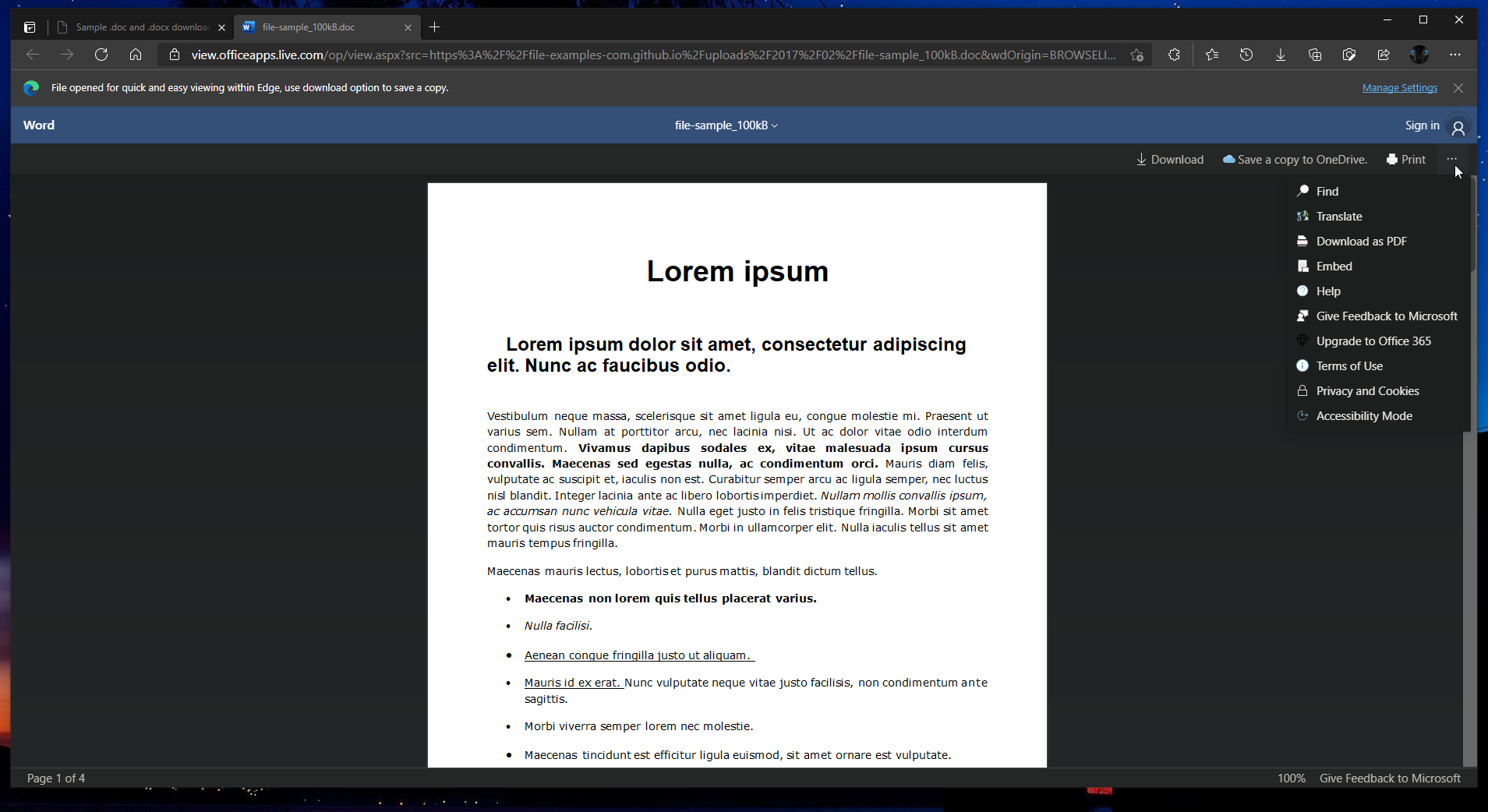Sometimes, while searching for a specific file which can be presentations, spreadsheets, documents on the web you receive them in an office document. However, usually in order to open that up your computer asks you to download the specific file to see the content within. This can be a little extra for you considering that you will still not be sure if that file contains the correct content that you require. If you are one of those people who find this annoying and hate to download files just to have a see through them, we have some great news for you.
Microsoft Edge just introduced a new feature on its browser. Edge understood the user’s frustration related to opening and downloading the Office files from the browser and came up with a new feature which will let the user open the Office file from the browser without having to download them. The tech company added a new toggle which will enable users to open the files easily whether they are some documents, spreadsheets or presentations. In simple words, anything related to the Microsoft Office can be opened.
To enable this feature, you will have to firstly enable the toggle on your browser settings. In order to do that simply go to the Edge Browser Settings and then click on Downloads. On the Downloads page a toggle called ‘Quickly view Office files on the web using Office Viewer” will appear. Enable the toggle so that you get to view Office files without having to download them. Simple as that.
After the toggle has been enabled you can view the Office files without downloading them. When you will click on the file from the web it will open the office file in a new tab where you can view it. The new tab will view the file and will also give you an option to download the file in case you want to save it in your local storage or your One Drive if it is very important. It also will show you an option to print the file pages directly from the web making the user’s life easier. It is basically like a PDF file that opens in the browser which you can download and print as well.
Just to be clear, this feature is only available for the Canary version and will not be accessible by the Stable and Beta users as of now.
Apart from this, Edge introduced another new feature in the Canary called “sort by recently used.” This feature will let you sort your collections by recently used along with date created and its name.
The two features are currently only available for the Canary versions. The ability to open the office files without downloading them will require you to change a tad bit stuff in the settings as mentioned above while the sorting features can accessible directly. As to when these two features will be available on Stable and Beta versions is unknown.
Read next: Microsoft Edge has introduced a new feature to protect its users from irritating message requests from websites, plus, a new ‘’Kids Mode’’ is also coming
Microsoft Edge just introduced a new feature on its browser. Edge understood the user’s frustration related to opening and downloading the Office files from the browser and came up with a new feature which will let the user open the Office file from the browser without having to download them. The tech company added a new toggle which will enable users to open the files easily whether they are some documents, spreadsheets or presentations. In simple words, anything related to the Microsoft Office can be opened.
To enable this feature, you will have to firstly enable the toggle on your browser settings. In order to do that simply go to the Edge Browser Settings and then click on Downloads. On the Downloads page a toggle called ‘Quickly view Office files on the web using Office Viewer” will appear. Enable the toggle so that you get to view Office files without having to download them. Simple as that.
After the toggle has been enabled you can view the Office files without downloading them. When you will click on the file from the web it will open the office file in a new tab where you can view it. The new tab will view the file and will also give you an option to download the file in case you want to save it in your local storage or your One Drive if it is very important. It also will show you an option to print the file pages directly from the web making the user’s life easier. It is basically like a PDF file that opens in the browser which you can download and print as well.
Just to be clear, this feature is only available for the Canary version and will not be accessible by the Stable and Beta users as of now.
Apart from this, Edge introduced another new feature in the Canary called “sort by recently used.” This feature will let you sort your collections by recently used along with date created and its name.
The two features are currently only available for the Canary versions. The ability to open the office files without downloading them will require you to change a tad bit stuff in the settings as mentioned above while the sorting features can accessible directly. As to when these two features will be available on Stable and Beta versions is unknown.
H/T: Reddit user Leopeva64-2.
Read next: Microsoft Edge has introduced a new feature to protect its users from irritating message requests from websites, plus, a new ‘’Kids Mode’’ is also coming