PC optimizers or tune-up utilities are software applications that help users maintain their system and squeeze a little more juice out of it. Typically, PC optimizers contain features designed for disk decluttering, providing basic privacy and security, extending battery life, and boosting overall performance.
Most of the things tune-up utilities do can also be achieved using the built-in Windows toolset and tweaking the system settings with its help. However, novice users may not be familiar with the built-in options. Using PC optimization software can be more convenient and less time-consuming for them. Also, using a dedicated app reduces the probability of human error and the consequences it may cause.
This time, we tested Outbyte PC Repair to see how effective it is as a PC optimization tool and analyzed its strengths and weaknesses.
The scan searches for files such as unused system files and temporary files that can be removed later. It also points out where your privacy and security might be compromised. It also suggests different ways you can optimize your PC performance.
Power tools include Uninstaller, Stop Popups, Speed, Privacy, and Battery tools. As the names suggest, each of them serves its own purpose.
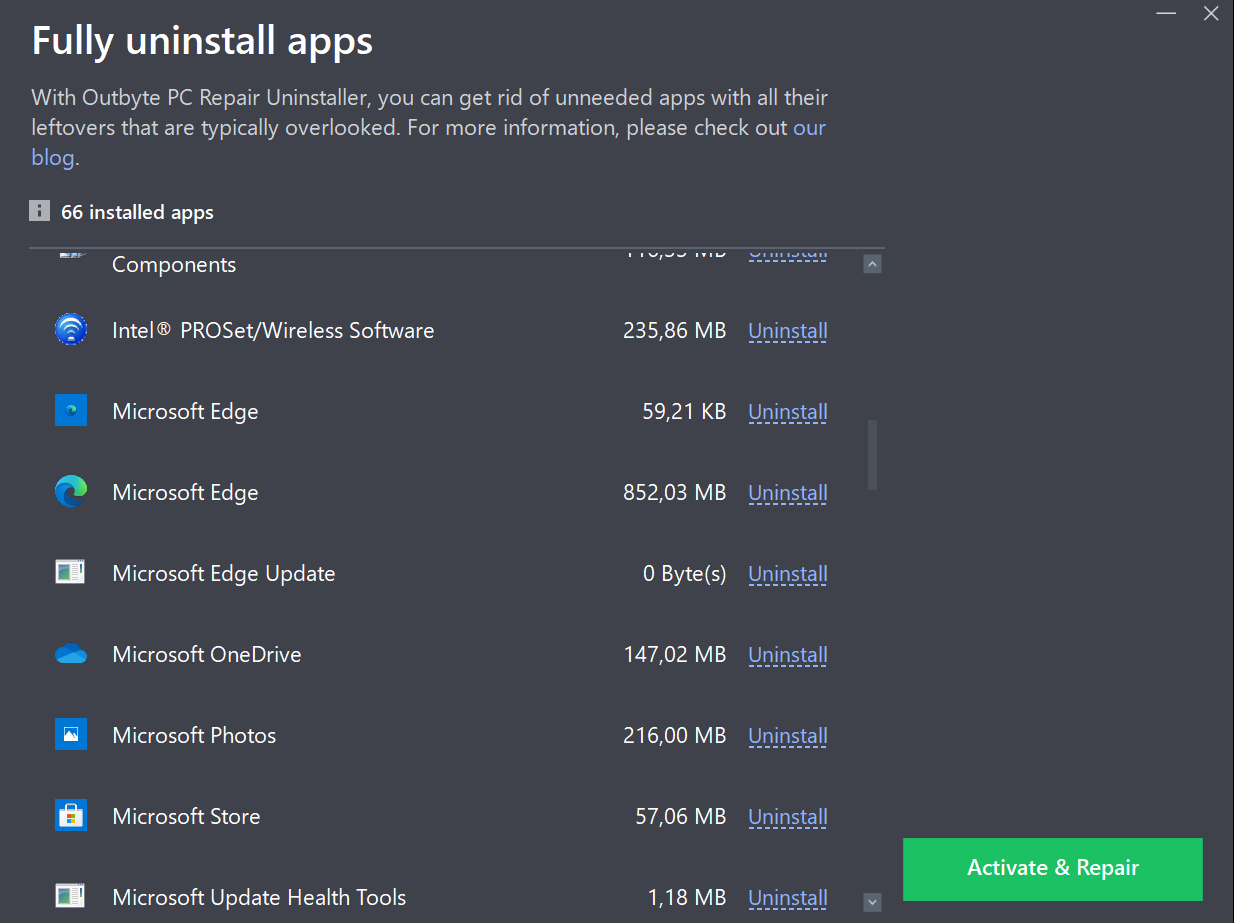
Uninstaller is used for removing programs and apps you may not need anymore, along with the files they might leave behind.
The speed tool can help users give their computer a slight performance boost, while Privacy can be used to increase your privacy protection.

The battery tool is helpful for situations when your laptop battery is running low - using this tool can add a tad more time to its life so you can finish the task you are doing or save it and get back to it later.
One more thing worth mentioning is that Outbyte PC also offers unlimited professional IT support for users who have purchased the license. The support unit of Outbyte consists of experienced technicians that can help Outbyte customers with different kinds of PC issues, from Outlook and Excel to outdated drivers and issues with launching new games.
Most of the things tune-up utilities do can also be achieved using the built-in Windows toolset and tweaking the system settings with its help. However, novice users may not be familiar with the built-in options. Using PC optimization software can be more convenient and less time-consuming for them. Also, using a dedicated app reduces the probability of human error and the consequences it may cause.
This time, we tested Outbyte PC Repair to see how effective it is as a PC optimization tool and analyzed its strengths and weaknesses.
Outbyte PC Repair Program Introduction
Outbyte PC Repair is developed by Outbyte Computing Ltd. and can be downloaded from the official Outbyte website. The tool has a 7-day trial that allows unlimited scans and one full computer repair. The license includes a 3-month subscription and costs $29.95. There is also a 30-day refund option if the Outbyte program does not satisfy a user’s needs.Outbyte PC Repair Functionality
The Outbyte optimizer’s features can be divided into two main groups - Scan and Power Tools.The scan searches for files such as unused system files and temporary files that can be removed later. It also points out where your privacy and security might be compromised. It also suggests different ways you can optimize your PC performance.
Power tools include Uninstaller, Stop Popups, Speed, Privacy, and Battery tools. As the names suggest, each of them serves its own purpose.
Uninstaller is used for removing programs and apps you may not need anymore, along with the files they might leave behind.
The speed tool can help users give their computer a slight performance boost, while Privacy can be used to increase your privacy protection.
The battery tool is helpful for situations when your laptop battery is running low - using this tool can add a tad more time to its life so you can finish the task you are doing or save it and get back to it later.
One more thing worth mentioning is that Outbyte PC also offers unlimited professional IT support for users who have purchased the license. The support unit of Outbyte consists of experienced technicians that can help Outbyte customers with different kinds of PC issues, from Outlook and Excel to outdated drivers and issues with launching new games.
Outbyte PC Repair Strengths:
- Comprehensive scan. Outbyte thoroughly scans your computer for a number of different items like junk, orphan files, the system cache, system vulnerabilities as well as privacy and security related issues. It also shows how your system specs compare against other users’ PCs.
- Effective disk cleanup. Finding and removing different kinds of unneeded files combined with the advanced Uninstaller feature makes Outbyte PC Repair a tool worth considering when you are thinking of freeing up some storage space.
- Basic web security and privacy protection. Notifying users about unsafe sites can be especially useful for people who share their PC with their children or older family members so that they can prevent them from visiting these sites. Checking how secure your passwords are can also come in handy, particularly if you have accounts on many different websites.
- Speed and battery tools. Even though it mostly won’t give users a substantial performance boost, the speed tool can help some processes run slightly smoother, particularly on older computers. The battery tool may not be the most used one in Outbyte PC Repair; however, it can add some valuable time to your battery’s life when needed.
- Professional IT support. Last but not least, it is worth mentioning that users who have subscribed for the full version of Outbyte PC Repair have access to unlimited IT support. Outbyte technicians’ scope of expertise goes beyond the features of the app as they can help users solve issues that Outbyte PC Repair tools may not be able to tackle.
Outbyte PC Repair Weaknesses:
- Does not provide full system protection. In spite of Outbyte PC Repair having some features that can enhance PC security, these are rather limited and cannot fully replace an antivirus program. Therefore, users are advised to install an antivirus app of their choice or use Windows Defender along with the Outbyte software.
- Price and limited subscription options. Regardless of all the features Outbyte PC Repair has to offer, the fact remains - its pricing is higher than average compared to other similar products. Also, we would like to see more variety when it comes to subscription, such as a one-month subscription option. At the moment, the minimum subscription period is three months.

