Several apps including Google and WhatsApp have been working around to introduce Dark Theme for some time, because of the obvious benefits.
Apart from Dark Theme being introduced to the mobile application on Android and iOS, WhatsApp is now working to enable Dark Theme for WhatsApp Web as well.
Although it’s still in the developing process, there is a hack to temporarily enable the orignal Dark Theme for WhatsApp Web by following some easy steps.
First, you have to go to the official page of WhatsApp and open the WhatsApp Web from your PC, through your favorite browser.
Once you open the page, you have to scan the QR Code from your Mobile App, and through that, you have to Log in to the app.
When you are ready to use the WhatsApp Web, simply right click anywhere outside the chat. A menu will appear, from which you have to click on “Inspect”. If right clicking is hard for you, then simply open Whatsapp web and press the F12 key from your keyboard.
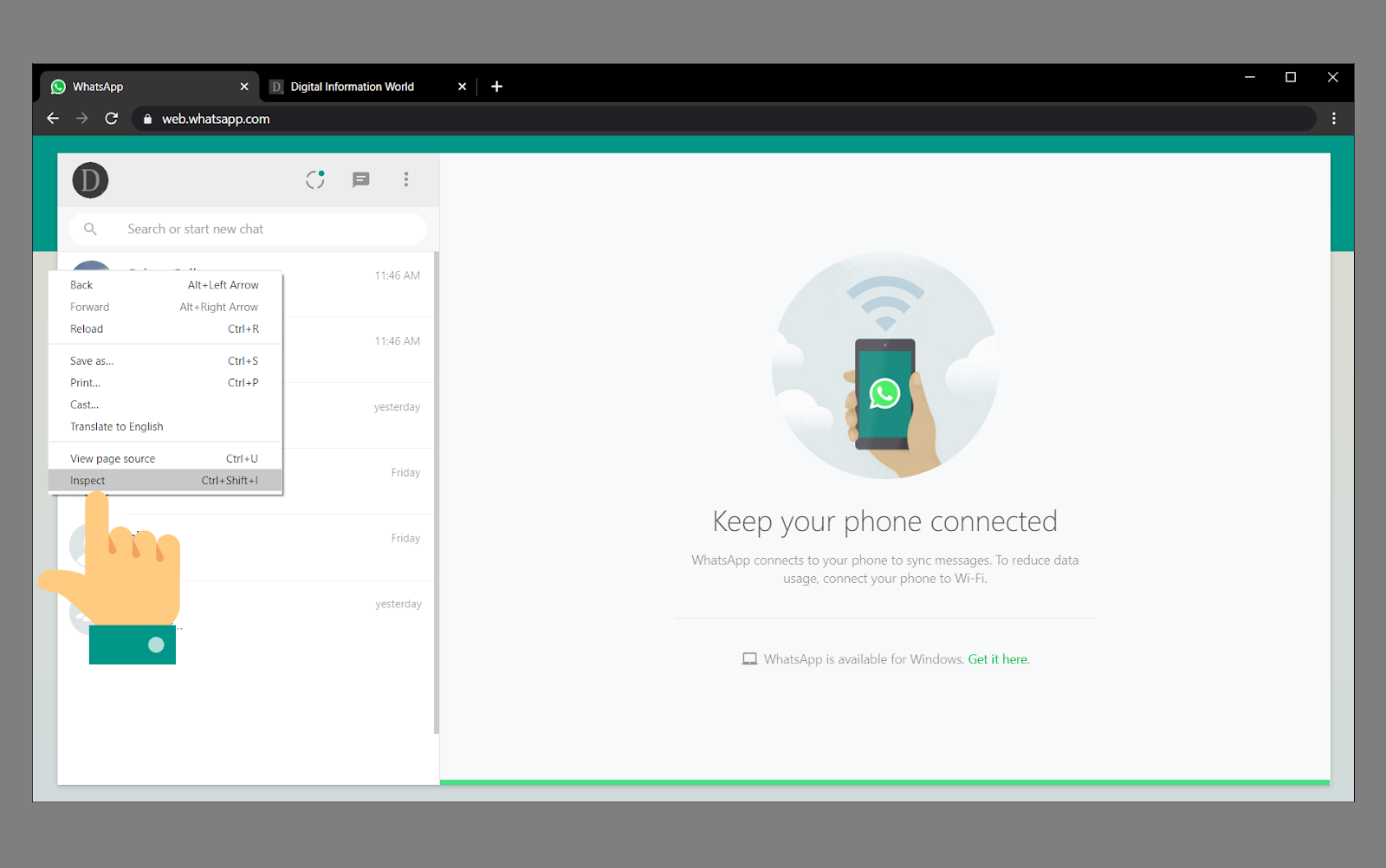
Depending on your preferences, your browser will now show the console and the code of the page (either on right side or bottom of your page). In our case it's on right side. Now in Elements Tab when you scroll up at the top of the code, you will see a string: <body class= "web">
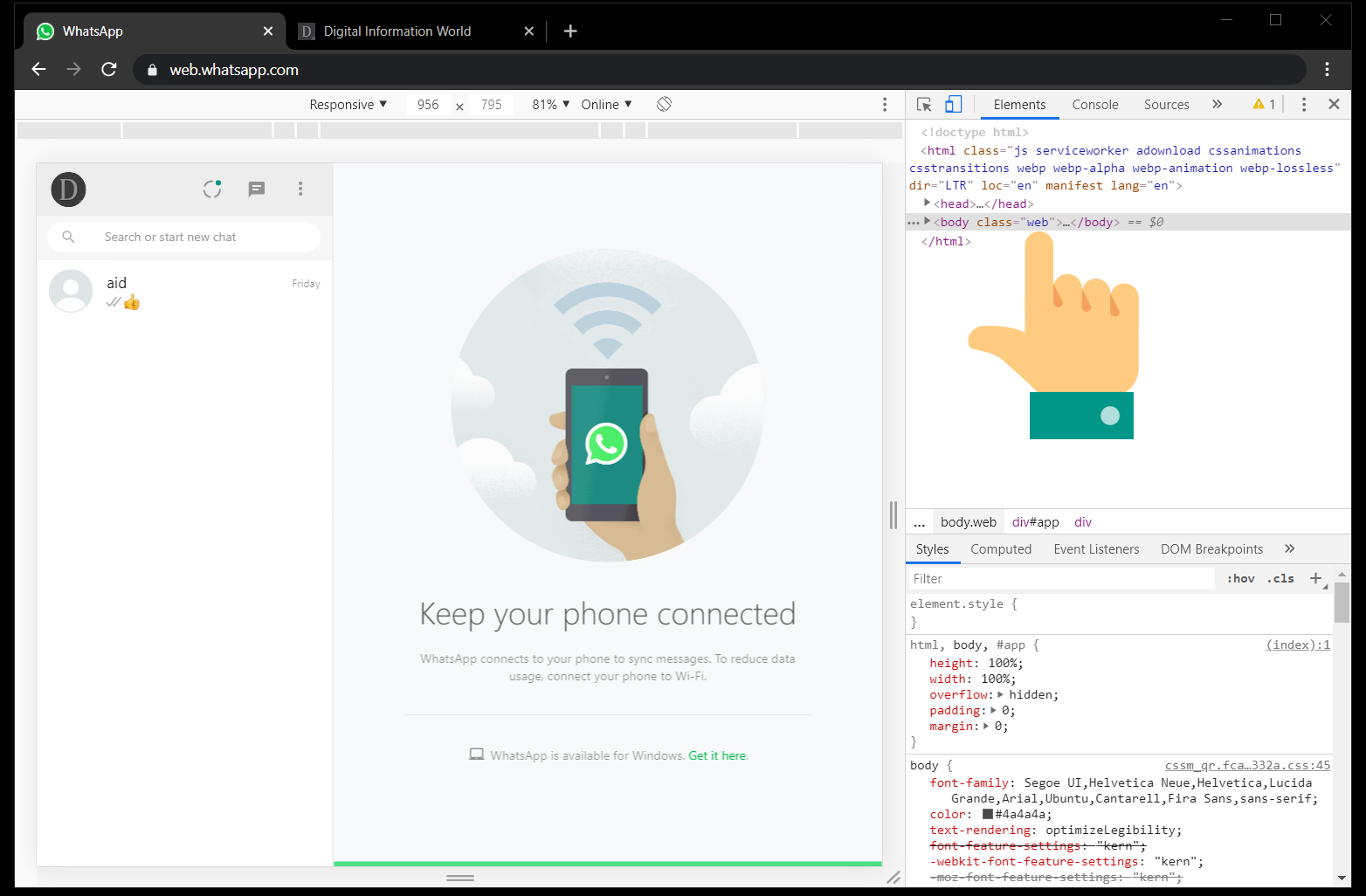
"web" is the interface that is set by default. Tweaking with the string is how you can enable the Dark Theme. All you have to do is to replace "web" with "web dark".
Once your string starts looking like this: <body class= “web dark”>, you have to press ENTER.
And your WhatsApp Web interface will turn all dark! Now you can simply press F12 from your keyboard again to remove extra web developer tools for cleaner Whatsapp Web browsing and Voila!
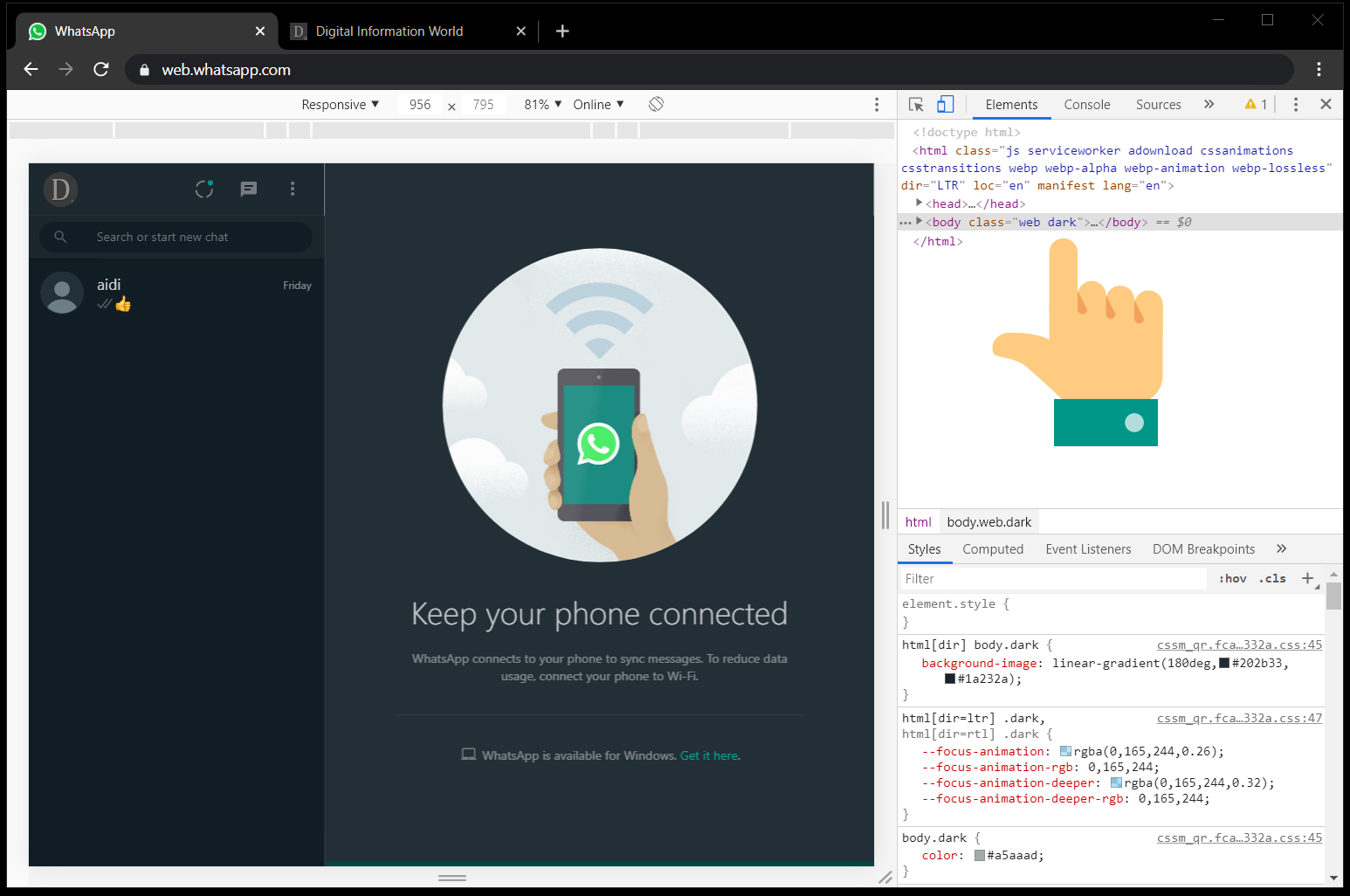
However, you must remember that these changes in the browser are not permanent. If you log out and re-login or even refresh your web page, the original classic theme will come back, and to enable the Dark Theme, you will have to follow these above-mentioned steps again.
There is no denying that dark themes are better as compared to blue light/white interfaces. There is less strain on the eyes, and less strain on the device battery also. So, it is understandable why WhatsApp also has been working to enable Dark theme for its users, since it is one of the most-used apps. People use WhatsApp for communication as well as conducting business and educational communication also. With such heavy usage, the Facebook developers needed to introduce a native dark theme for WhatsApp Web for the benefit of the users.
Read next: WhatsApp Could Become An Alternative To Zoom As It Will Soon Allow 50-Participants Video Conversations On Desktop
Apart from Dark Theme being introduced to the mobile application on Android and iOS, WhatsApp is now working to enable Dark Theme for WhatsApp Web as well.
Although it’s still in the developing process, there is a hack to temporarily enable the orignal Dark Theme for WhatsApp Web by following some easy steps.
First, you have to go to the official page of WhatsApp and open the WhatsApp Web from your PC, through your favorite browser.
Once you open the page, you have to scan the QR Code from your Mobile App, and through that, you have to Log in to the app.
When you are ready to use the WhatsApp Web, simply right click anywhere outside the chat. A menu will appear, from which you have to click on “Inspect”. If right clicking is hard for you, then simply open Whatsapp web and press the F12 key from your keyboard.
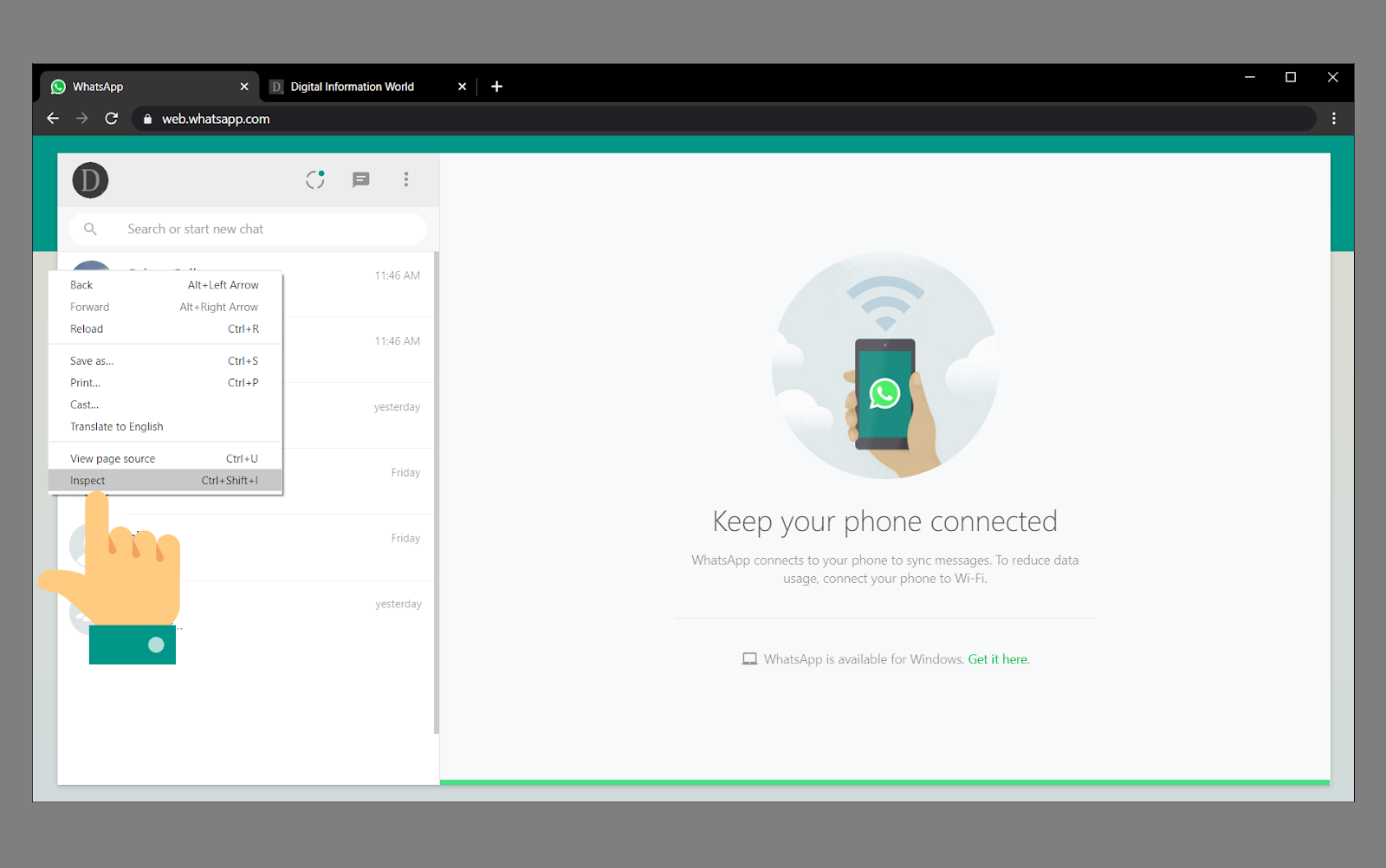
Depending on your preferences, your browser will now show the console and the code of the page (either on right side or bottom of your page). In our case it's on right side. Now in Elements Tab when you scroll up at the top of the code, you will see a string: <body class= "web">
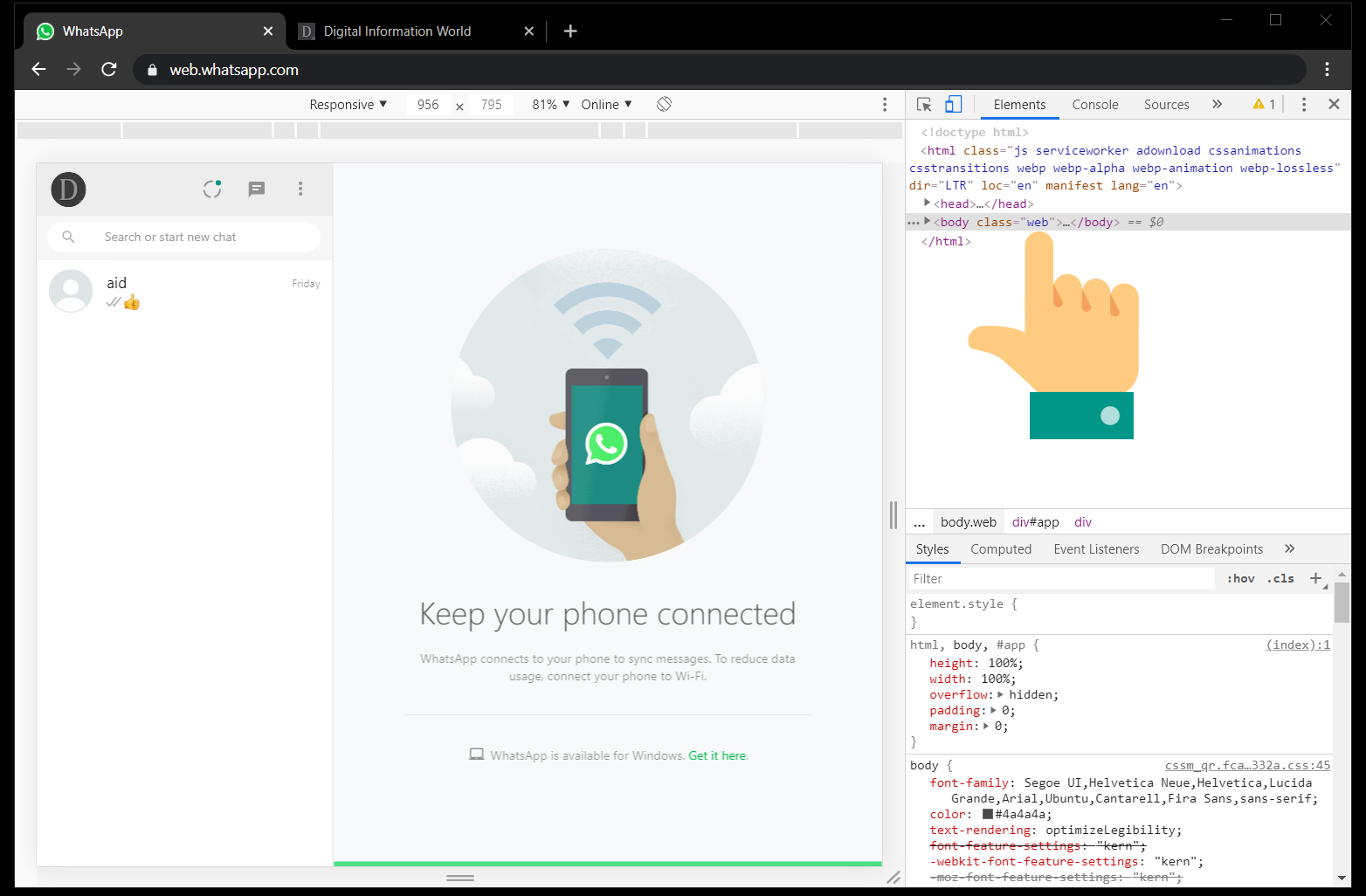
"web" is the interface that is set by default. Tweaking with the string is how you can enable the Dark Theme. All you have to do is to replace "web" with "web dark".
Once your string starts looking like this: <body class= “web dark”>, you have to press ENTER.
And your WhatsApp Web interface will turn all dark! Now you can simply press F12 from your keyboard again to remove extra web developer tools for cleaner Whatsapp Web browsing and Voila!
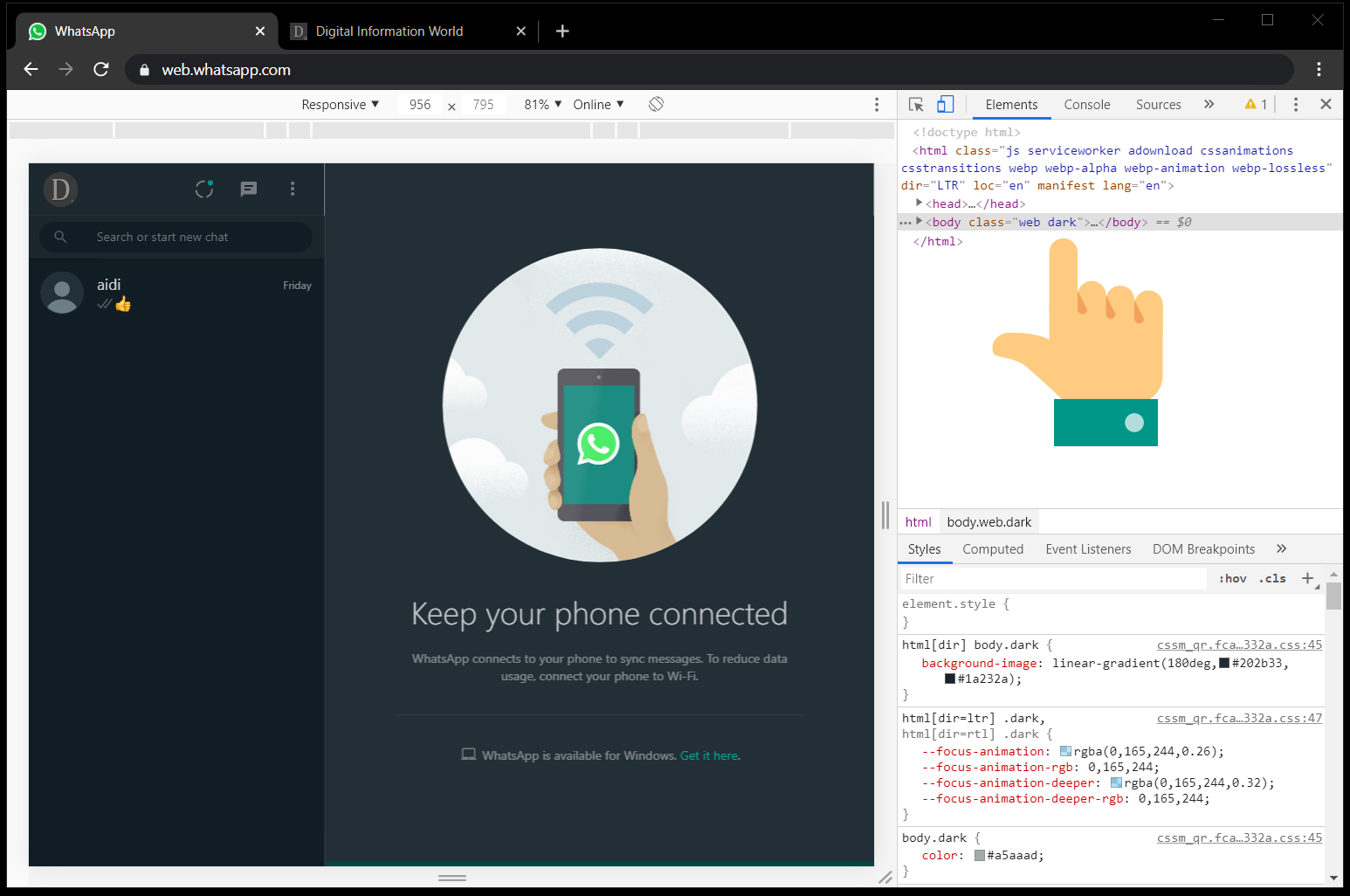
However, you must remember that these changes in the browser are not permanent. If you log out and re-login or even refresh your web page, the original classic theme will come back, and to enable the Dark Theme, you will have to follow these above-mentioned steps again.
There is no denying that dark themes are better as compared to blue light/white interfaces. There is less strain on the eyes, and less strain on the device battery also. So, it is understandable why WhatsApp also has been working to enable Dark theme for its users, since it is one of the most-used apps. People use WhatsApp for communication as well as conducting business and educational communication also. With such heavy usage, the Facebook developers needed to introduce a native dark theme for WhatsApp Web for the benefit of the users.
Read next: WhatsApp Could Become An Alternative To Zoom As It Will Soon Allow 50-Participants Video Conversations On Desktop

