Reader modes are becoming a standard feature for internet browsers, and now Google Chrome is also coming up with it's own version of reader mode for its desktop users. With this feature, the unnecessary elements in background of a web page (e.g: ads and side bars) are stripped out so readers can easily focus on text.
So far the feature has been launched in Chrome’s experimental Canary release and is soon expected to be available on the stable versions of the browser.
The reader mode was first introduced by Safari in 2010 whereas other browsers such as Microsoft Edge and Firefox have it since 2015. This feature allows users, using any of the three browser, to not only change the background theme of a webpage but also adjust the font size they are comfortable with.
Chrome has already introduced this feature for its Android users, where it is known with the name of “Simplified view”. To turn this on, you have to go to the accessibility menu in the browser.
The up-to-date version of Chrome’s experimental Canary release lets you enable this function. Go to “chrome://flags/#enable-reader-mode” to turn on the feature and restart your browser. Then go to Settings at the top right corner of the browser and click “Distill page” to enjoy the feature.
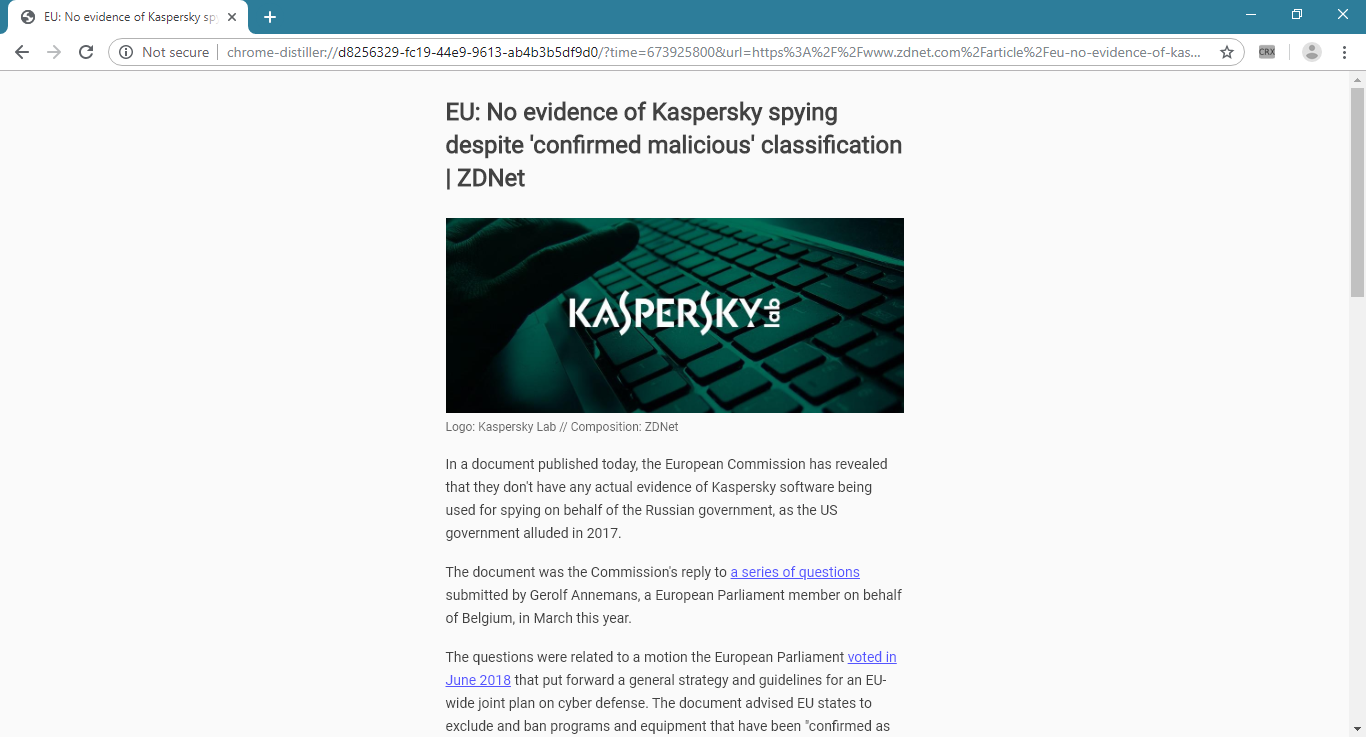
Hat tip: Zdnet.
Read next: Google offers additional search and browser options for Europe-based Android users
So far the feature has been launched in Chrome’s experimental Canary release and is soon expected to be available on the stable versions of the browser.
The reader mode was first introduced by Safari in 2010 whereas other browsers such as Microsoft Edge and Firefox have it since 2015. This feature allows users, using any of the three browser, to not only change the background theme of a webpage but also adjust the font size they are comfortable with.
Chrome has already introduced this feature for its Android users, where it is known with the name of “Simplified view”. To turn this on, you have to go to the accessibility menu in the browser.
The up-to-date version of Chrome’s experimental Canary release lets you enable this function. Go to “chrome://flags/#enable-reader-mode” to turn on the feature and restart your browser. Then go to Settings at the top right corner of the browser and click “Distill page” to enjoy the feature.
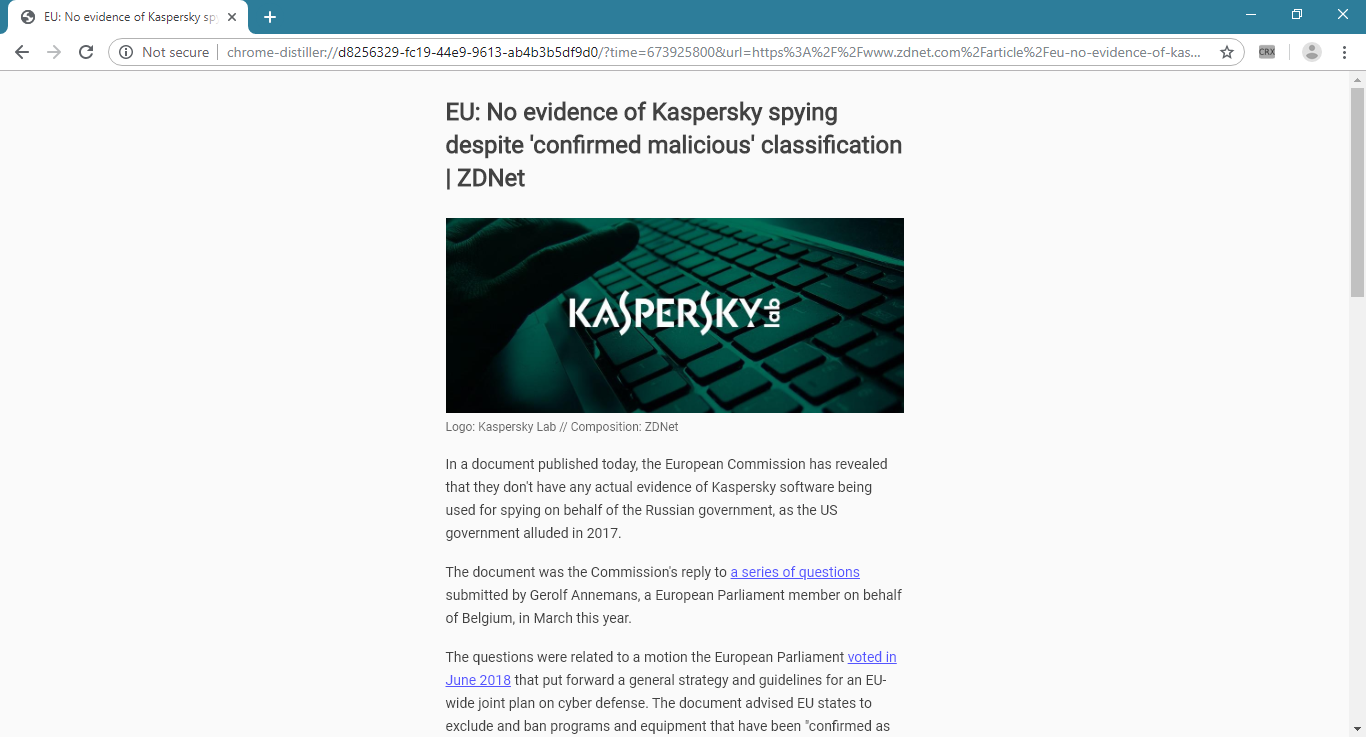
Hat tip: Zdnet.
Read next: Google offers additional search and browser options for Europe-based Android users
