If you are concerned about managing your monthly expenditure on digital content, worry no more as Google is introducing a budget feature to Play Store (thus, it will only be available to Android users). The feature will allow you to set a maximum amount which you will be willing to spend on digital content (Apps, games, movies, series, ebooks etc.) per month. Once you are about to exceed (or have already exceeded) the set budget, you will receive an alert accordingly.
Although the feature hasn’t rolled out globally yet, it shouldn’t take much longer now. Here is a brief guide on how you will be able to utilize this option:
Go to Play Store -> menu (on the left-side of screen) -> Account.
Once it’s done, you will be able to view a “Purchase History” tab. If the feature hasn’t been rolled out to you, you will only be able to see the “Order History” tab for now.
Back to the topic now. In Purchase History tab, you will have to choose the “Set Budget” option and then enter the amount which, according to you, is suitable for spending on digital content for a month. After setting, you can “Save” it. The option is quite flexible and allows you to modify or even remove the set budget.
Google clarified that the feature will not do anything to stop the subscriptions and purchases once the expenditure exceeds the set budget. The option will only alert you and has been designed to help in tracking your budget and cannot go beyond it. Lastly, the budget can only be set in currency of the country with which your Google Play account is associated.
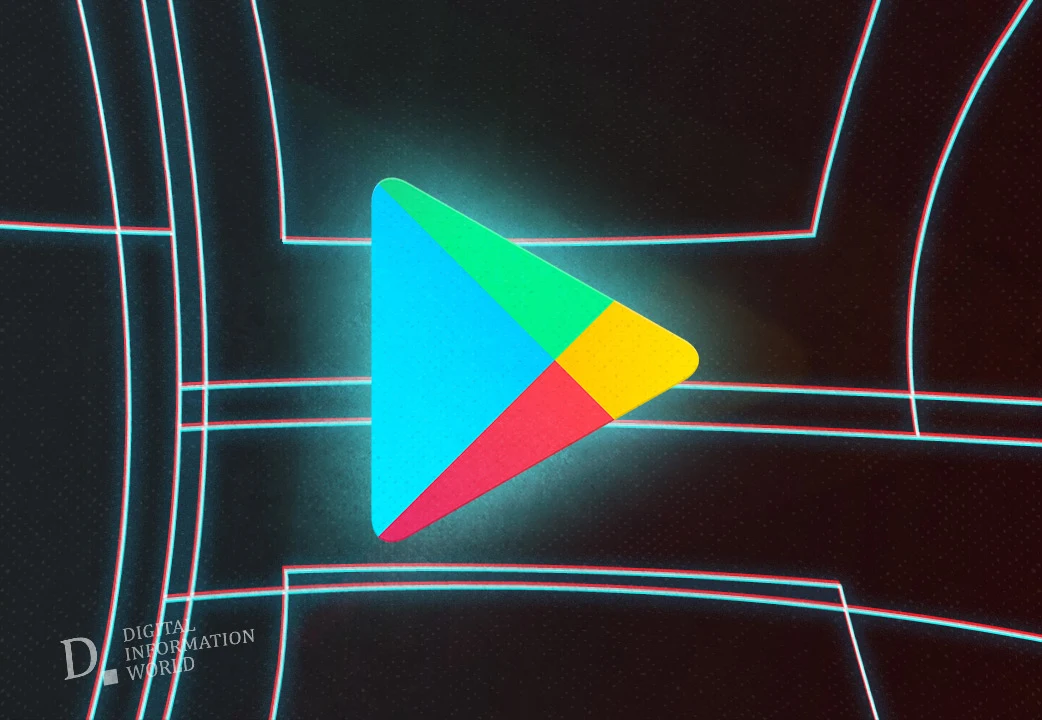
Read next: Google tweaks its policy with aim to improve ‘app quality’ in Play Store
Although the feature hasn’t rolled out globally yet, it shouldn’t take much longer now. Here is a brief guide on how you will be able to utilize this option:
Go to Play Store -> menu (on the left-side of screen) -> Account.
Once it’s done, you will be able to view a “Purchase History” tab. If the feature hasn’t been rolled out to you, you will only be able to see the “Order History” tab for now.
Back to the topic now. In Purchase History tab, you will have to choose the “Set Budget” option and then enter the amount which, according to you, is suitable for spending on digital content for a month. After setting, you can “Save” it. The option is quite flexible and allows you to modify or even remove the set budget.
Google clarified that the feature will not do anything to stop the subscriptions and purchases once the expenditure exceeds the set budget. The option will only alert you and has been designed to help in tracking your budget and cannot go beyond it. Lastly, the budget can only be set in currency of the country with which your Google Play account is associated.
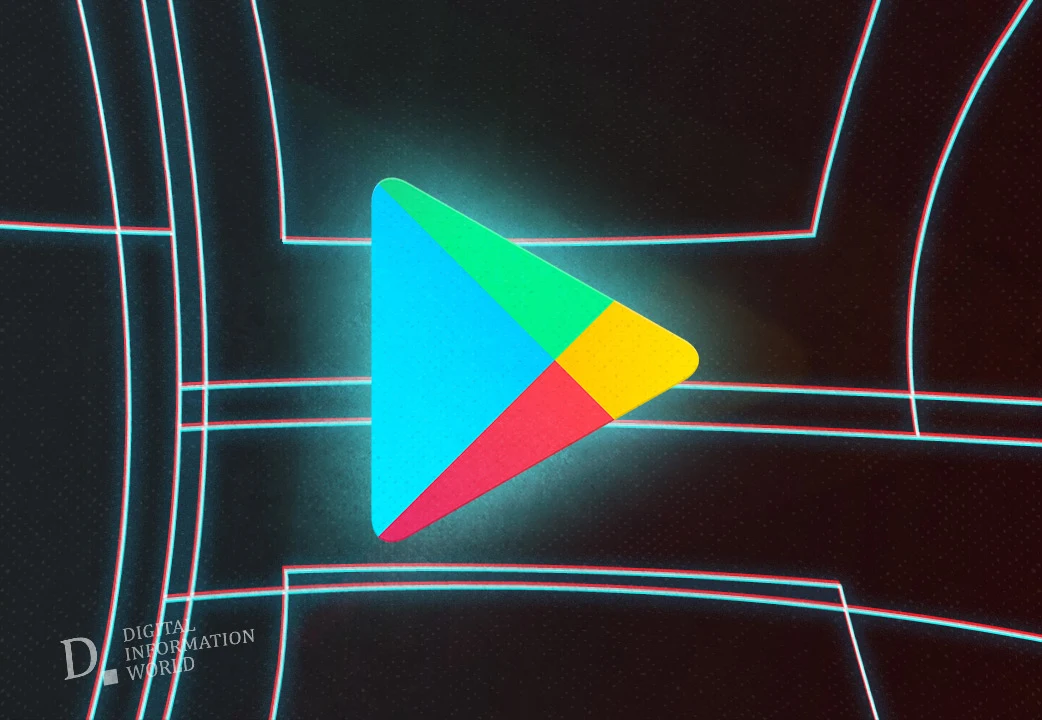
Read next: Google tweaks its policy with aim to improve ‘app quality’ in Play Store
