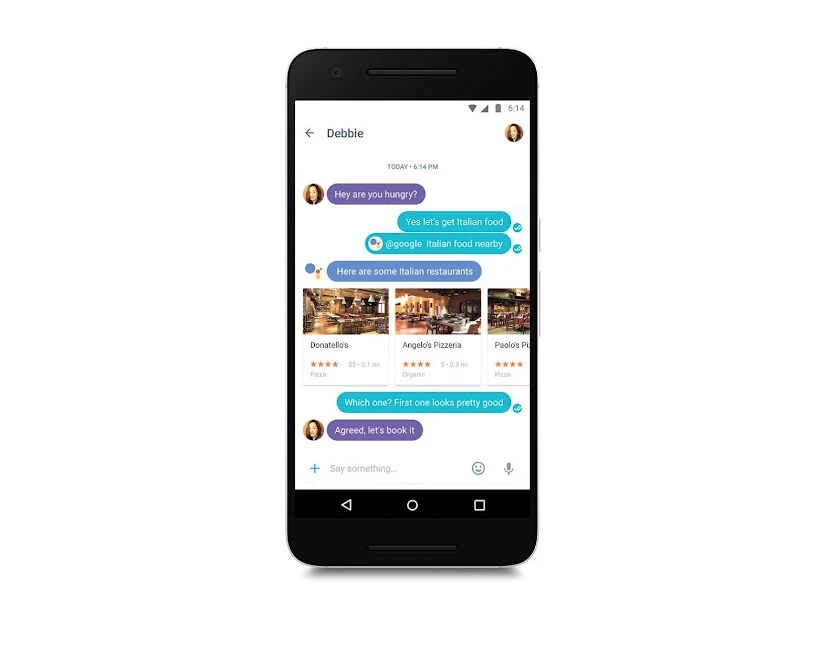Allo was Google’s attempt to enter the world of instant messaging. Much like Google’s foray ill fated foray into social media, namely Google+, Allo did not manage to capture much of an audience. Indeed, Allo’s failure has been far greater than that of Google+, so much so that many people don’t even know it exists in the first place. Hence, Google will be shutting Allo down a couple of weeks before they shut down Google+. It seems like the search engine giant is trying to clean up all of its messes at once so that it can move forward with a clean slate.
Once Allo is shut down Google is going to renew its focus on its Messages app in an attempt to revive the dying medium that is text messaging. Messages is already currently used by nearly two hundred million people. That being said, while Allo did not manage to capture a mainstream audience there are quite a few people out there who genuinely enjoyed using it and found it to a suitable alternative to Messenger, WhatsApp as well as all of the rest.
If you are an Allo user who wants to save his or her messages, you would be glad to know that Google is rolling out an update that will make it easy for you to export your data from Allo. All you will have to do is find 'Settings' menu and tap on the chat option, followed by a single tap on the export media option. Once you have selected all of the data you wish to export as well as the location that you want to export it to, you will have secured all of your Allo chat history in a compressed file.
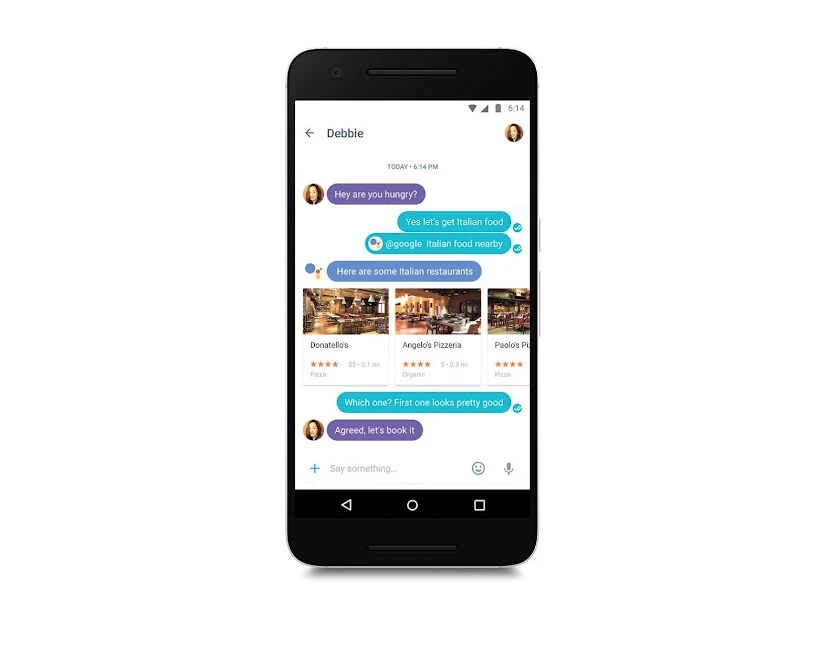
Once Allo is shut down Google is going to renew its focus on its Messages app in an attempt to revive the dying medium that is text messaging. Messages is already currently used by nearly two hundred million people. That being said, while Allo did not manage to capture a mainstream audience there are quite a few people out there who genuinely enjoyed using it and found it to a suitable alternative to Messenger, WhatsApp as well as all of the rest.
If you are an Allo user who wants to save his or her messages, you would be glad to know that Google is rolling out an update that will make it easy for you to export your data from Allo. All you will have to do is find 'Settings' menu and tap on the chat option, followed by a single tap on the export media option. Once you have selected all of the data you wish to export as well as the location that you want to export it to, you will have secured all of your Allo chat history in a compressed file.