It’s a great disappointment to be locked out of your iPhone because you don’t have the valid iCloud credentials for the account that was used to lock it. If you can’t complete the iCloud activation step, it’s not possible to enter the iOS or use the device for any practical purpose. We present a couple of viable methods that could help you to resolve this situation that doesn’t require a computer to be successful.
While this mechanism works as intended for the most, in certain situations it can cause difficulties for the legitimate owner of the device. This most commonly occurs when people buy iPhones in the second-hand market and receive them with the Find My iPhone option turned on, but without the accompanying account information. In such a case, a user might be stuck on the lock screen and unable to access the OS unless the phone is unlocked.
Unlocking can be performed in several ways, even without an Apple ID and password. Some of the most optimal methods for iPhone unlocking don’t even require a computer. Once you learn which tools to use to remove the iCloud lock from your iPhone, executing the unlocking procedure won’t take too much time or effort.
Step 1 – Select accurate language and country options on your iPhone
Step 2 – In the Settings menu, find the button with ‘I’ symbol next to the Wi-Fi network and press it
Step 3 – Tap on the Configure DNS field to change the domain name
Step 4 – Tap on Manual, and then enter the code for the geographic region where you are located
Step 5 – Use the Back button to return to the Configure DNS field without proceeding
Step 6 – Try turning on your iPhone again, and you should be able to get past the lock screen
While this workaround is effective, there are some limitations in terms of the iPhone models supported and geographic location that make this approach a poor choice in many situations. It only works on iPhones running iOS 8 to iOS 10, and DNS bypass may not be possible in some countries at all. The device also needs to be charged to at least 80% of the battery capacity for this procedure to be successful, and a stable internet connection is required. Even if all those conditions are met, DNS bypass can sometimes fail, which is why users are motivated to find a better alternative that involves fewer steps and has a higher expected rate of success.
Even more importantly, AnyUnlock is compatible with a wide range of devices, including older models of Apple devices starting with iPhone 5 and iPad 4. In a vast majority of cases, the unlocking procedure will be completed successfully and the user will gain full access to the device within minutes. However, it’s important to be aware that the procedure involves jailbreaking, which may limit the functionalities of the unlocked device (i.e. can’t log into iCloud). All personal data stored on the device or apps downloaded from the App Store will be wiped from the device and may be lost unless it’s backed up.
Here is how you can get around the iCloud lock set with Find My iPhone using AnyUnlock’s specialized feature for unlocking mobile phones without a password:
Step 1 – Install AnyUnlock on your computer, start the app, and choose Bypass iCloud Activation Lock feature from the main menu

Step 2 – Connect the iPhone to the computer using USB cable, and click on the Start Now button once AnyUnlock recognizes the device
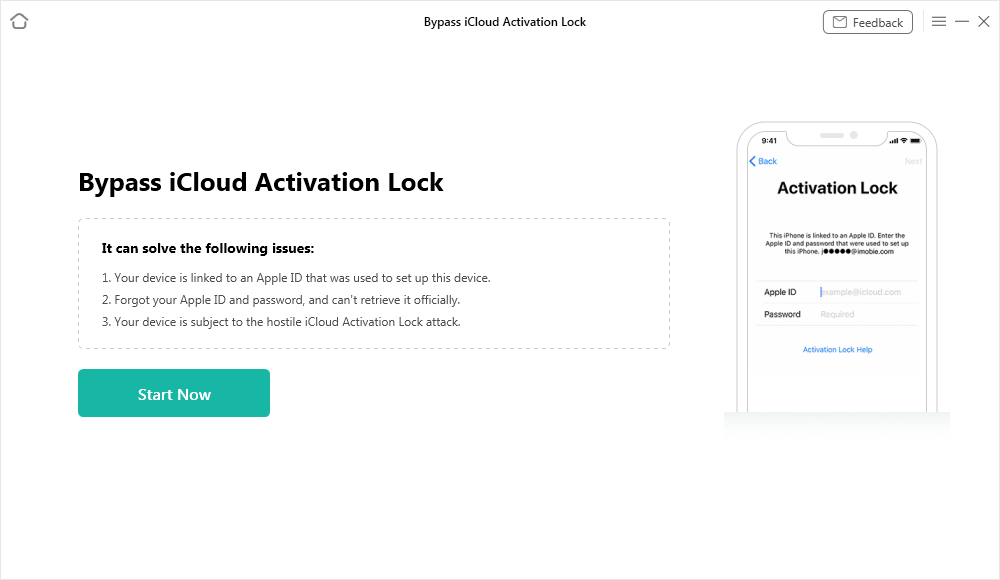
Step 3 – Read and agree to Terms of Use, then click on the Jailbreak Now button or use the Jailbreak Tutorial if you are not familiar with this procedure

Step 4 – Following the successful jailbreaking of your device, click on the Bypass Now button and wait for a few minutes

Step 5 – After AnyUnlock finishes the bypass procedure, you can restart your iPhone and use it normally, albeit with a few restrictions
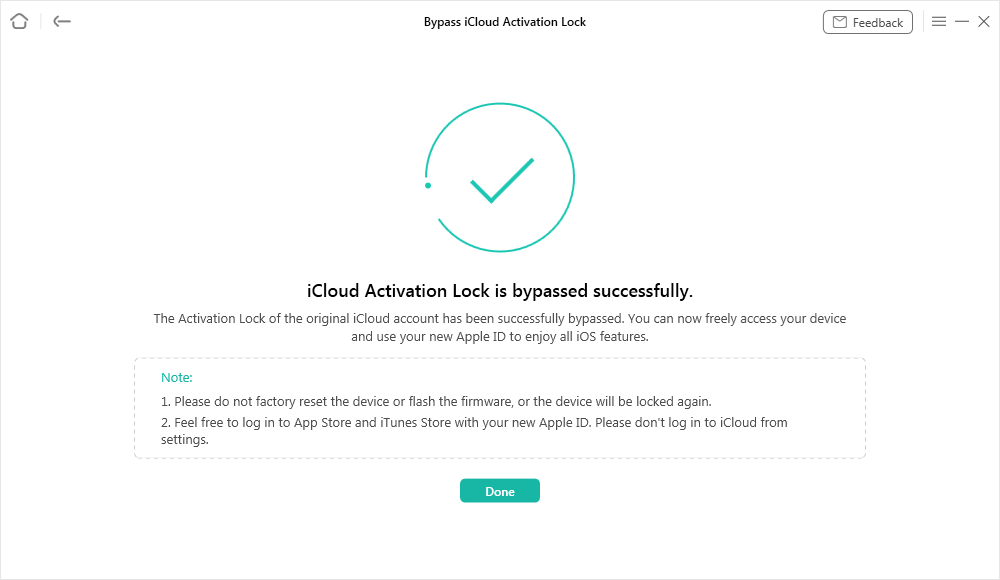
Part 1 – Why Is My iPhone Disabled and What Can Be Done About It?
Apple takes device security very seriously and has introduced several mechanisms to keep iPhones safe from unauthorized access at all times. One of those tools is known as Find My iPhone, and it’s fully integrated into the iCloud service. Thanks to this feature, an iPhone can be locked remotely and it requires an Apple ID and password to unlock it once again.While this mechanism works as intended for the most, in certain situations it can cause difficulties for the legitimate owner of the device. This most commonly occurs when people buy iPhones in the second-hand market and receive them with the Find My iPhone option turned on, but without the accompanying account information. In such a case, a user might be stuck on the lock screen and unable to access the OS unless the phone is unlocked.
Unlocking can be performed in several ways, even without an Apple ID and password. Some of the most optimal methods for iPhone unlocking don’t even require a computer. Once you learn which tools to use to remove the iCloud lock from your iPhone, executing the unlocking procedure won’t take too much time or effort.
Part 2 – 2 Methods to unlock iPhone locked with iCloud
Users have several options at their disposal if they want to bypass the iCloud lock on an iPhone without a valid Apple ID. If you don’t currently have a computer with you, it’s still possible to accomplish this task within a short timeframe. The following two methods are suitable for this purpose, but each comes with a unique set of advantages and disadvantages that need to be carefully balanced.Method #1 – Unlock Using DNS Bypass
On some iPhones, it may be possible to use the DNS bypass procedure and remove the activation lock by sidestepping the account verification step. DNS is short for Domain Name Service, so this technique basically involves the insertion of a different URL during the activation step, effectively redirecting the device to a custom server that can help to unlock it. This method doesn’t require a computer or the current iCloud credentials, and it can be performed very easily by practically anyone. Here is what you need to do to execute a DNS bypass on your device:Step 1 – Select accurate language and country options on your iPhone
Step 2 – In the Settings menu, find the button with ‘I’ symbol next to the Wi-Fi network and press it
Step 3 – Tap on the Configure DNS field to change the domain name
Step 4 – Tap on Manual, and then enter the code for the geographic region where you are located
Step 5 – Use the Back button to return to the Configure DNS field without proceeding
Step 6 – Try turning on your iPhone again, and you should be able to get past the lock screen
While this workaround is effective, there are some limitations in terms of the iPhone models supported and geographic location that make this approach a poor choice in many situations. It only works on iPhones running iOS 8 to iOS 10, and DNS bypass may not be possible in some countries at all. The device also needs to be charged to at least 80% of the battery capacity for this procedure to be successful, and a stable internet connection is required. Even if all those conditions are met, DNS bypass can sometimes fail, which is why users are motivated to find a better alternative that involves fewer steps and has a higher expected rate of success.
Method #2 – Unlock with AnyUnlock - iPhone Password Unlocker
If you download and install third-party software made specifically for this kind of intervention, removing the activation lock without a computer may be even easier. In particular, AnyUnlock by iMobie deserves to be at least tested in this capacity as it has a proven track record of providing unrestricted access to all models of Apple gadgets. This software was developed as a general solution for removing all types of locks from iPhones or other devices, including the most advanced lock types such as MDM lock, SIM card lock, or iCloud activation lock. In addition to a wide range of possible uses, this software comes with far fewer limitations than the previously described DNS bypass method. Its interface is very simple and accessible even to complete beginners, and all key functions can be utilized without any technical expertise. It also has a free version that lets users try it without any risk.Even more importantly, AnyUnlock is compatible with a wide range of devices, including older models of Apple devices starting with iPhone 5 and iPad 4. In a vast majority of cases, the unlocking procedure will be completed successfully and the user will gain full access to the device within minutes. However, it’s important to be aware that the procedure involves jailbreaking, which may limit the functionalities of the unlocked device (i.e. can’t log into iCloud). All personal data stored on the device or apps downloaded from the App Store will be wiped from the device and may be lost unless it’s backed up.
Here is how you can get around the iCloud lock set with Find My iPhone using AnyUnlock’s specialized feature for unlocking mobile phones without a password:
Step 1 – Install AnyUnlock on your computer, start the app, and choose Bypass iCloud Activation Lock feature from the main menu
Step 2 – Connect the iPhone to the computer using USB cable, and click on the Start Now button once AnyUnlock recognizes the device
Step 3 – Read and agree to Terms of Use, then click on the Jailbreak Now button or use the Jailbreak Tutorial if you are not familiar with this procedure
Step 4 – Following the successful jailbreaking of your device, click on the Bypass Now button and wait for a few minutes
Step 5 – After AnyUnlock finishes the bypass procedure, you can restart your iPhone and use it normally, albeit with a few restrictions

