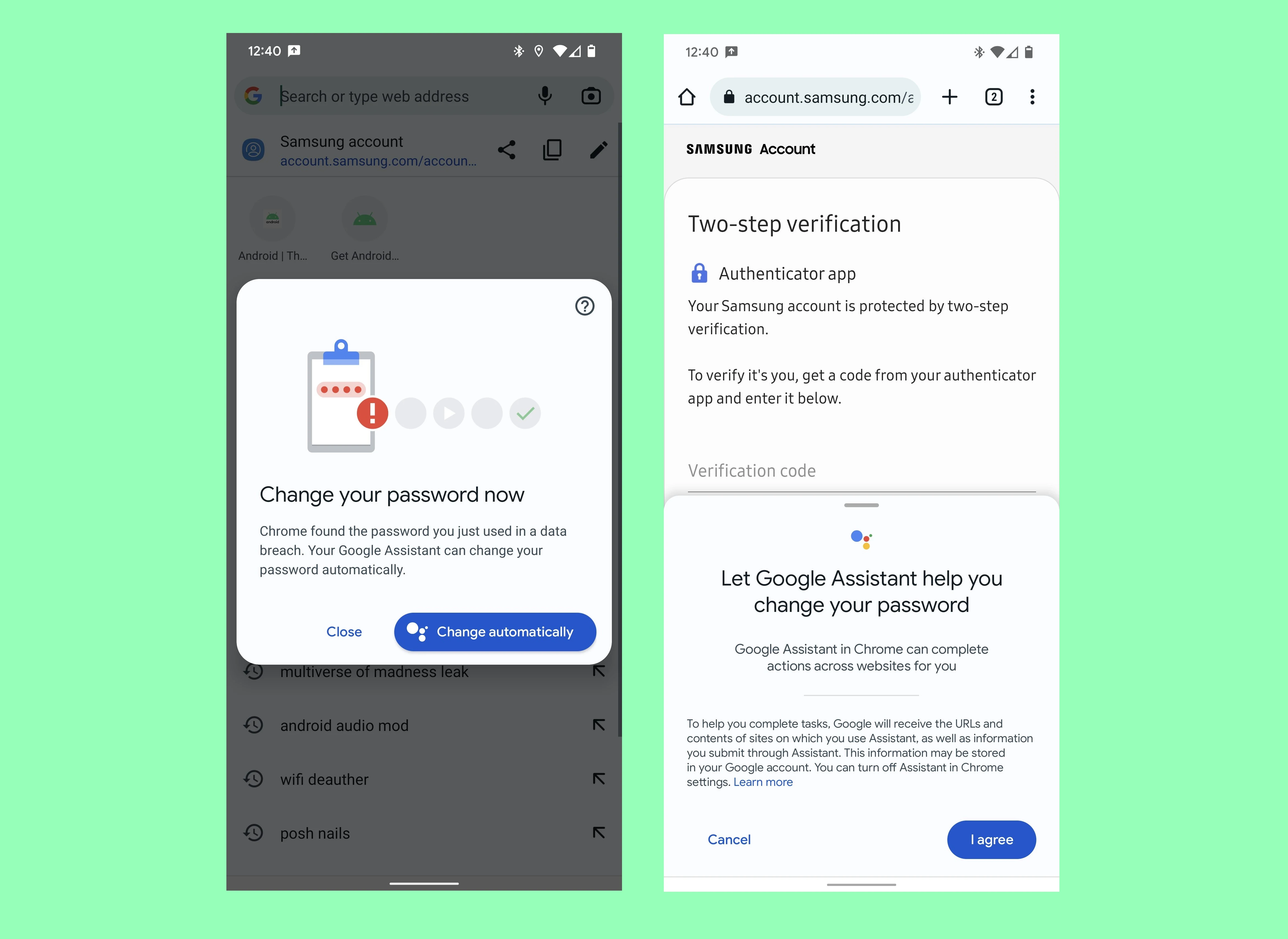Keeping track of passwords in today’s world can be a huge hassle. There are a million websites, each asking for a unique combination of words and letters. It is not wise to use the same password for each one, but it is tiring to remember all of them. Not every website comes equipped with the security measures to protect your privacy. Some can easily be broken into, and your password can be used to access other platforms. Google may have just come up with a solution to make it more accessible in their new update, as spotted by Max Winebach.
How many notifications have you come across in the past month asking you to change your password? And how many times did you follow through and change your security credentials? The answer is probably none. Google on Android so far has the ability to notify you whenever there is a security breach. Their new update allows the Google Assistant to automatically change the password in case someone breaks into your account.
You may have seen the word Duplex being used by Google. It is a simple term used by the platform to represent a system that can do tasks for you. You can also see it as a digital butler! In its early stages, the system was able to connect with restaurants and make reservations on your behalf. Now its addition on the web can allow it to carry out menial tasks for you. You can ask the Duplex to order food for you or make a purchase for tickets at the local theaters! The possibilities are endless.
Google constantly introduces updates to better their Duplex, and as stated before, their recent update is a game-changer! Google is always on the lookout for security breaches; however, you can just as easily trigger a manual checkup from the app’s settings. In case of an event, a user is notified that their security details are found in a data breach and promoted to change their password. The new update will now offer you an option to get the password change automatically! A user spotted the new feature and quickly reported it to the internet. Once you click on the change button, the user will be directed to a new window where the process to change the security credentials will begin! However, a user will be asked to agree to a confirmation sheet before the process initiates. It will then start a series of slides where the platform will guide you step by step. The process is straightforward and even displays your progress at the bottom. It also recommends you suggest passwords for your new security credentials. However, you can always take complete control of the process at any given time and do it manually.
Since last year, the update has been making rounds, even though Google said they would be rolling it out to everyone. It was not until this year that some users saw the feature making a sudden visit in their apps. The feature is no less than a valuable addition when it comes to protecting your data!
Read next: Google’s Ads Safety Report Shows How Tech Giant Blocked 3.4 Billion Ads And Tripled Account Suspensions In 2021
How many notifications have you come across in the past month asking you to change your password? And how many times did you follow through and change your security credentials? The answer is probably none. Google on Android so far has the ability to notify you whenever there is a security breach. Their new update allows the Google Assistant to automatically change the password in case someone breaks into your account.
You may have seen the word Duplex being used by Google. It is a simple term used by the platform to represent a system that can do tasks for you. You can also see it as a digital butler! In its early stages, the system was able to connect with restaurants and make reservations on your behalf. Now its addition on the web can allow it to carry out menial tasks for you. You can ask the Duplex to order food for you or make a purchase for tickets at the local theaters! The possibilities are endless.
Google constantly introduces updates to better their Duplex, and as stated before, their recent update is a game-changer! Google is always on the lookout for security breaches; however, you can just as easily trigger a manual checkup from the app’s settings. In case of an event, a user is notified that their security details are found in a data breach and promoted to change their password. The new update will now offer you an option to get the password change automatically! A user spotted the new feature and quickly reported it to the internet. Once you click on the change button, the user will be directed to a new window where the process to change the security credentials will begin! However, a user will be asked to agree to a confirmation sheet before the process initiates. It will then start a series of slides where the platform will guide you step by step. The process is straightforward and even displays your progress at the bottom. It also recommends you suggest passwords for your new security credentials. However, you can always take complete control of the process at any given time and do it manually.
Since last year, the update has been making rounds, even though Google said they would be rolling it out to everyone. It was not until this year that some users saw the feature making a sudden visit in their apps. The feature is no less than a valuable addition when it comes to protecting your data!
Read next: Google’s Ads Safety Report Shows How Tech Giant Blocked 3.4 Billion Ads And Tripled Account Suspensions In 2021