Google Chrome has updated the password manager, with a useful section that allows users to save any notes related to the security of the password, as spotted by Leopeva64.
As you may know, Google Chrome has an automated option on the homepage which is enabled when users input their username and password on any website. This Chrome feature enables you to save your passwords on your computer or mobile phone. Getting your password hacked by an unknown person is a top concern for people when they browse any website. This problem can be solved by using Google Chrome’s password manager that offers you to fix any passwords that have been lost in a data breach. Chrome also warns the user if hackers are exposed to your privacy. Likewise, Reusing passwords might make it easier for you if you have a habit of forgetting your passwords and allow you an Auto-login opportunity. But what if your passwords get stolen, hackers can easily access all of your linked accounts within a minute. Chrome's password manager is specially designed for you to make you feel stress-free by creating stronger and unusual passwords so you can quickly log in to your accounts.
A password manager is an online vault as it secures your password and keeps you on the safe side. So now Google is testing a notes feature underneath your username and password. This feature is designed to enable the editing of your saved password along with some additional information that could be email addresses, important dates corresponding with the passwords or any other bits of information. The amazing thing is, this feature has been enabled in the new chrome version 101 also called Chrome canary that is mainly associated with the developers, using it for designing new AI features and changes in Google Chrome. However, it is not sure how useful and secure this feature would be? The drawback is hackers can hack Google or Opera databases and along with passwords your important notes could be stolen, making them vulnerable to your privacy.
Despite the fact that this notes feature will allow you a room to store relevant information linked with your password, it could risk your security of accounts too. As mentioned above, this feature is only available to Chrome’s latest 101 version. It will soon roll out for the users possibly after two or three months but can’t predict that it’ll follow the proposed schedule.
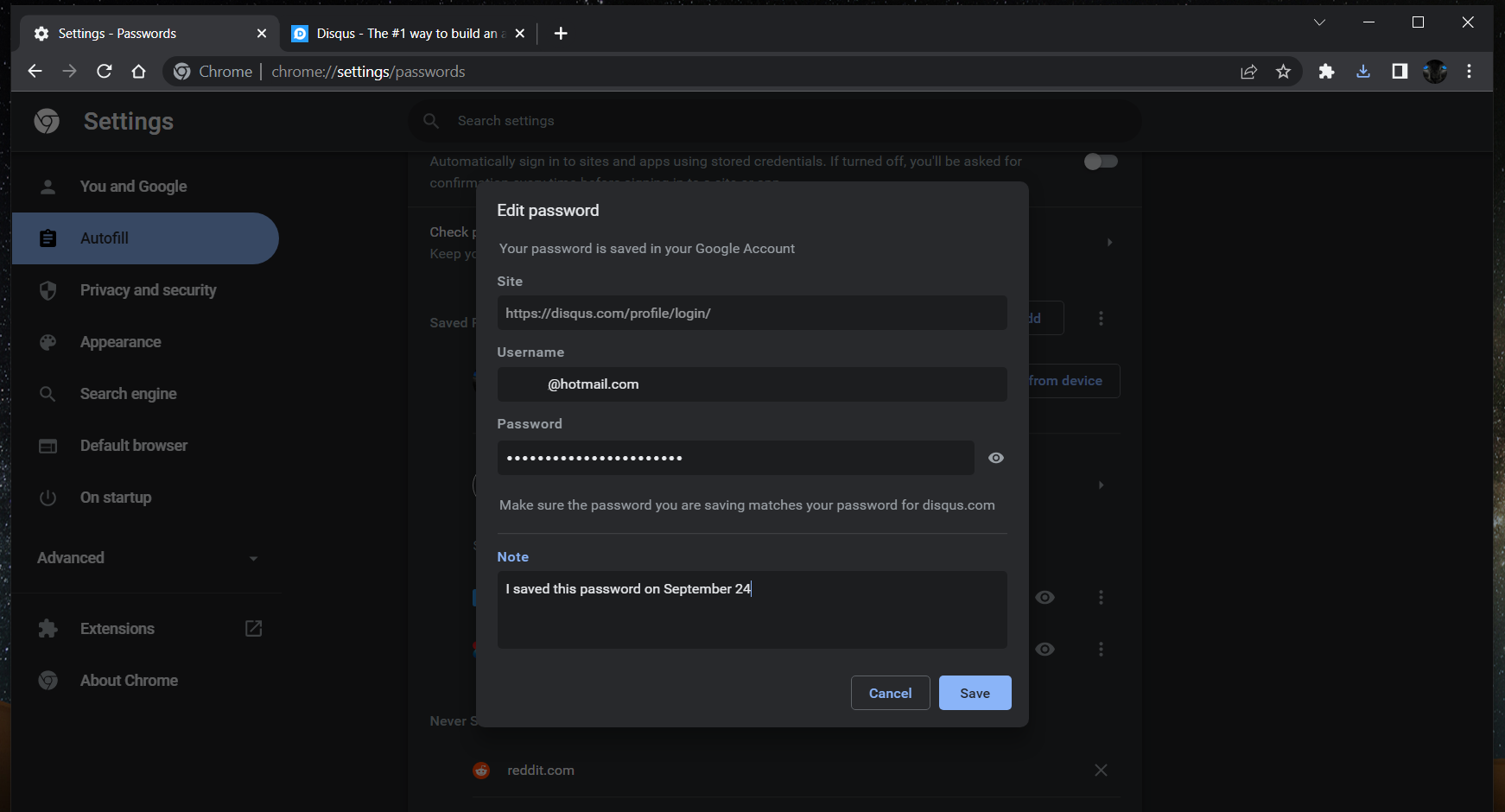
Read next: Google Brings Site Following Feature to Chrome for Desktop
As you may know, Google Chrome has an automated option on the homepage which is enabled when users input their username and password on any website. This Chrome feature enables you to save your passwords on your computer or mobile phone. Getting your password hacked by an unknown person is a top concern for people when they browse any website. This problem can be solved by using Google Chrome’s password manager that offers you to fix any passwords that have been lost in a data breach. Chrome also warns the user if hackers are exposed to your privacy. Likewise, Reusing passwords might make it easier for you if you have a habit of forgetting your passwords and allow you an Auto-login opportunity. But what if your passwords get stolen, hackers can easily access all of your linked accounts within a minute. Chrome's password manager is specially designed for you to make you feel stress-free by creating stronger and unusual passwords so you can quickly log in to your accounts.
A password manager is an online vault as it secures your password and keeps you on the safe side. So now Google is testing a notes feature underneath your username and password. This feature is designed to enable the editing of your saved password along with some additional information that could be email addresses, important dates corresponding with the passwords or any other bits of information. The amazing thing is, this feature has been enabled in the new chrome version 101 also called Chrome canary that is mainly associated with the developers, using it for designing new AI features and changes in Google Chrome. However, it is not sure how useful and secure this feature would be? The drawback is hackers can hack Google or Opera databases and along with passwords your important notes could be stolen, making them vulnerable to your privacy.
Despite the fact that this notes feature will allow you a room to store relevant information linked with your password, it could risk your security of accounts too. As mentioned above, this feature is only available to Chrome’s latest 101 version. It will soon roll out for the users possibly after two or three months but can’t predict that it’ll follow the proposed schedule.
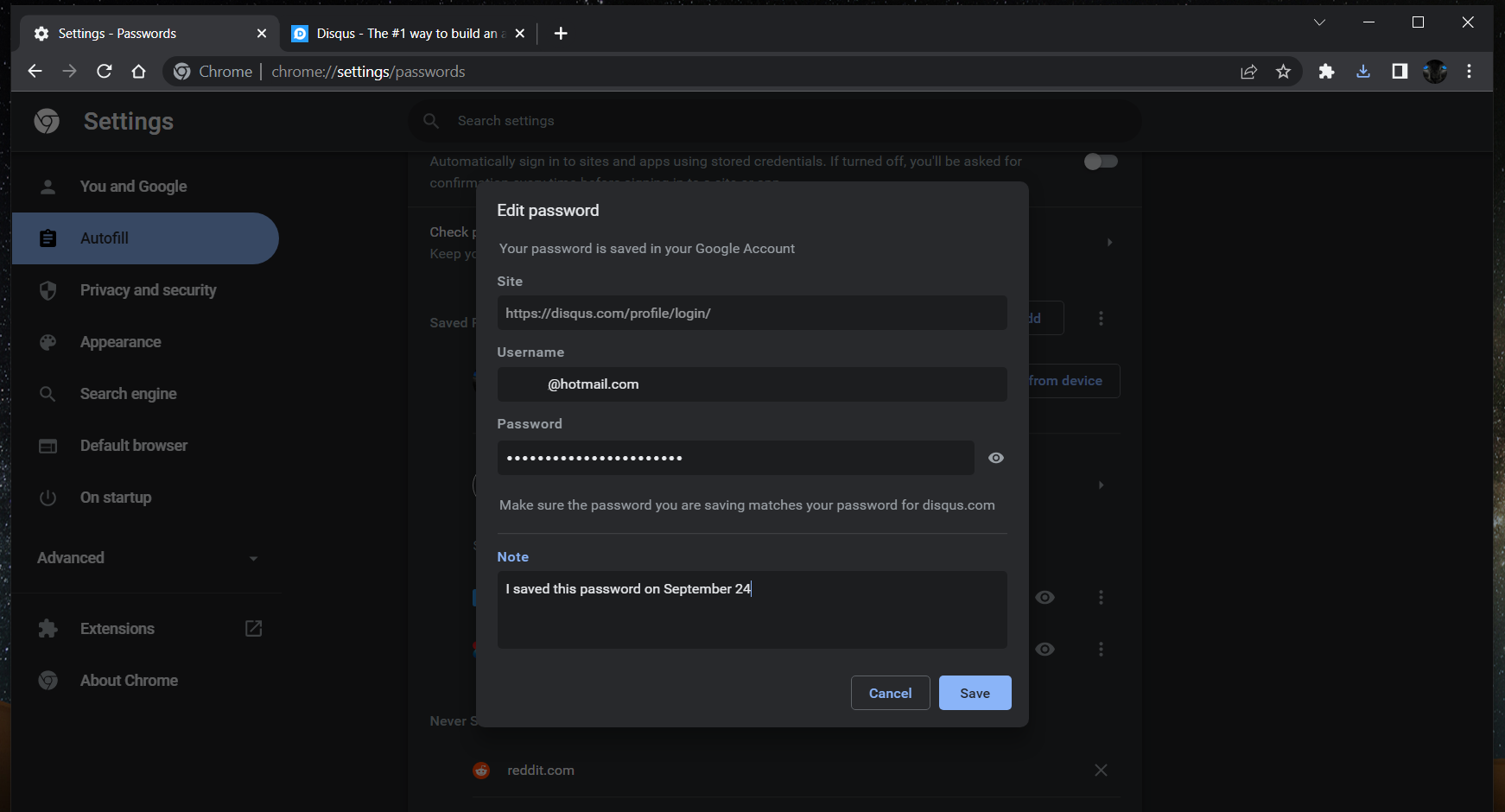
Read next: Google Brings Site Following Feature to Chrome for Desktop
