Every Chrome update brings with it some cool new features that you can take advantage of. One new feature that a lot of people have been talking about recently is the Chrome Actions feature. It basically allows you to type in a particular action or command that you want to implement and Chrome will then give you an option of triggering said command or performing said action. This would be a lot easier than being forced to go into settings whenever you need to get something or the other done, so this is definitely a feature that a lot of people out there are going to be interested in using.
However, before you can end up using Chrome Actions (also known as shortcuts), you need to first enable them in the browser itself. In order to do this, visit the flags page in your Chrome browser. You can do this by typing in chrome://flags in your address bar, and when you press enter you will be taken to the Google Chrome's experimental features page. You can then search for “omnibox suggestion” and enable two of the flags that you would end up seeing. i.e.:
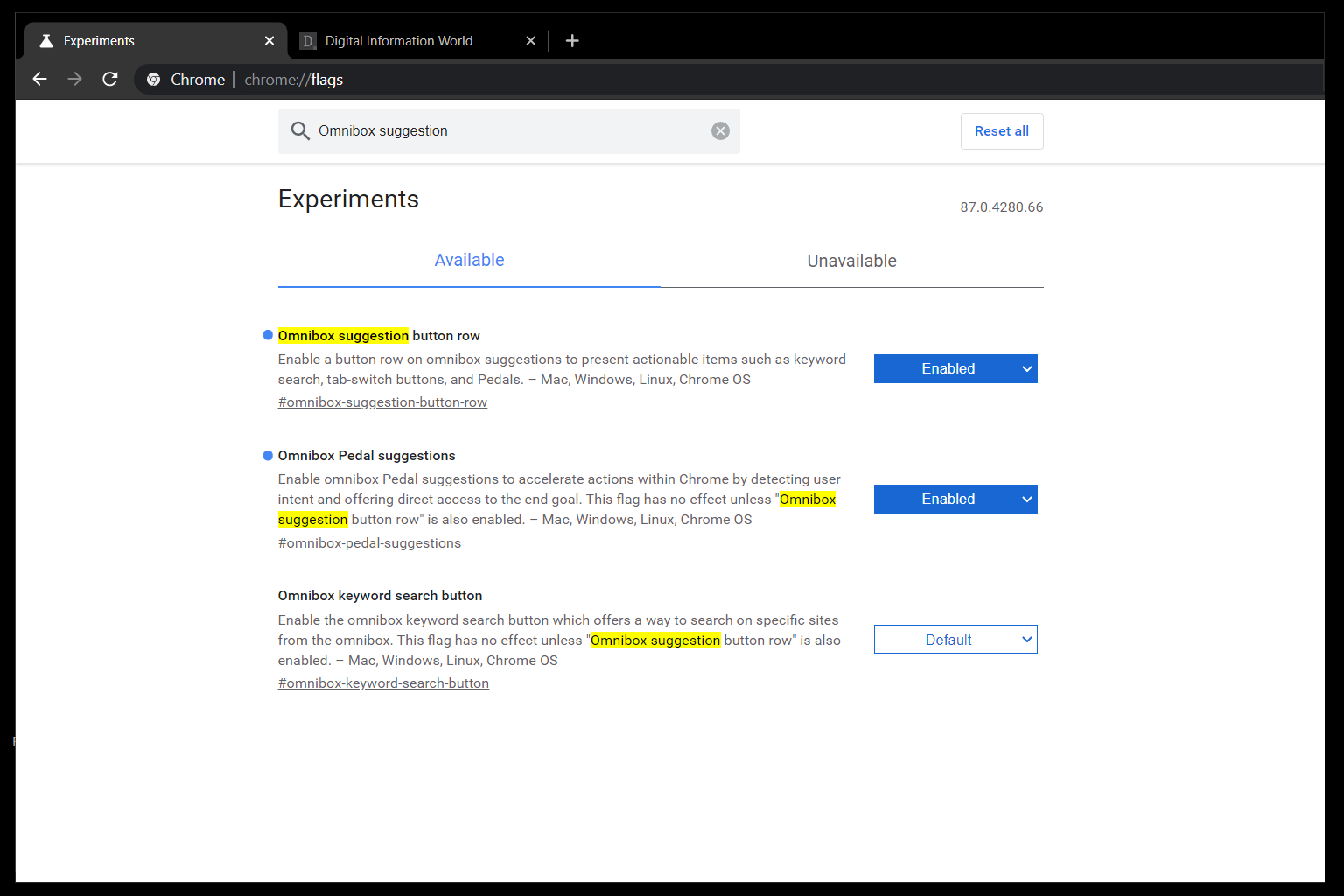
However, before you can end up using Chrome Actions (also known as shortcuts), you need to first enable them in the browser itself. In order to do this, visit the flags page in your Chrome browser. You can do this by typing in chrome://flags in your address bar, and when you press enter you will be taken to the Google Chrome's experimental features page. You can then search for “omnibox suggestion” and enable two of the flags that you would end up seeing. i.e.:
1. chrome://flags/#omnibox-suggestion-button-row
2. chrome://flags/#omnibox-pedal-suggestions
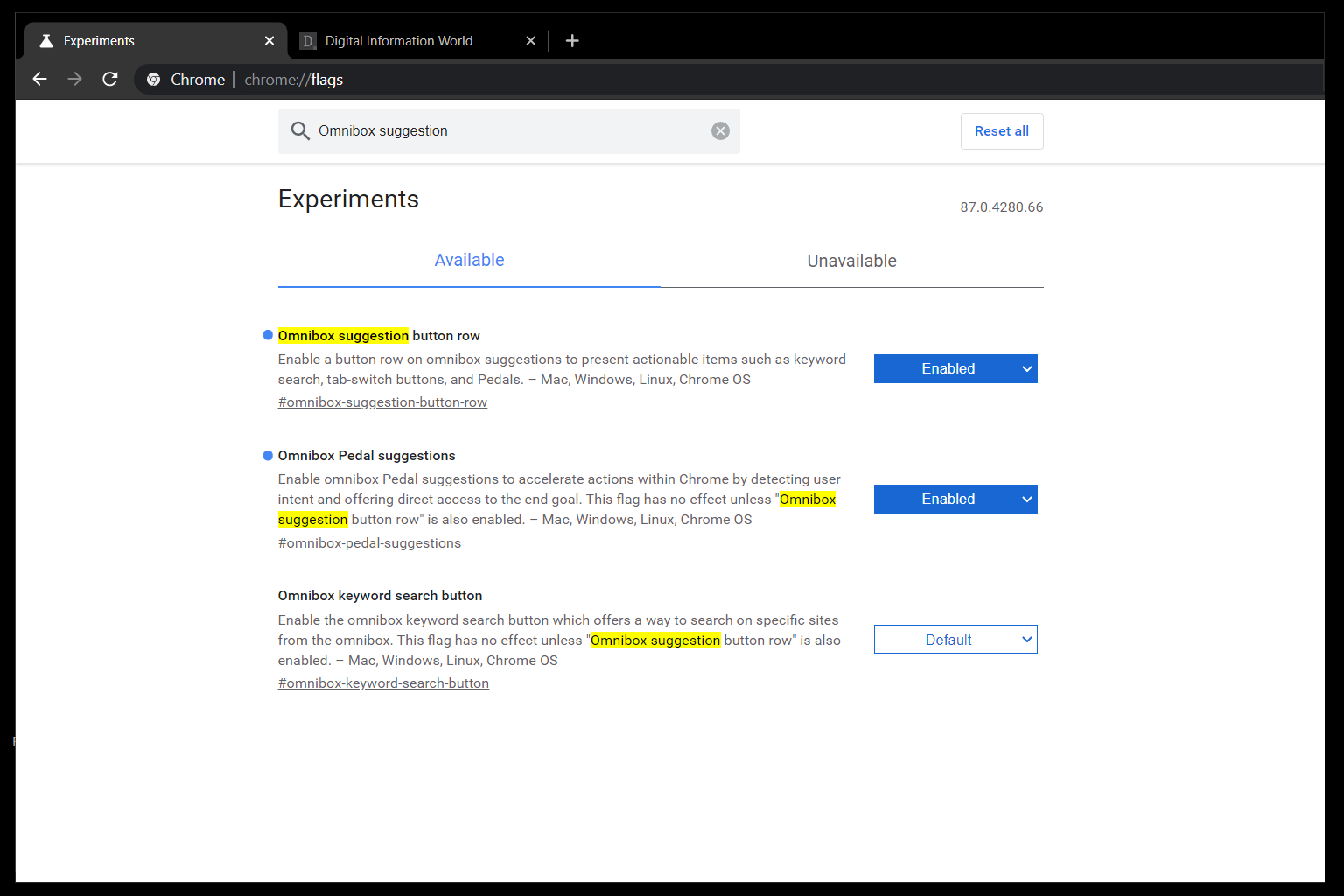
Then all you have to do is restart your browser and type in commands such as “delete history”, "open incognito mode" or “update browser” in the address bar and you would get options that would fulfill these requests much more quickly than if you had to go to a section that is specifically meant for these kinds of things.
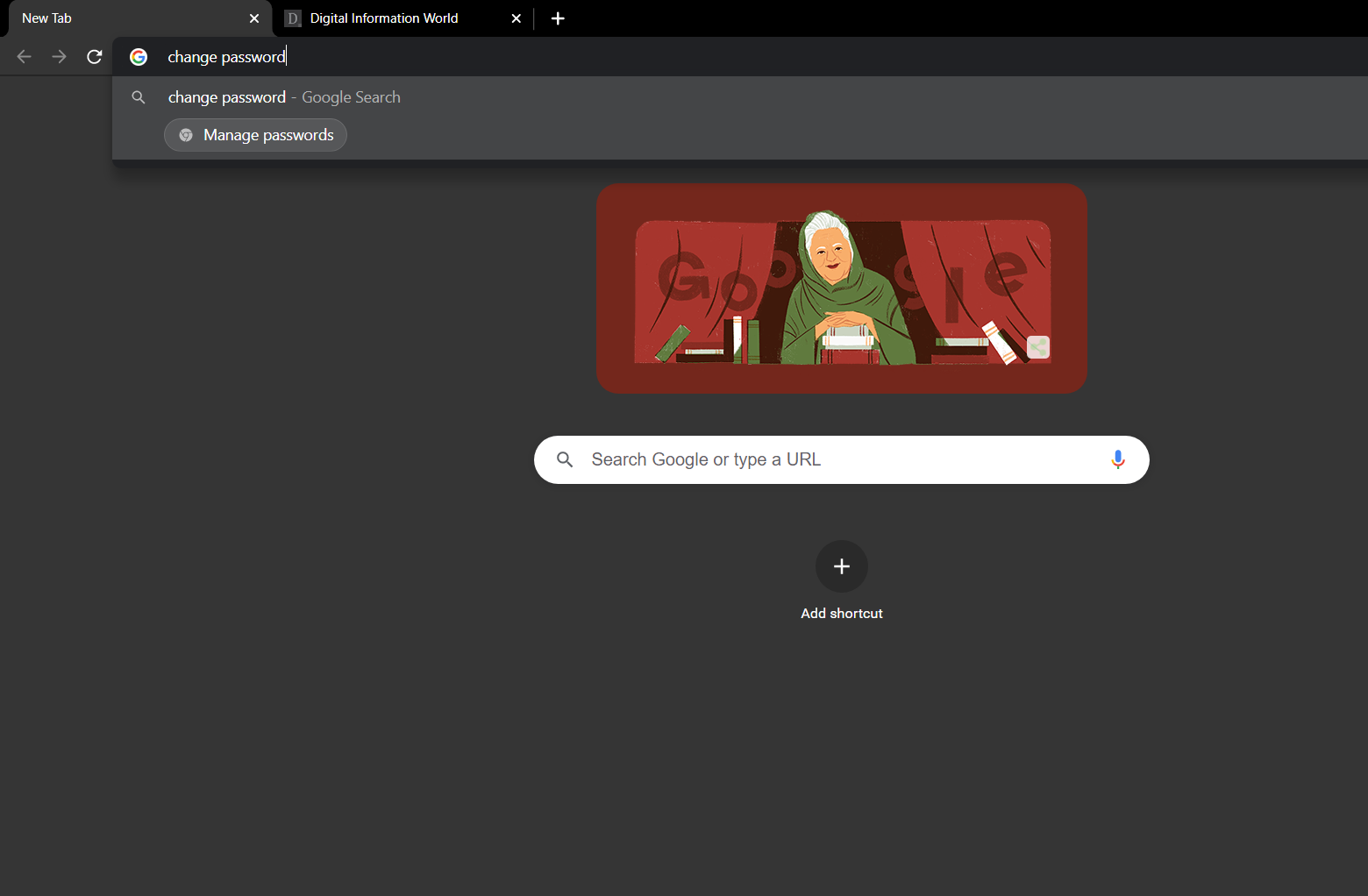
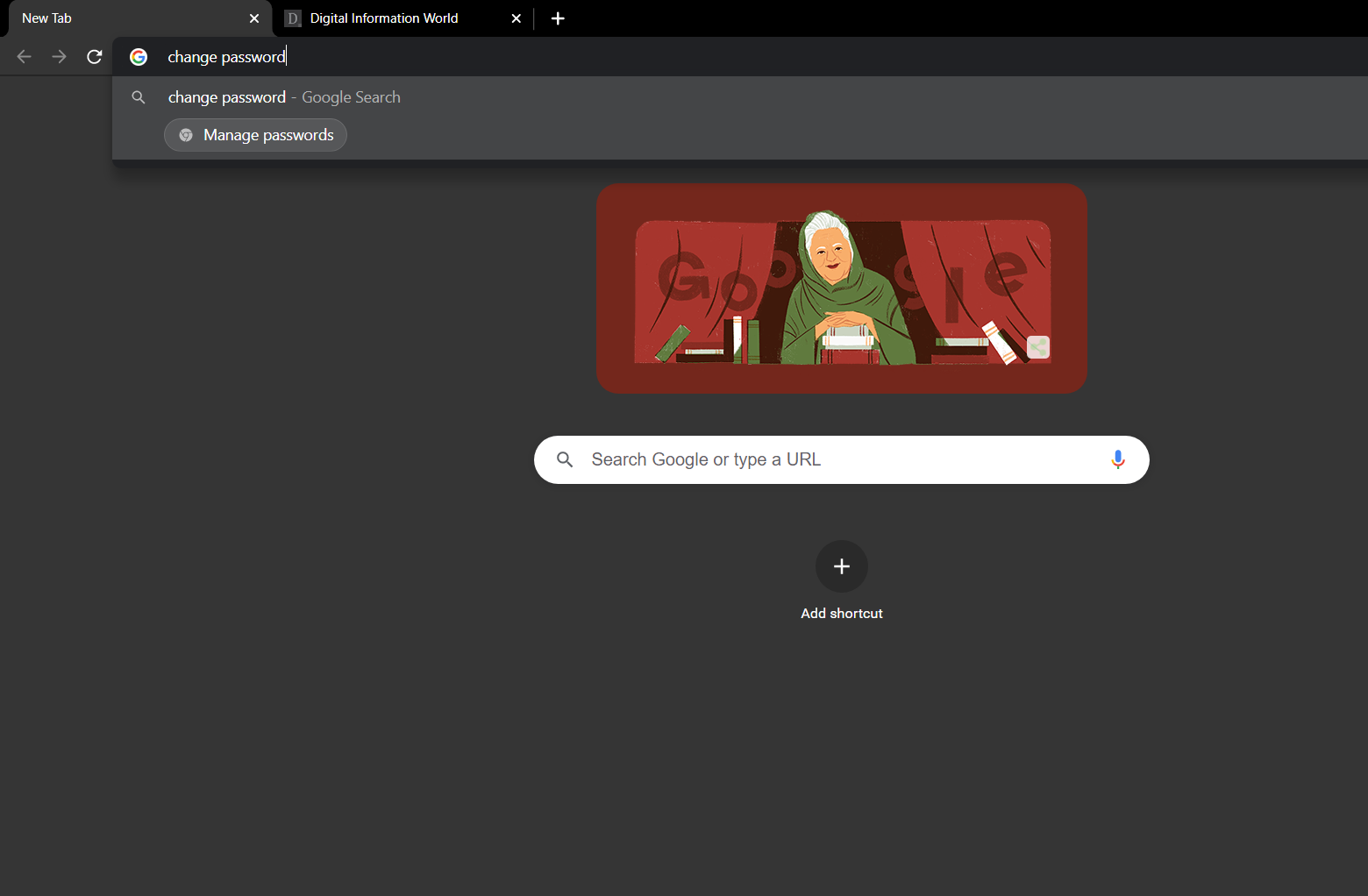
With all of that having been said and now out of the way, it is important to note that a lot of other browsers that are out there, including many of Chrome’s competitors such as Firefox and Opera, have already been offering a feature like this. This is a prime example of a product from a big company acquiring features that have already been offered by smaller competitors. Larger companies are notoriously slow when it comes to innovating with the products they currently have, as they are usually more focused on big picture stuff and are trying to make it so that they can innovate in areas that might have a more global influence. The fact that Chrome took so long to add a feature that Firefox and Opera, among others, have already had for so long is a sign that smaller competitors are adding a lot of features that users clearly want.
H/T: TC.
Read next: Do notifications play a major role in you getting addicted to smartphone? This study reveals some astonishing results
H/T: TC.
Read next: Do notifications play a major role in you getting addicted to smartphone? This study reveals some astonishing results
