Google has recently introduced an “Extensions Checkup” in the Chrome Stable version to lower the risk of problems taking place in the browser.
Once the “Extension Checkup” is in action, it would warn the users about the extensions which may be invading their privacy and security and could affect the Chrome performance.
However, even with all the patrolling on the extensions by Google security team, several shady extensions and their developers never appear on its radar as some may be left unnoticed. These extensions then can get a hold of personal information of its users when they enable it in their devices.
This has been recently observed by the security firm and this information has been passed on to Google who has eliminated them from the browser.
The users of Google 83 stable version may have noticed that Google has developed a trial on the flag pages, in order to let the users know about these kinds of mischievous extensions.
For the users to be able to use this experiment, they have to follow a few steps. First, the users are required to open chrome’s Flag page. Once there, they have to search for the “Extensions Checkup” in the search bar. Or simply pasting this link in the address bar will do the job chrome://flags/#extension-checkup. When they are taken to that location, they should be able to see a drop-down, which when clicked, would show various options such as:
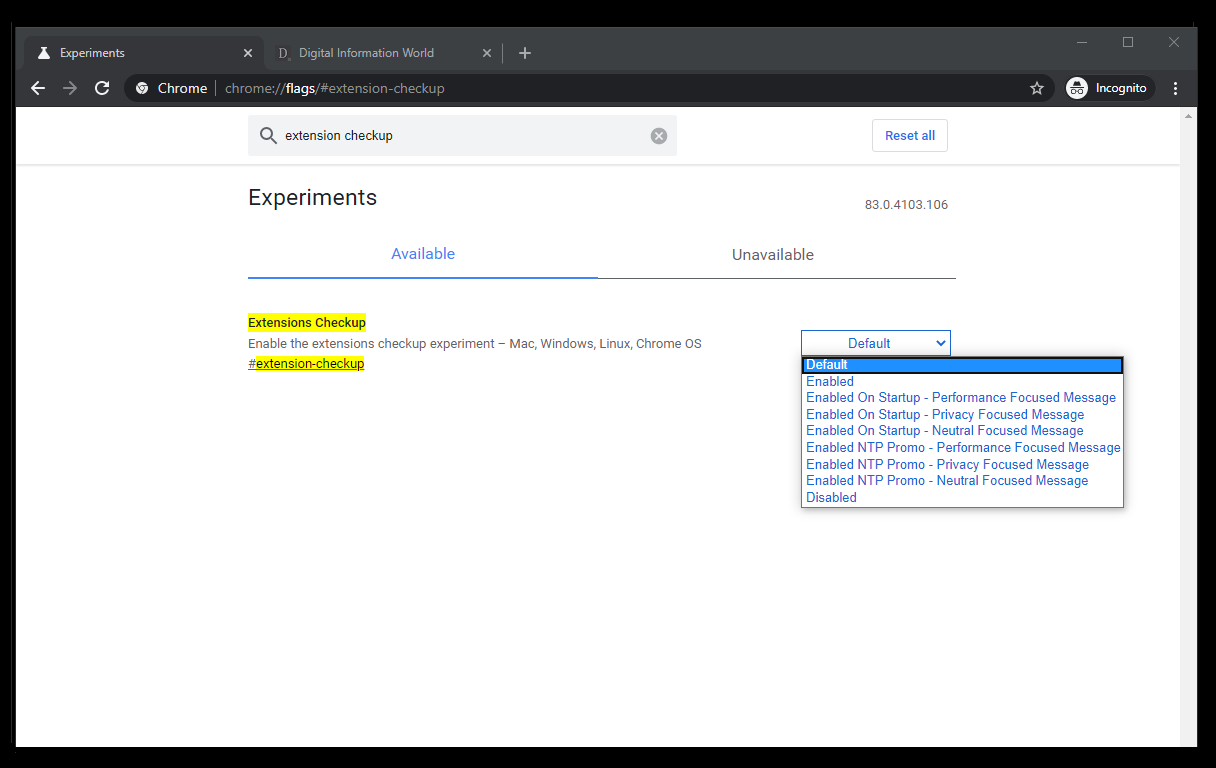
According to TechDows, if the users select the 3rd or 4th option, The Chrome Extensions page shows a specific message to its users. In the 3rd option, the message given informs the users that some extensions, mostly those which were not purposefully installed may slow the browser down. It also tells the users that if they see an unknown extension or if their Chrome browser is not working normally, they can go to their extension settings and modify it or turn it off.
In the 4th option which is “Enabled on Startup- Privacy-Focused message”, the message given to the users is different as it directly tells the user to check their extensions as there may be some extension which is invading the users' privacy and that they can customize the settings of the browser.
The New Tab Page (NTP) promo messages display similar types of messages when it is enabled on the web browser.
In order to educate its users about these performance and privacy problems that can be caused by the addition of certain extensions, Google should allow this experiment to a certain number of people to use and test it.
Read next: Google Chrome users can now easily share and highlight a specific line of text from a website
Once the “Extension Checkup” is in action, it would warn the users about the extensions which may be invading their privacy and security and could affect the Chrome performance.
However, even with all the patrolling on the extensions by Google security team, several shady extensions and their developers never appear on its radar as some may be left unnoticed. These extensions then can get a hold of personal information of its users when they enable it in their devices.
This has been recently observed by the security firm and this information has been passed on to Google who has eliminated them from the browser.
The users of Google 83 stable version may have noticed that Google has developed a trial on the flag pages, in order to let the users know about these kinds of mischievous extensions.
For the users to be able to use this experiment, they have to follow a few steps. First, the users are required to open chrome’s Flag page. Once there, they have to search for the “Extensions Checkup” in the search bar. Or simply pasting this link in the address bar will do the job chrome://flags/#extension-checkup. When they are taken to that location, they should be able to see a drop-down, which when clicked, would show various options such as:
- Default
- Enabled
- Enabled on Startup – Performance-focused message
- Enabled on Startup- Privacy-Focused message
- Enabled on Startup- Neutral Focused message and 3 more
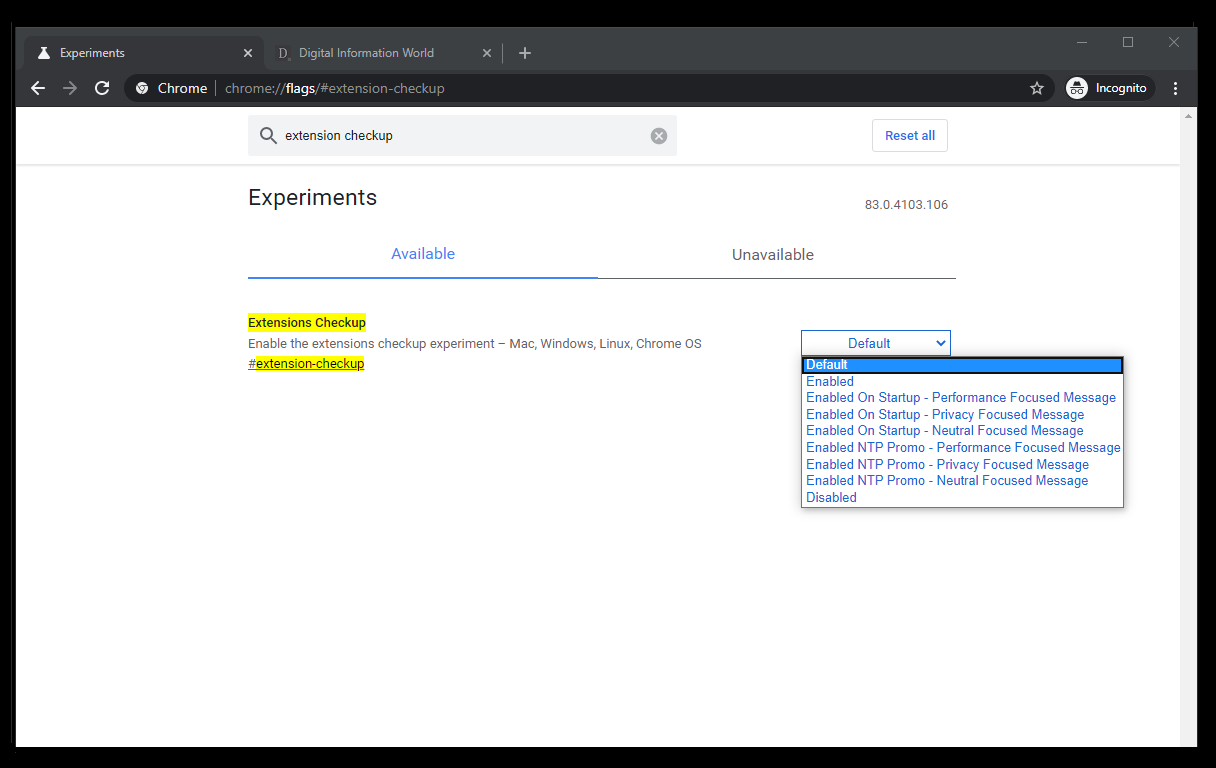
According to TechDows, if the users select the 3rd or 4th option, The Chrome Extensions page shows a specific message to its users. In the 3rd option, the message given informs the users that some extensions, mostly those which were not purposefully installed may slow the browser down. It also tells the users that if they see an unknown extension or if their Chrome browser is not working normally, they can go to their extension settings and modify it or turn it off.
In the 4th option which is “Enabled on Startup- Privacy-Focused message”, the message given to the users is different as it directly tells the user to check their extensions as there may be some extension which is invading the users' privacy and that they can customize the settings of the browser.
The New Tab Page (NTP) promo messages display similar types of messages when it is enabled on the web browser.
In order to educate its users about these performance and privacy problems that can be caused by the addition of certain extensions, Google should allow this experiment to a certain number of people to use and test it.
Read next: Google Chrome users can now easily share and highlight a specific line of text from a website
