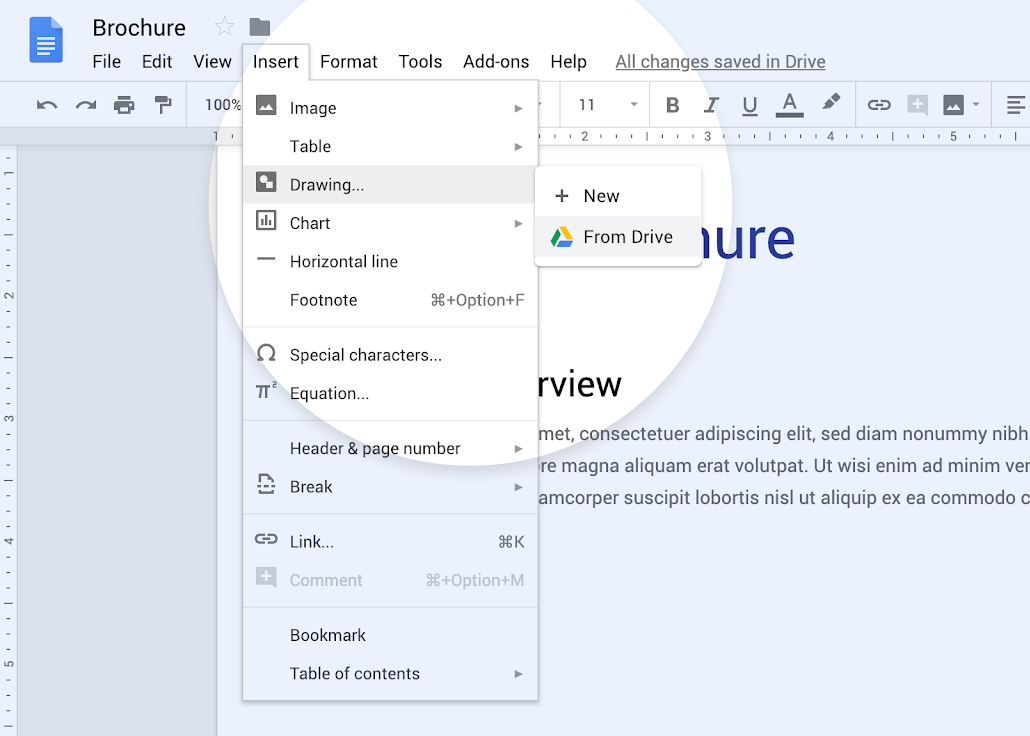Although it brings a small change, Google has introduced a new and helpful feature for Google Drawings users. The feature will enable them to embed their Drawings saved in Drive directly to Google Doc.
Previously, this was not possible and users had to go through the hassle of creating documents manually. However, from now onwards, they can simply go to the “Insert” on the drop-down menu, select the option for “Drawing” and choose between “New” or “From Drive.”
If any changes are made to the drawing, the user just has to press the “Update” button located on the top right corner that will ensure all content in the document is in accord with the source files.
"Instead of having to create drawings manually in a document, you can embed drawings from (Google) Drive in a document and refresh the content to keep it current.", announced Google in a G Suite blog post. Adding further, "When you embed a drawing, the (illustration) is placed in the document, but linked to the original in Google Drawings". It further explained, "By using the “Update” button, you can update the (artwork's) content with one click if changes are made to the source file. You can also choose to unlink drawings at a later date."
The new feature is rolled out on January 7 and is available in all G Suite editions. However, if you do not see it in your menu right away, do not worry - Google has given it an extended rollout of a potential time period that can be longer than 15 days.
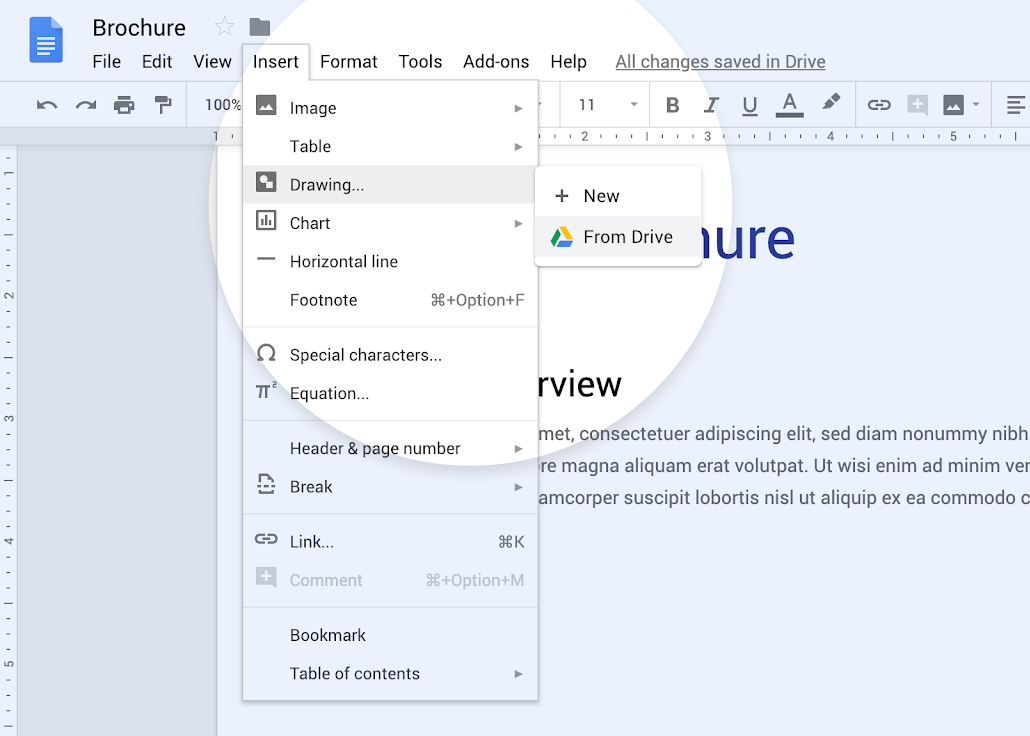
Previously, this was not possible and users had to go through the hassle of creating documents manually. However, from now onwards, they can simply go to the “Insert” on the drop-down menu, select the option for “Drawing” and choose between “New” or “From Drive.”
If any changes are made to the drawing, the user just has to press the “Update” button located on the top right corner that will ensure all content in the document is in accord with the source files.
"Instead of having to create drawings manually in a document, you can embed drawings from (Google) Drive in a document and refresh the content to keep it current.", announced Google in a G Suite blog post. Adding further, "When you embed a drawing, the (illustration) is placed in the document, but linked to the original in Google Drawings". It further explained, "By using the “Update” button, you can update the (artwork's) content with one click if changes are made to the source file. You can also choose to unlink drawings at a later date."
The new feature is rolled out on January 7 and is available in all G Suite editions. However, if you do not see it in your menu right away, do not worry - Google has given it an extended rollout of a potential time period that can be longer than 15 days.