Content marketing is a difficult field to excel at. For one thing, it requires that you maintain a balance between quality as well as quantity. Essentially, you need to consistently churn out top-notch work if you want your attempts at content marketing to succeed as much as possible. This is because of the fact that content marketing is essentially an attempt at luring in potential customers through the use of quality content that they might find entertaining or informative, thus improving their perception of the brand that the content is associated with.
Much like everything else in the world of advertising, content marketing is ever-changing. Whereas there was a time when text based posts reigned supreme, video based content has become increasingly essential to a successful overall campaign. In fact, over eighty percent of internet traffic over the past year has involved video based content of some kind, so if you are not creating content of this variety on a regular basis you are really doing the brand that you are representing an enormous disservice. It is essential that you invest in video marketing, but more importantly it is essential that you make remarkable videos.
One of the keys to good video content, a key that is often overlooked by marketers that look at content marketing mechanically as opposed to organically, is editing. You need to hire an expert editor to get the job done, because no matter how well directed your videos are, all of those shots need to be stitched into something that flows well with each shot leading to the other in a way that seems natural rather than forced.
One thing that a lot of people fail to realize is that apart from hiring an amazing video editor, you are going to have to look into an amazing video editing software for that editor to use as well. No matter how good an editor is, they are always going to be restricted by the tools they are using. In fact, regardless of the skill level of the editor involved, it is fair to say that even the best video editor is only as good as his or her software. This begs the question: what video editing software should you get? This can be a tough nut to crack simply because of the fact that there are so many options out there that you would have to look into.
There are a few areas on the basis of which video editing software can be judged. The simplicity of interface is one rather important area because it defines ease of use as well as the level of editing that can be performed. The stability of the program is also judged, after all you wouldn’t want a program that keeps crashing on you every so often would you?
In order to make the search for the perfect video editing software easier for you, provided below are ten of the best programs available right now.
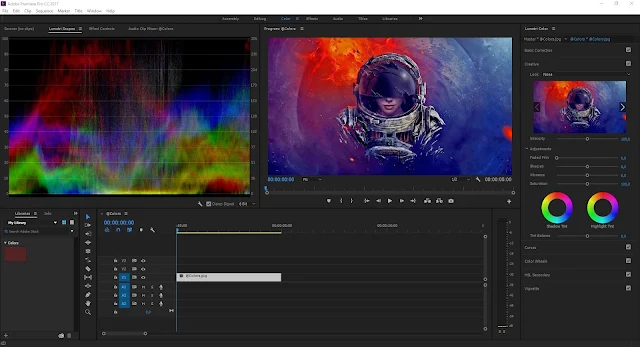
If you want a product that offers the absolute best in terms of video editing options but you also want something that would be fairly easy to use. When you first look at Adobe Premiere Pro, you might think that it is a very simple software because of the fact that its interface is so straightforward. However, the more you peel back the layers of this veritable juggernaut of video editing, the more you realize that this is it. This is arguably the pinnacle of video editing, few programs come close to what this has to offer. The great thing is that it’s not even as expensive as you might think. While it will definitely set you back, the fact that it will improve your video editing skills to this extent is certainly something worth noting, and it definitely makes the asking price more than worth it.

A widespread opinion in the video editing community is that Apple products such as Macbooks are better for content creation than Windows PCs. One of the reasons that this is the case is iMovie, a video editing program that provides a lot of control over the final product that you put out and is highly reliable to boot. Color grading is particularly effective if done through iMovie, particularly because of the fact that there are ten filters that you get to choose from to ensure that your final product looks just the way you saw it inside your head. The "Chroma Key" feature is also particularly useful if you use green screens a lot and would want some far-flung destinations in your films without actually going there. The best part is that this software does not cost a penny, all you have to do is get a Macbook!
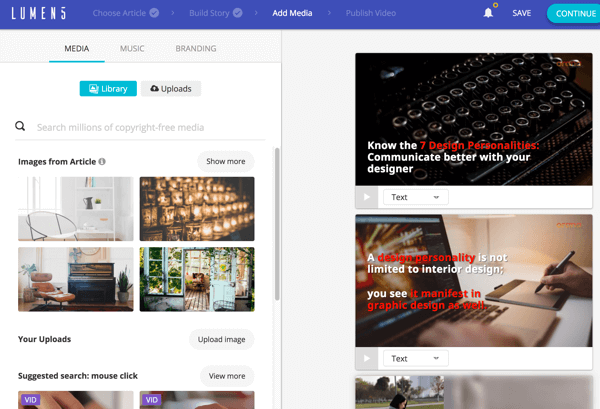
Most video editing software, whether it is good or not, is quite complicated and difficult to use. This is the great unifier of most if not all video editing programs out there. However, not everyone wants something heavy-duty, not everyone wants a million choices. If you are working on a basic content marketing campaign with video based content, you might want something that would give you a few options and allow you to get the job done as quickly as possible without you having to use heavy-duty hardware either. If this is the sort of software you want, try Lumen5. It is an incredibly lightweight program that is easy to use as well, and the lightweight nature of the software makes it perfect for people that don’t want to have to end up saving their work every two minutes.
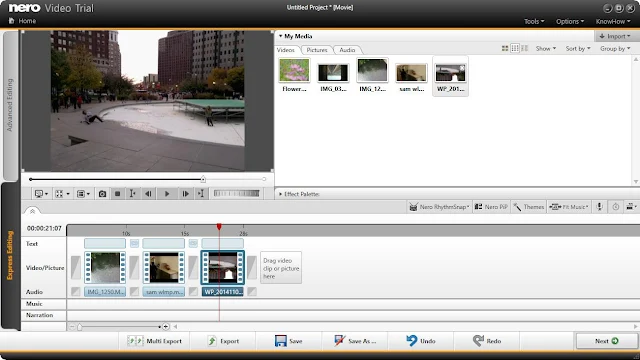
A common problem that people face with video editing software is that it is often expensive. Even iMovie requires you to buy a Macbook even though it’s free, and Macbooks are often ridiculously expensive. Nero Video thus proves its worth by being available for just 50 dollars, a sum that pretty much anyone would be able to pay. However, a common mistake that people make when they are buying this software is that they assume, presumably due to the low price, that this is a software for beginners. That is not the case at all, indeed Nero can be rather difficult for a beginner to use because of the fact that it has been geared towards people that already know how to edit and are looking for a cheap yet good software to do this editing on.

Video editing technology is truly starting to become amazing, with this product in particular providing some amazing features. 4K, 360 degree and VR based video is all supported, and this can really help you to take your finished product to a whole new level. However, Corel VideoStudio offers something even beyond this, something brand new and cutting edge, something that barely any other video editing software offers: motion tracking. This can really make your life easier by allowing you to create an edit of a particular object in your frame and have the software track that object throughout the remainder of your frames, thus really reducing the amount of work that you have to do in order to get the job done. Looking at all of these perks that you could get by using this software might make you think that Corel VideoStudio would be far too expensive for you to be able to afford, but the truth of the matter is that this software is actually rather affordable overall, costing just $52.
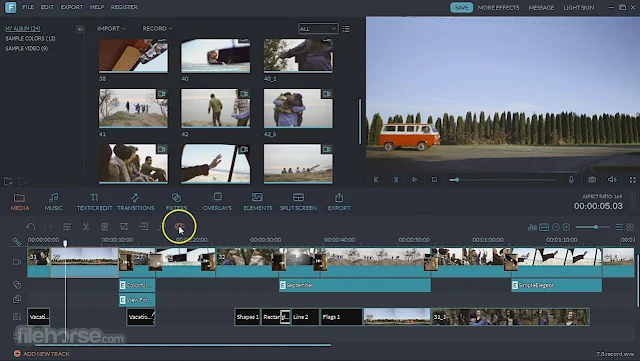
Sometimes what you really need is a video editing software that gives you the entire package, said package including things like audio. Filmora stands out by providing you with a selection of music clips that you can add to your edits in order to get a feel for where the action might be taking you. You are also going to find that creating title screens is going to be very enjoyable on this software simply because of the fact that it gives you so many options. This software is also accessible through a smartphone app, and if you find it too complicated to use you could always just use easy mode which reduces functionality but also makes the software ridiculously simple to use overall. This is a great all round software for people that want something high quality but still affordable, priced at around $60 for a lifetime membership.

We have now started to move firmly outside the realm of beginner video editing software. Cyberlink PowerDirector has a veritable cornucopia of features, and a wide range of effects that you can use in order to get the final result that you are looking for. It will take quite a while to get used to all of the options that are available, at the end of the day it can help you heavily improve the quality of your final product. If you want something that true professionals use, CyberLink’s product can bring you right to the finish line. The only reason you might not be able to create the best edit possible using this product is if you are not that good an editor!

A lot of products that are similarly priced outstrip Elements in terms of power and rendering speeds, but one thing that you should keep in mind is that Adobe was a game changer in terms of video editing, and this software still has a lot to offer in terms of ease of use. This is essentially a great software to learn the ropes on because it guides you pretty much every step of the way, and it allows you to get a feel for the entire process of video editing in general. The important thing to note here is that Adobe still has a lot of value, although after a certain point you are probably going to want to move on to a better software that provides you with more options that you could look into. Until then, this software will definitely do fine for all of the basic editing you might want to do.

One of the biggest problems that video editors face is the fact that they have to wait so long for their hard fought edits to render. The reason that this process takes so long is because of the fact that it requires exceptional processing power. This is why pros tend to avoid cheaper products out there, they generally require a lot more time to render their final product than the more heavy-duty programs that are available on the market currently. Pinnacle Studio offers the full package from 4K support to 360 and VR support but most importantly it renders your final file very quickly indeed, so much so that you are barely going to have to wait at all to get your video ready to upload to whatever social media account you are working on at that point in time.
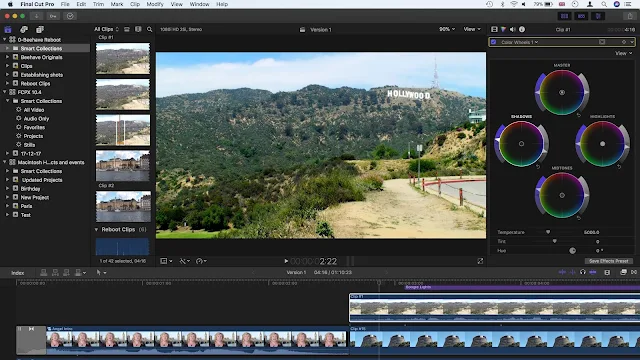
There is one product that manages to compete with Adobe Premiere Pro: Apple Final Cut Pro. There are only two reasons why someone might prefer Adobe Premiere Pro to Apple Final Cut Pro. The first is that you need a Macbook to use this software. The second is that it costs a whopping $300. That being said, if you have a Macbook and can afford $300 for a video editing software, you will get a level of customizability never before seen. This is because of the fact that this software integrates the touchbar that is now included on a variety of Apple Macbooks, thus truly taking your video editing to a new level. This is definitely not for beginners in any way, but it is definitely something that you would want to progress to after you have mastered the basics of the craft you’ve chosen.
Much like everything else in the world of advertising, content marketing is ever-changing. Whereas there was a time when text based posts reigned supreme, video based content has become increasingly essential to a successful overall campaign. In fact, over eighty percent of internet traffic over the past year has involved video based content of some kind, so if you are not creating content of this variety on a regular basis you are really doing the brand that you are representing an enormous disservice. It is essential that you invest in video marketing, but more importantly it is essential that you make remarkable videos.
One of the keys to good video content, a key that is often overlooked by marketers that look at content marketing mechanically as opposed to organically, is editing. You need to hire an expert editor to get the job done, because no matter how well directed your videos are, all of those shots need to be stitched into something that flows well with each shot leading to the other in a way that seems natural rather than forced.
One thing that a lot of people fail to realize is that apart from hiring an amazing video editor, you are going to have to look into an amazing video editing software for that editor to use as well. No matter how good an editor is, they are always going to be restricted by the tools they are using. In fact, regardless of the skill level of the editor involved, it is fair to say that even the best video editor is only as good as his or her software. This begs the question: what video editing software should you get? This can be a tough nut to crack simply because of the fact that there are so many options out there that you would have to look into.
There are a few areas on the basis of which video editing software can be judged. The simplicity of interface is one rather important area because it defines ease of use as well as the level of editing that can be performed. The stability of the program is also judged, after all you wouldn’t want a program that keeps crashing on you every so often would you?
In order to make the search for the perfect video editing software easier for you, provided below are ten of the best programs available right now.
1. Adobe Premiere Pro
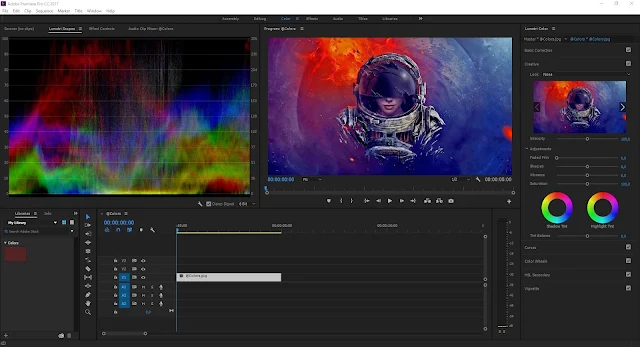
If you want a product that offers the absolute best in terms of video editing options but you also want something that would be fairly easy to use. When you first look at Adobe Premiere Pro, you might think that it is a very simple software because of the fact that its interface is so straightforward. However, the more you peel back the layers of this veritable juggernaut of video editing, the more you realize that this is it. This is arguably the pinnacle of video editing, few programs come close to what this has to offer. The great thing is that it’s not even as expensive as you might think. While it will definitely set you back, the fact that it will improve your video editing skills to this extent is certainly something worth noting, and it definitely makes the asking price more than worth it.
2. iMovie

A widespread opinion in the video editing community is that Apple products such as Macbooks are better for content creation than Windows PCs. One of the reasons that this is the case is iMovie, a video editing program that provides a lot of control over the final product that you put out and is highly reliable to boot. Color grading is particularly effective if done through iMovie, particularly because of the fact that there are ten filters that you get to choose from to ensure that your final product looks just the way you saw it inside your head. The "Chroma Key" feature is also particularly useful if you use green screens a lot and would want some far-flung destinations in your films without actually going there. The best part is that this software does not cost a penny, all you have to do is get a Macbook!
3. Lumen5
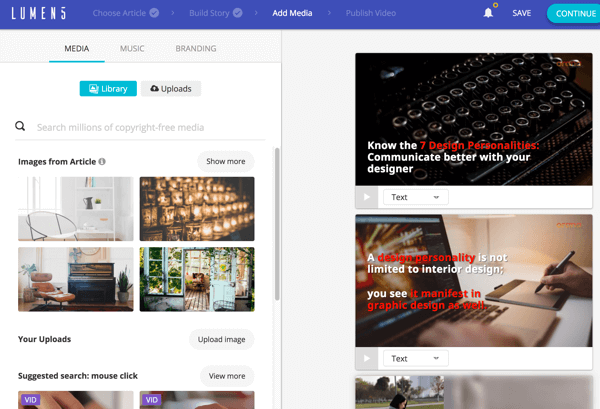
Most video editing software, whether it is good or not, is quite complicated and difficult to use. This is the great unifier of most if not all video editing programs out there. However, not everyone wants something heavy-duty, not everyone wants a million choices. If you are working on a basic content marketing campaign with video based content, you might want something that would give you a few options and allow you to get the job done as quickly as possible without you having to use heavy-duty hardware either. If this is the sort of software you want, try Lumen5. It is an incredibly lightweight program that is easy to use as well, and the lightweight nature of the software makes it perfect for people that don’t want to have to end up saving their work every two minutes.
4. Nero Video
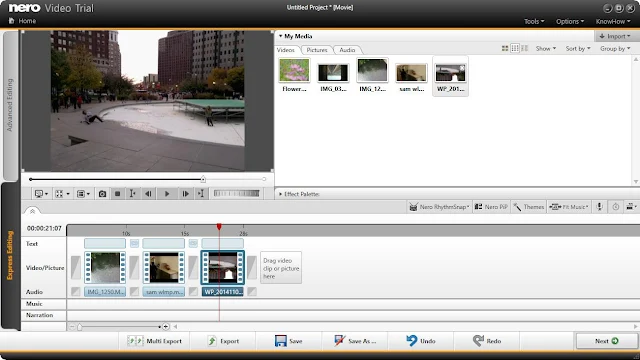
A common problem that people face with video editing software is that it is often expensive. Even iMovie requires you to buy a Macbook even though it’s free, and Macbooks are often ridiculously expensive. Nero Video thus proves its worth by being available for just 50 dollars, a sum that pretty much anyone would be able to pay. However, a common mistake that people make when they are buying this software is that they assume, presumably due to the low price, that this is a software for beginners. That is not the case at all, indeed Nero can be rather difficult for a beginner to use because of the fact that it has been geared towards people that already know how to edit and are looking for a cheap yet good software to do this editing on.
5. Corel VideoStudio

Video editing technology is truly starting to become amazing, with this product in particular providing some amazing features. 4K, 360 degree and VR based video is all supported, and this can really help you to take your finished product to a whole new level. However, Corel VideoStudio offers something even beyond this, something brand new and cutting edge, something that barely any other video editing software offers: motion tracking. This can really make your life easier by allowing you to create an edit of a particular object in your frame and have the software track that object throughout the remainder of your frames, thus really reducing the amount of work that you have to do in order to get the job done. Looking at all of these perks that you could get by using this software might make you think that Corel VideoStudio would be far too expensive for you to be able to afford, but the truth of the matter is that this software is actually rather affordable overall, costing just $52.
6. Filmora
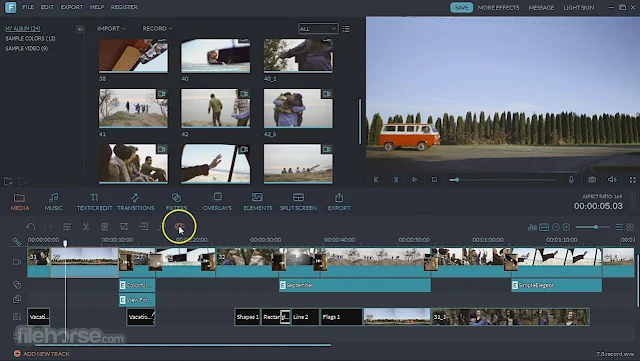
Sometimes what you really need is a video editing software that gives you the entire package, said package including things like audio. Filmora stands out by providing you with a selection of music clips that you can add to your edits in order to get a feel for where the action might be taking you. You are also going to find that creating title screens is going to be very enjoyable on this software simply because of the fact that it gives you so many options. This software is also accessible through a smartphone app, and if you find it too complicated to use you could always just use easy mode which reduces functionality but also makes the software ridiculously simple to use overall. This is a great all round software for people that want something high quality but still affordable, priced at around $60 for a lifetime membership.
7. CyberLink PowerDirector

We have now started to move firmly outside the realm of beginner video editing software. Cyberlink PowerDirector has a veritable cornucopia of features, and a wide range of effects that you can use in order to get the final result that you are looking for. It will take quite a while to get used to all of the options that are available, at the end of the day it can help you heavily improve the quality of your final product. If you want something that true professionals use, CyberLink’s product can bring you right to the finish line. The only reason you might not be able to create the best edit possible using this product is if you are not that good an editor!
8. Adobe Premiere Elements

A lot of products that are similarly priced outstrip Elements in terms of power and rendering speeds, but one thing that you should keep in mind is that Adobe was a game changer in terms of video editing, and this software still has a lot to offer in terms of ease of use. This is essentially a great software to learn the ropes on because it guides you pretty much every step of the way, and it allows you to get a feel for the entire process of video editing in general. The important thing to note here is that Adobe still has a lot of value, although after a certain point you are probably going to want to move on to a better software that provides you with more options that you could look into. Until then, this software will definitely do fine for all of the basic editing you might want to do.
9. Pinnacle Studio

One of the biggest problems that video editors face is the fact that they have to wait so long for their hard fought edits to render. The reason that this process takes so long is because of the fact that it requires exceptional processing power. This is why pros tend to avoid cheaper products out there, they generally require a lot more time to render their final product than the more heavy-duty programs that are available on the market currently. Pinnacle Studio offers the full package from 4K support to 360 and VR support but most importantly it renders your final file very quickly indeed, so much so that you are barely going to have to wait at all to get your video ready to upload to whatever social media account you are working on at that point in time.
10. Apple Final Cut Pro
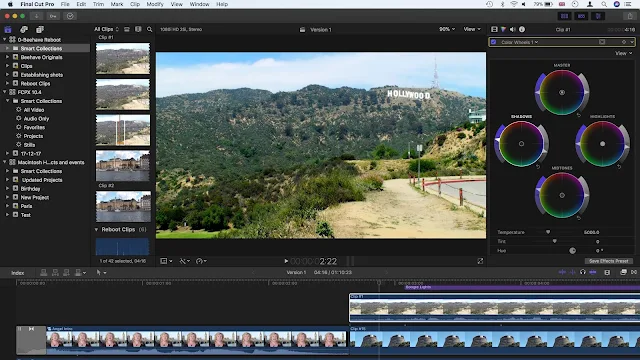
There is one product that manages to compete with Adobe Premiere Pro: Apple Final Cut Pro. There are only two reasons why someone might prefer Adobe Premiere Pro to Apple Final Cut Pro. The first is that you need a Macbook to use this software. The second is that it costs a whopping $300. That being said, if you have a Macbook and can afford $300 for a video editing software, you will get a level of customizability never before seen. This is because of the fact that this software integrates the touchbar that is now included on a variety of Apple Macbooks, thus truly taking your video editing to a new level. This is definitely not for beginners in any way, but it is definitely something that you would want to progress to after you have mastered the basics of the craft you’ve chosen.

