Stop programs to load on windows 7 start-up with this easy method and speedup your PC performance by simply enabling or disabling the startup programs.
Go to Start.
Open 'Run' command.
Type “msconfig” and press 'OK'.
A 'System Configuration' window will be open.
Now Click on "Startup" tab.
Here are your windows startup enemies, who take time to load and decrease your PC performance.
Now deselect those (unnecessary) programs that you want to stop.
And select only those programs that necessary.
Apply and you have done.
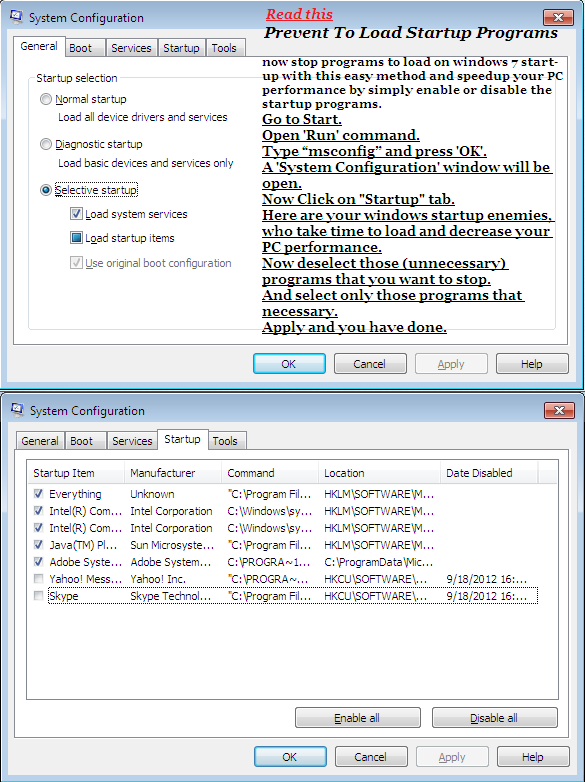
Go to Start.
Open 'Run' command.
Type “msconfig” and press 'OK'.
A 'System Configuration' window will be open.
Now Click on "Startup" tab.
Here are your windows startup enemies, who take time to load and decrease your PC performance.
Now deselect those (unnecessary) programs that you want to stop.
And select only those programs that necessary.
Apply and you have done.
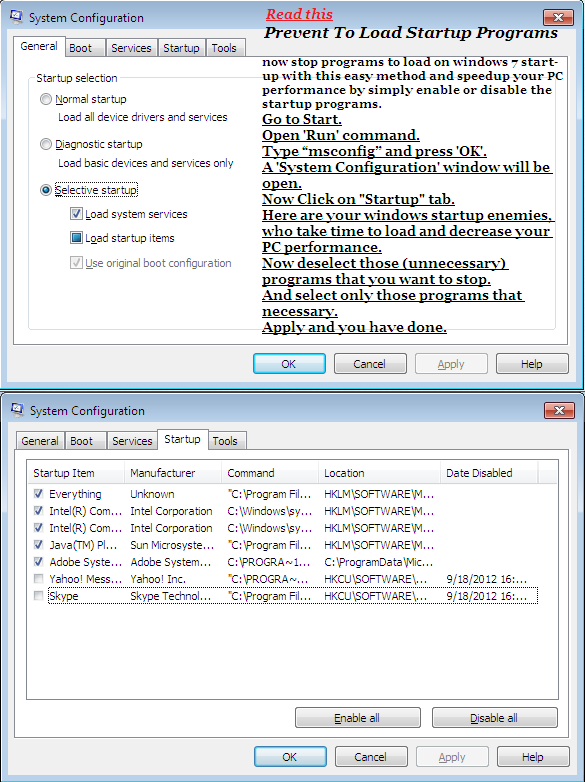

This comment has been removed by a blog administrator.
ReplyDelete