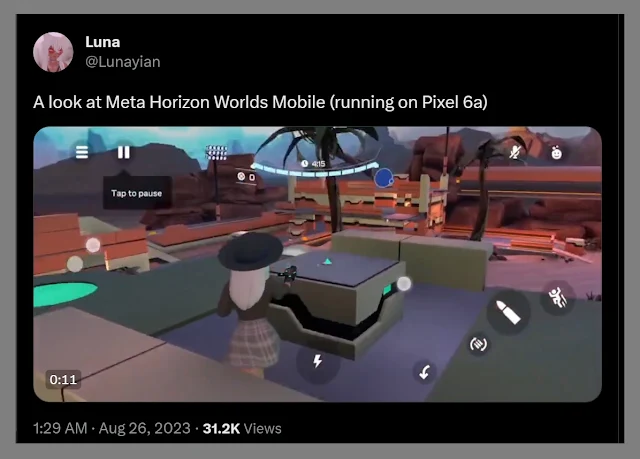Ladies and gentlemen, the metaverse momentum just keeps on rolling, and Meta is taking it to the streets – or should we say, to your mobile screens! Brace yourselves, because Meta is about to unleash the beta test of Horizon Worlds on mobile devices, inviting us all to a new dimension of digital interaction.
Picture this: effortlessly swiping through your phone, taking control of a virtual reality avatar, and immersing yourself in Meta's captivating virtual realm – all right at your fingertips. It's an unparalleled fusion of gaming sensation and real-life adventure, and Meta is extending an invitation for you to be a part of this extraordinary journey.
Hold on a moment, because here's an exciting twist - although the VR avatars may not have legs just yet (which might disappoint some avatar fashionistas), the mobile players do! That's right, Meta is diligently working on perfecting the presentation aspect to ensure that your avatar confidently struts its stuff with impeccable style.
Horizon Worlds on mobile is Meta's strategic play to tap into the next-gen wave of digital natives who've grown up communicating through screens. Think about it – gone are the days of riding bikes to meet friends at the local hangout. Instead, kids these days are flocking to virtual game worlds like Fortnite, Minecraft, and Roblox for their social fix.
Meta is strategically investing in the future of digital interaction to propel the metaverse agenda forward. Through a carefully crafted plan, they aim to seamlessly transition users from their current digital platforms to Meta's cutting-edge and immersive virtual spaces. The goal is to provide users with a more expansive and captivating online experience unlike anything they have seen before. And they're not stopping at mobile – with the Quest 3 headset on the horizon (pun intended), Meta's preparing for a multi-pronged metaverse takeover.
The Horizon Worlds mobile experience is the perfect solution for both mobile users and VR enthusiasts looking to seamlessly enter the world of immersive virtual reality. With its innovative features, it serves as a bridge that connects these two groups, providing a smooth transition into the captivating realm of VR. Get ready to embark on an extraordinary journey like never before!
Meta is paving the way for an incredible future where your avatar goes beyond being a mere character on a screen. It becomes an integral part of your digital identity, allowing you to immerse yourself in diverse activities and experiences that mirror real-life interactions. This innovative vision opens up endless possibilities for personalization and seamless integration between our physical and digital lives.
Now, if you're sitting there wondering, "Is the metaverse even a real thing?" – don't worry, you're not alone. While it might seem like the metaverse is a concept lost in the digital cosmos, it's slowly but surely creeping into the mainstream consciousness.
Meta's strategic expansion into the mobile realm is a crucial step towards making the metaverse accessible to everyone. By embracing mobile technology, Meta is breaking down barriers and bringing this futuristic concept closer to reality. This forward-thinking move paves the way for a more inclusive and immersive experience in the metaverse for all individuals.
The key to unlocking the full potential of the metaverse lies in taking small, but purposeful steps towards creating a seamless integration with our everyday lives. Just like any great adventure, it all begins with that first step – or in this case, downloading a single app. By starting small, we can gradually adopt and embrace the metaverse experience into our daily routines.
So, whether you're a VR aficionado or a mobile maverick, get ready to dip your toes into the metaverse waters. Horizon Worlds on mobile is set to redefine how we interact, socialize, and play in the digital realm. The future is knocking, and Meta's got the key to unlock it – one app at a time.
Read next: How to Delete an Instagram Account (The Easy Way)
Picture this: effortlessly swiping through your phone, taking control of a virtual reality avatar, and immersing yourself in Meta's captivating virtual realm – all right at your fingertips. It's an unparalleled fusion of gaming sensation and real-life adventure, and Meta is extending an invitation for you to be a part of this extraordinary journey.
Hold on a moment, because here's an exciting twist - although the VR avatars may not have legs just yet (which might disappoint some avatar fashionistas), the mobile players do! That's right, Meta is diligently working on perfecting the presentation aspect to ensure that your avatar confidently struts its stuff with impeccable style.
Horizon Worlds on mobile is Meta's strategic play to tap into the next-gen wave of digital natives who've grown up communicating through screens. Think about it – gone are the days of riding bikes to meet friends at the local hangout. Instead, kids these days are flocking to virtual game worlds like Fortnite, Minecraft, and Roblox for their social fix.
Meta is strategically investing in the future of digital interaction to propel the metaverse agenda forward. Through a carefully crafted plan, they aim to seamlessly transition users from their current digital platforms to Meta's cutting-edge and immersive virtual spaces. The goal is to provide users with a more expansive and captivating online experience unlike anything they have seen before. And they're not stopping at mobile – with the Quest 3 headset on the horizon (pun intended), Meta's preparing for a multi-pronged metaverse takeover.
A look at Meta Horizon Worlds Mobile (running on Pixel 6a) pic.twitter.com/c4eJHJJG7o
— Luna (@Lunayian) August 25, 2023
The Horizon Worlds mobile experience is the perfect solution for both mobile users and VR enthusiasts looking to seamlessly enter the world of immersive virtual reality. With its innovative features, it serves as a bridge that connects these two groups, providing a smooth transition into the captivating realm of VR. Get ready to embark on an extraordinary journey like never before!
Meta is paving the way for an incredible future where your avatar goes beyond being a mere character on a screen. It becomes an integral part of your digital identity, allowing you to immerse yourself in diverse activities and experiences that mirror real-life interactions. This innovative vision opens up endless possibilities for personalization and seamless integration between our physical and digital lives.
Now, if you're sitting there wondering, "Is the metaverse even a real thing?" – don't worry, you're not alone. While it might seem like the metaverse is a concept lost in the digital cosmos, it's slowly but surely creeping into the mainstream consciousness.
Meta's strategic expansion into the mobile realm is a crucial step towards making the metaverse accessible to everyone. By embracing mobile technology, Meta is breaking down barriers and bringing this futuristic concept closer to reality. This forward-thinking move paves the way for a more inclusive and immersive experience in the metaverse for all individuals.
The key to unlocking the full potential of the metaverse lies in taking small, but purposeful steps towards creating a seamless integration with our everyday lives. Just like any great adventure, it all begins with that first step – or in this case, downloading a single app. By starting small, we can gradually adopt and embrace the metaverse experience into our daily routines.
So, whether you're a VR aficionado or a mobile maverick, get ready to dip your toes into the metaverse waters. Horizon Worlds on mobile is set to redefine how we interact, socialize, and play in the digital realm. The future is knocking, and Meta's got the key to unlock it – one app at a time.
Read next: How to Delete an Instagram Account (The Easy Way)