For downloading YouTube videos in MP3 format, many users look for YouTube to MP3 320Kbps Converters. Numerous websites that are accessible online provide conversion in a variety of formats. You can easily use them to take the audio track out of a video.
They offer simple, essential music without sacrificing quality. But finding the best ones on Youtube to mp3 high quality 320kbps can be tough. With that in mind, we present the finest Youtube to mp3 320 software, so you can freely listen to your favorite music.
So let us check them out.
Features:

Features:
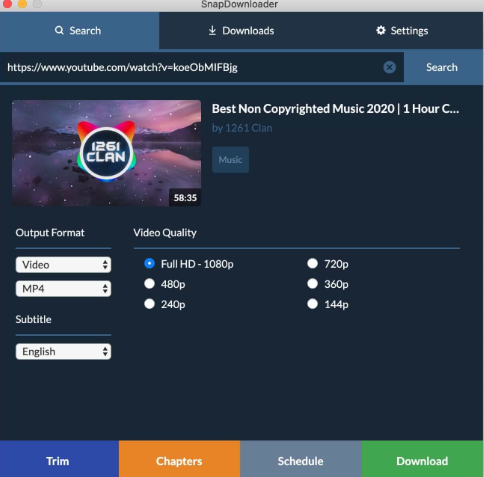
Features:
VideoProc Converter offers a variety of helpful editing tools for Youtube to 320 kbps mp3 and a wide range of output formats in a simple-to-use program.
If you're worried about your personal security when downloading videos, VideoProc features a built-in proxy server you can use.

Features:
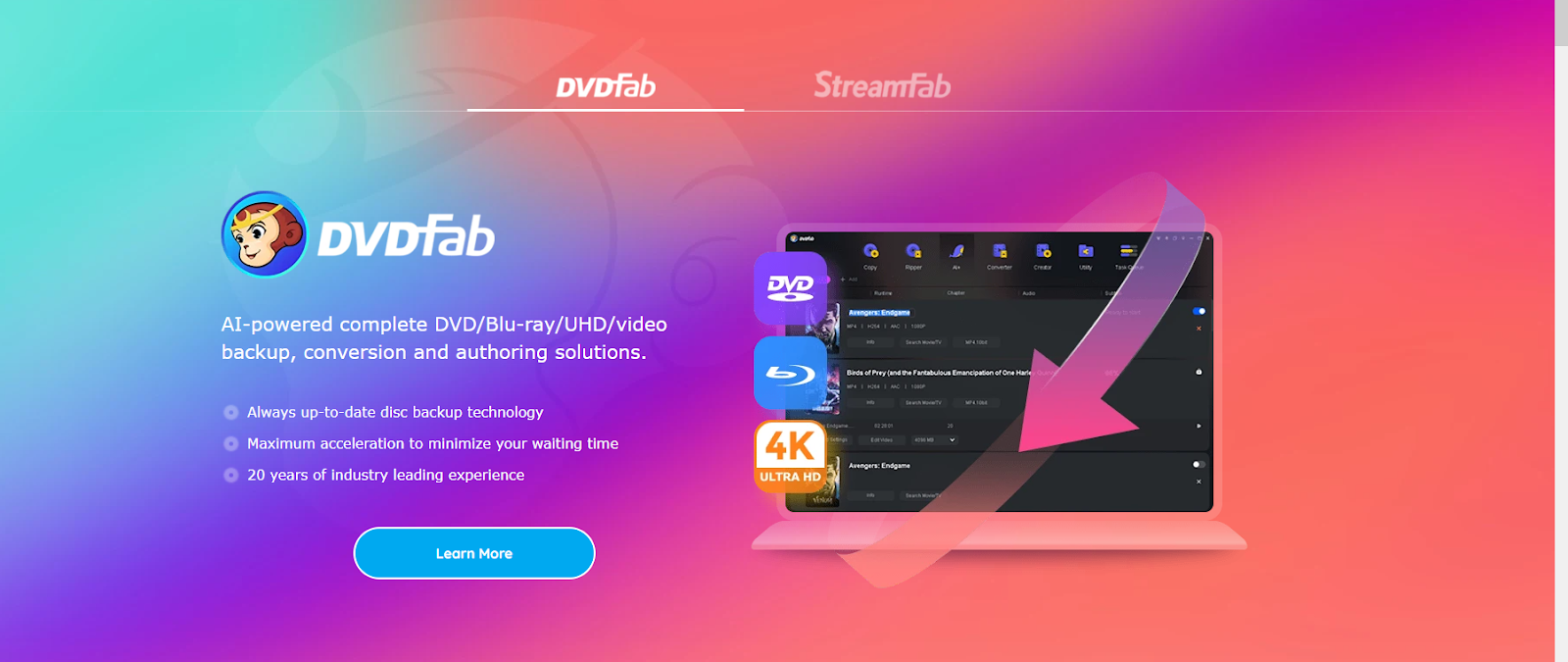
Features:
You can instantly download a film from a URL with this internet video downloader. To download web videos to any desktop, just type the video link into the search box and press "Download." It is very simple.
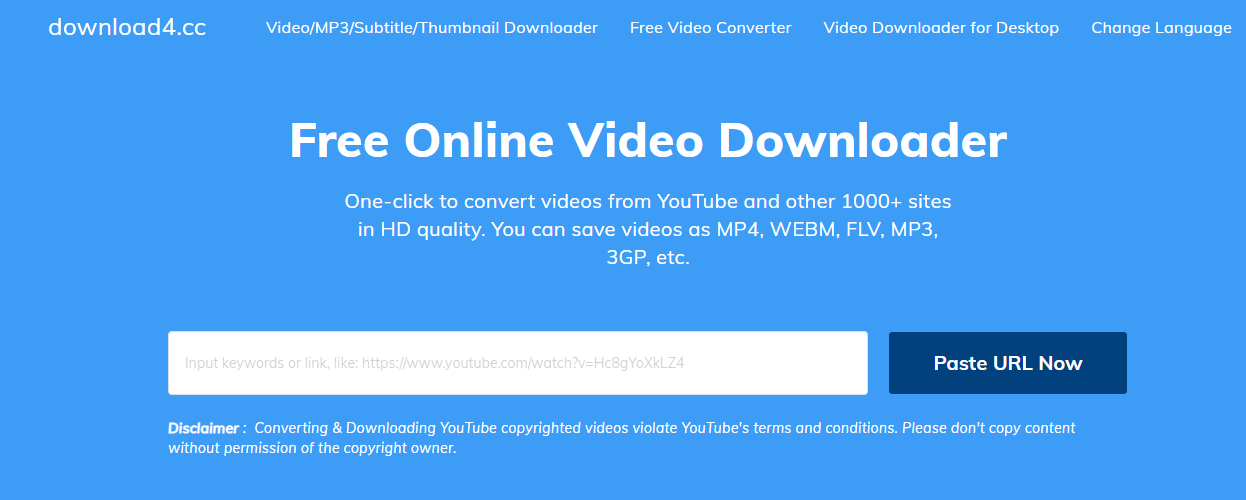
Features:
Users of CloudConvert can alter a variety of characteristics, including screenshot resolution and screen size. Employees can use drag and drop functionality to combine numerous PDF files and create compressed ZIP archives. Additionally, it gives experts the ability to export files to Dropbox or Google Drive and lock them to avoid unwanted data access.

Features:

Features:

Features:
Features:
They offer simple, essential music without sacrificing quality. But finding the best ones on Youtube to mp3 high quality 320kbps can be tough. With that in mind, we present the finest Youtube to mp3 320 software, so you can freely listen to your favorite music.
So let us check them out.
Best 5 YouTube to MP3 320 kbps Desktop Converters
1. HitPaw Video Converter [Win & mac OS]
To start things off, we are going to talk about the best Youtube to mp3 converter 320kbps on the market, which is none other than the Hitpaw Video Converter. This converter offers amazing features and comes with compatibility for both mac and windows.Features:
- 120X Faster Video Conversion.
- Lossless technology for any form of conversion.
- GPU acceleration.
- Batch conversion.
- Supports over 1000 formats.
- Can convert even apple music, audiobooks, and podcasts.
- Takes some time to get used to.
2. By Click Downloader [Win]
The best Youtube 320kbps converter downloading experience is provided by the By Click Downloader video downloader software. Enjoy a very quick download rate by downloading By Click Downloader right away. Every MP3 that is downloaded has the artist and title names automatically added. It also downloads HD videos and subtitles from YouTube and Instagram reels.Features:
- Support for all sites.
- Can download YouTube playlists.
- Supports up to 4k Quality videos.
- Can choose any quality or format of the output.
- Download tracking.
- Irregular updates.
3. SnapDownloderader [Win & mac OS]
One of the top cross-platform video Youtube 320 kbps mp3 download solutions available today is SnapDownloader. It has a clutter-free UI that is visually spectacular, is exceptionally quick to process requests, and is very easy to use. Installing this tool on Mac or Windows should be sufficient justification, given that it can acquire video and music content from over 900 websites.Features:
- Hassle-free video and audio download.
- Ability to trim videos.
- Schedule Video to Download
- Bulk Download
- Extract subtitle
- Goo customer support
- Costly pricing.
4. VideoProc Converter[Win & mac OS]
The increased demand for Audio material necessitates an increase in video-related skills. We are already aware of how important it is to edit a boring film into something interesting and how simple it can be when using the appropriate tools.VideoProc Converter offers a variety of helpful editing tools for Youtube to 320 kbps mp3 and a wide range of output formats in a simple-to-use program.
If you're worried about your personal security when downloading videos, VideoProc features a built-in proxy server you can use.
Features:
- Built-in Proxy server
- Free trial version.
- GPU acceleration
- Software for editing videos that has a simple user interface
- A collection of functional editing tools
- Large selection of output formats that are supported
- Excellent 4k video acceleration from the GPU
- Engine for downloading media
- The trial version converts only up to 5 minutes.
5. DVDFab [Win & mac OS]
DVD fab is one of the best Youtube mp3 converters 320 kbps that will convert your Youtube video to mp3 and store it inside any disc.Features:
- Constantly modern disc backup technology
- Maximum acceleration to reduce the amount of time you wait
- 20 years of expertise in the industry
- Simple to use
- several features
- DRM removal equipment
- Value for money
- Options may be overwhelming for beginners
TOP 5 YouTube to MP3 320kbps Online Converters
1. Download4.cc
HD video conversion with one click from YouTube and more than 1000 websites, including yt to mp3 320kbps. Videos can be saved in MP4, WEBM, FLV, MP3, and more formats.You can instantly download a film from a URL with this internet video downloader. To download web videos to any desktop, just type the video link into the search box and press "Download." It is very simple.
Features:
- Download from 1000+ sites
- HD, 2K, 4K, 8K Videos Support
- Super-Fast YouTube to MP3 Converter
- Batch Download Support
- Playlist download support
- Paid for high quality export
2. CloudConvert
CloudConvert helps companies of all sizes import and convert many file types, including audio, video, picture, and presentation files.Users of CloudConvert can alter a variety of characteristics, including screenshot resolution and screen size. Employees can use drag and drop functionality to combine numerous PDF files and create compressed ZIP archives. Additionally, it gives experts the ability to export files to Dropbox or Google Drive and lock them to avoid unwanted data access.
Features:
- +200 Formats Supported
- Data Security
- High-Quality Conversions
- Powerful API
- A quick Youtube converter 320kbps method for transcoding tiny files into several formats
- Easy to integrate, decent documentation.
- Occasional outage.
3. Online-Convert
You may quickly and easily convert media files from one format to another using this free online tool.Features:
- Fantastic, Free, no account needed
- Unzip an encrypted file
- Multiple conversion available
- Can do almost any Youtube to 320kbps conversion.
- It takes a lot of time to convert items.
4. Freemake Converter
With over 93 million download Youtube mp3 320kbps users, FreeMake Video Converter is incredibly popular, and up until recently, it was simple to understand why. Its name suggests that it can only encode films in various formats, which it does quite well, but it can also convert audio files, pictures, and DVDs to produce video.Features:
- Convert between 500+ formats
- Convert various visuals
- Rip and burn DVD/Blu-ray
- Embed video to websites online
- Upload clips to YouTube
- Slow processing of conversion.
5. SingleMango
The music downloader SingleMango is a trustworthy Youtube 320 kbps download website. With common browsers like IE, Safari, Chrome, Firefox, and Opera, the program may download music. The software's user-friendly interface makes it simple to download tracks. The program allows you to download music in high-quality formatsFeatures:
- Easy to use interface
- 320 and 128 kbps are recommended.
- Download MP3 music files.
- Reliable.
- Free to use.
- Does not work on iOS

