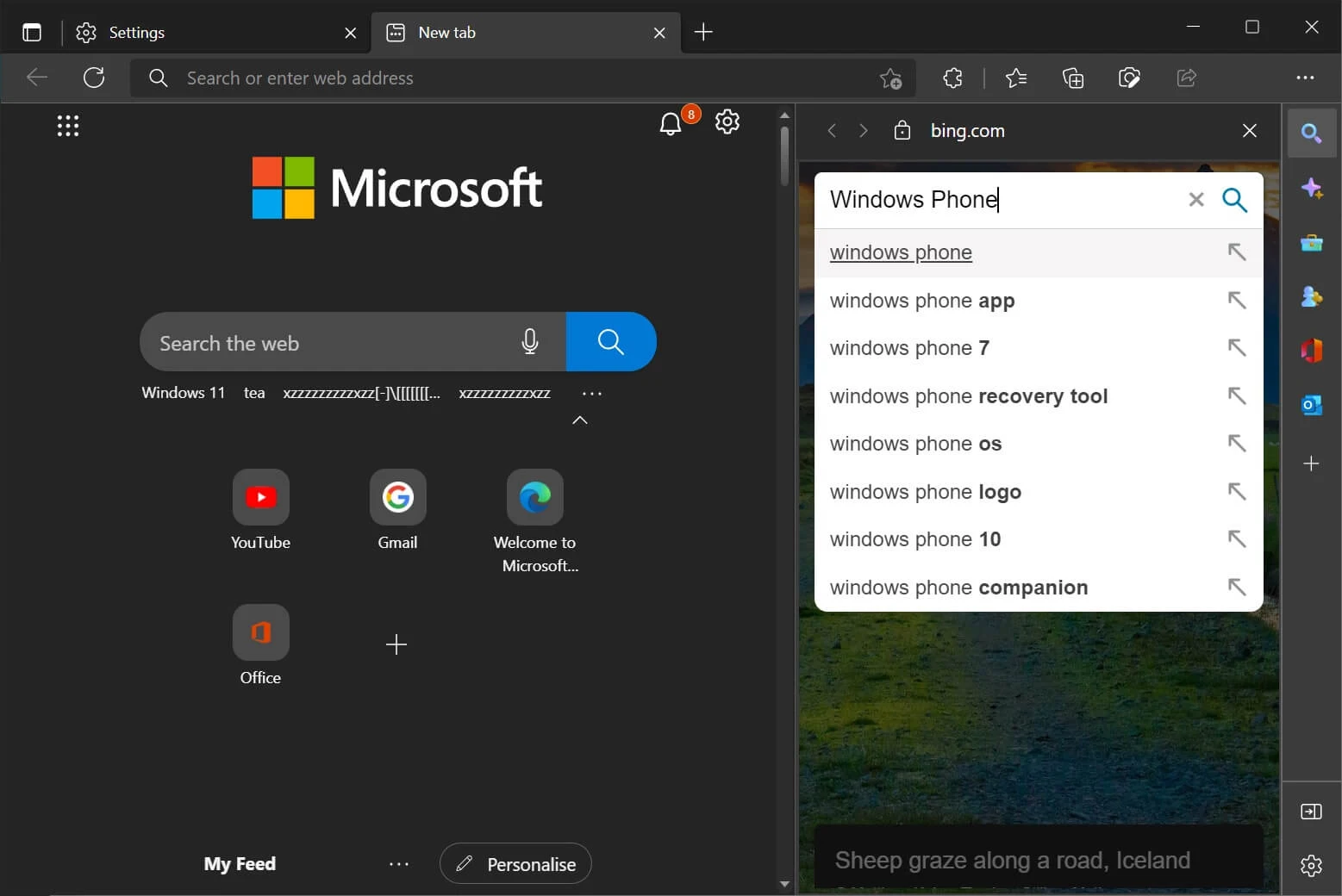Microsoft Edge is undoubtedly one of the top performing web browsers out there in the market (after Google Chrome). Millions of users log in their queries every day, looking for a solution to a particular problem or maybe catching up on the gossip of their favorite celebrity. The massive platform does not shy away from introducing features to cater to its user’s needs and has been on the run since its inception to keep up with other competitors in the market. Microsoft’s new update might just be the handy feature you have been waiting for that compiles everything useful in one functional button!
Suppose you are someone who uses an awful lot of Bing and is tired of having to open a new tab that is dedicated to it. In that case, Microsoft Edge may have just solved your problem for you. Their recent update comes with a Sidebar Menu, as spotted by WindowsLatest. It allows users to access Bing’s search platform instantaneously without having to devote another tab for the said purpose. The new feature does not hold itself back on Bing but also adds Calculator, accessing emails directly on Outlook and playing MSN browser games. This prevents the hassle of moving away from the current page. The Sidebar feature is almost like a tool box filled with all the necessary equipment to save your time and quickly get done with your work! However, always having so many Microsoft-owned products in front of your face can sometimes feel like a Bloatware verse.
Anyway, how does this new update help out the users? Microsoft Edge now removes the extra workload. This includes the process of opening a new tab, typing in the said tool’s website and then waiting for it to load. No one wants to go through that trouble, and now, with the simple addition of a toolbar, all your valuable tools are one click away! Suppose You want to go through your emails while reading a page; no worries, just access the Sidebar. There is a dedicated button to Outlook. You randomly wonder how much is 36 multiplied by 27; the Sidebar comes with a calculator and built in conversion tools. The internet speed is a bit too slow, and you are wondering if it is worth it to work on your assignment given the terrible lag, access the internet speed tester present in the Sidebar. Getting bored in class, their whole MSN game catalog is a click away now! Microsoft Edge also gives you the option to customize the Sidebar’s tools. You can quickly catalog all your helpful tools in one little box and get use of them without ever having to break your workflow.
The Sidebar is not free from its limitations. Accessing games from the MSN catalog will open a new tab, and for now, the feature is only being rolled out to a handful of users. However, many question its very purpose, regarding it as just another bloatware. One might not always get the most use out of the custom website addition into the Sidebar as the websites may not be optimized to work on a smaller screen. Many users may just see it as a necessary addition. Still, it is entirely up to you whether you wish to enable it. Microsoft Edge allows you complete freedom to use the feature whenever and however you like!
Read next: Hackers Using Fake Windows 11 Upgrade To Steal Data
Suppose you are someone who uses an awful lot of Bing and is tired of having to open a new tab that is dedicated to it. In that case, Microsoft Edge may have just solved your problem for you. Their recent update comes with a Sidebar Menu, as spotted by WindowsLatest. It allows users to access Bing’s search platform instantaneously without having to devote another tab for the said purpose. The new feature does not hold itself back on Bing but also adds Calculator, accessing emails directly on Outlook and playing MSN browser games. This prevents the hassle of moving away from the current page. The Sidebar feature is almost like a tool box filled with all the necessary equipment to save your time and quickly get done with your work! However, always having so many Microsoft-owned products in front of your face can sometimes feel like a Bloatware verse.
Anyway, how does this new update help out the users? Microsoft Edge now removes the extra workload. This includes the process of opening a new tab, typing in the said tool’s website and then waiting for it to load. No one wants to go through that trouble, and now, with the simple addition of a toolbar, all your valuable tools are one click away! Suppose You want to go through your emails while reading a page; no worries, just access the Sidebar. There is a dedicated button to Outlook. You randomly wonder how much is 36 multiplied by 27; the Sidebar comes with a calculator and built in conversion tools. The internet speed is a bit too slow, and you are wondering if it is worth it to work on your assignment given the terrible lag, access the internet speed tester present in the Sidebar. Getting bored in class, their whole MSN game catalog is a click away now! Microsoft Edge also gives you the option to customize the Sidebar’s tools. You can quickly catalog all your helpful tools in one little box and get use of them without ever having to break your workflow.
The Sidebar is not free from its limitations. Accessing games from the MSN catalog will open a new tab, and for now, the feature is only being rolled out to a handful of users. However, many question its very purpose, regarding it as just another bloatware. One might not always get the most use out of the custom website addition into the Sidebar as the websites may not be optimized to work on a smaller screen. Many users may just see it as a necessary addition. Still, it is entirely up to you whether you wish to enable it. Microsoft Edge allows you complete freedom to use the feature whenever and however you like!
Read next: Hackers Using Fake Windows 11 Upgrade To Steal Data