You have probably heard the saying ‘If you are not on the Internet then you don’t exist’. Well, modern salespeople are well aware of that. And the most successful ones have been selling their goods and services online for quite long already. They have websites and landing pages, use Google Analytics and more tools for their job. Probably, you are one of those.
However, there is one powerful tool which is often neglected even by very strong salespeople. And this is selling through social networks or social selling. Which is a pity, since for every $1 invested in social selling, the ROI is $5. Amazing, huh?
The power of social selling lays in the possibility to build relationships between sellers and buyers through sharing contents and expressing opinions. Which is important, since trust is the key factor for the majority of buyers. And nowadays a customer, not a seller controls the decision to purchase. A seller has control of the product only. But how is it possible not to get lost in the variety of social networks? Easy.
On August 2018, We Are Social ranked LinkedIn the world’s 13th most popular social network site. But when it comes to business, this platform rates the top social media choice for finding potential buyers.

Also, Cardtapp suggests three reasons for using LinkedIn for sales (in case you still have doubts):
1. Generating new leads by connecting with candidates. You must be proactive when searching for new candidates and building trust with clients. Well, the platform works perfectly for those purposes as you can enlarge your network to an extent needed and present yourself to a large audience. It also becomes possible to get hold of the proper people by becoming a part of industry groups.
2. Building a professional personal brand which will result in an increase in sales. Your profile is an awesome way to provide the first impression. Spend some time to create a good one. Your connections can leave opinions regarding your goods and services which is a great thing for building trust with potential clients.
3. Being top of mind by constantly communicating with potential clients. The platform allows sharing your articles and relevant materials to large audiences. You can easily demonstrate solutions to people’s problems. Use this chance to show your professionalism and stay visible in news feeds and potential customers won’t wait to contact you.
Also, note that LinkedIn provides precious tools for researching not only potential buyers but also competitors. Use the platform to trace industry news and trends, be aware of customer pain points and barriers to buying. Take those seriously and you will be always on top of the competition.
Aren’t those good reasons to start using this B2B network for your sales, if you never used it before? Or to use it more effectively, if you already have some experience in searching your customers through the platform? Continue reading to get the best advice and ideas on how to sell on LinkedIn effectively.
But please note, that LinkedIn shouldn’t be a sales tool replacer. To manage your contacts, create emails campaigns, follow ups, etc, you need sales apps such as Salesforce for enterprise or NetHunt CRM for small and medium business teams or you can read this detailed guide for more insights.
Authors of How to Really Use LinkedIn Jan Vermeiren and Bert Verdonck point at 15 benefits which the platform can bring to marketers:
1. Find those people who might purchase your goods and services.
2. Be introduced or receive referrals to candidates.
3. Receive referrals to other departments at the client’s companies.
4. See the relationships between clients, candidates and different contacts.
5. See the relationships between your colleagues and candidates. This is especially important not to look silly when you discover that other people from your company have already contacted your candidate.
6. Get information about candidates and buyers which will make your communications easier.
7. Maintain relationships with your current buyers.
8. Provide visibility for your brand as a salesperson.
9. Display your expertise.
10. Encourage other people to talk about you in their comments.
11. Receive feedback which can be seen by your current and potential clients.
12. Find and join the right groups (online and offline).
13. See the trends in the market.
14. Get notifications when your contacts change their jobs. Those organizations they join may become your new clients.
15. Get notifications when your client links to your competitors.
1. Information Technology
IT people were the first ones who explored opportunities which LinkedIn provides for staying in touch with colleagues. No wonder the platform is an easy way for IT salespeople to build a great network of useful folks from more than 10 million members. Use Advanced People Search and get the most out of this platform for your sales.
2. Business Services
These industries are probably the most stable in terms of staff consistency, therefore they can benefit much from investing in LinkedIn in a long run. Just a decade ago representatives of Commercial Insurance or Real Estate boasted with their books of business. Today, the most progressive ones use personal contact databases in LinkedIn actively. What a wonderful chance to get hold of your best clients from this sector and make them your loyal clients!
3. Marketing and Advertising
If you are an employee of a company in this sector, pay special attention to the social aspect of LinkedIn news. Quick and up-to-date information, fast reacting are your trump cards in the game called effective sales. Some of the biggest professional groups are also in this industry. Use that knowledge to reach your goals.
Here are 8 ways how to make the whole thing work for you and your business, including the ones suggested by Aeroleads in their post 10 Ways to use LinkedIn as Sales Tool:
First, provide good texts in these 3 sections:
When you draft the job description, simply describe the tasks you perform. Arrange this part as a sales pitch which will attract potential buyers.


Describe your projects (Experience section) and supplement word documents, videos, and ppt to the media. Bring some valuable content here.


Finally, upload a good business photo of you to give a positive impression to people who visit your page.
First, remember that each connection has more connections and it is easy to find the proper people in someone’s chain. The platform helps you to trace connections of the 1st, 2nd and 3rd level. Always add interesting folks to your network quickly before they forget about you. This is your attempt to stay in touch and also manage valuable connections and request good recommendations.
Second, when you meet a person you may ask them if you can send them a request on LinkedIn. Most people won’t mind. Also, if you missed an opportunity to communicate face-to-face simply send customized requests explaining why you are bothering them.
However, we strongly advise you add people you personally met. This is very substantial. Why? Because one of the coolest ways to approach the proper people in Linked is through a personal introduction. Let’s say, you found that Mr. X is a sales director in the company you target. You can write him an InMail and hope he answers (chances are low). Another option is to find someone who can acquaint you with Mr. X. Imagine, Mr. X is tied with Mrs. Y whom you personally met earlier and who is currently a part of your network. So, you can ask Mrs. Y to acquaint you with Mr. X. Perfect solution, isn’t it?

We also recommend paying attention to the Notifications section on top of your page. It gives you valuable information about events in your contacts’ lives. For instance, Birthday, starting a new position or work anniversary. Isn’t it just great to remind of yourself with a quick note?
The platform offers a great feature of exporting a table of your contacts. You will have the list of each person’s credentials at your disposal. Do this:
Go to My Network tab,

Go to YOUR CONNECTIONS

Go to MANAGE SYNCED AND IMPORTED CONTACTS
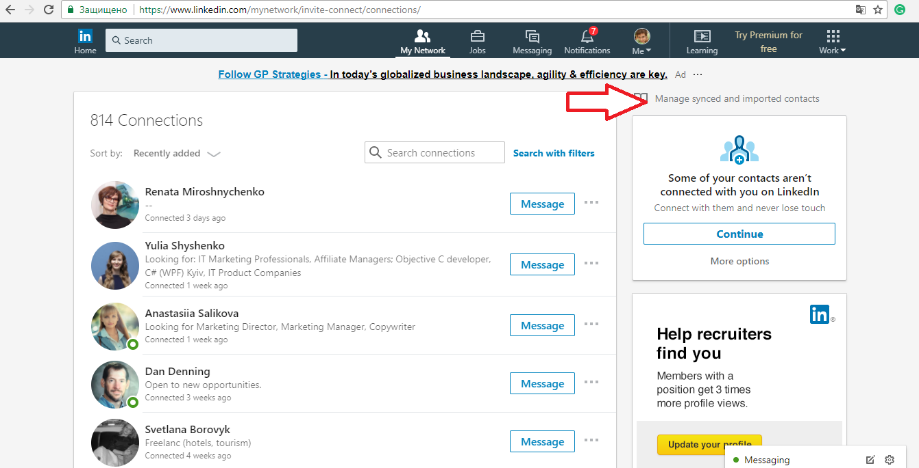
Go to EXPORT CONTACTS

Go to REQUEST ARCHIVE

You will have an email in your inbox with a link to retrieve your list. Once you get it, find the file “Connections.csv”. And voila… You have all the contact information!
Use this trick to find new candidates, referrals and maintain your clients’ database.
Consider tying your account in LinkedIn to Facebook and Twitter to reach more people. Also, tie your website to the account, this will bring more traffic to the website.

One of the greatest sales solutions LinkedIn offers is the possibility to map out those who make decisions within your targets. Often, there are several persons who influence the final decisions in organizations. And you can quickly get an idea of whom to approach by simply reviewing their profiles. Check their recommendations and what their experience is. It is your potluck to get to know these people better before contacting them.


Learn how to write InMails with high response rates and use it to the maximum. Note that InMail is a privilege for paid accounts and you get a different number of credits each month. But once you get an answer (even if it is not interested), your credit gets refunded.
When deciding which groups to join, consider making these steps:
Here are few more ideas on how to be active in groups:
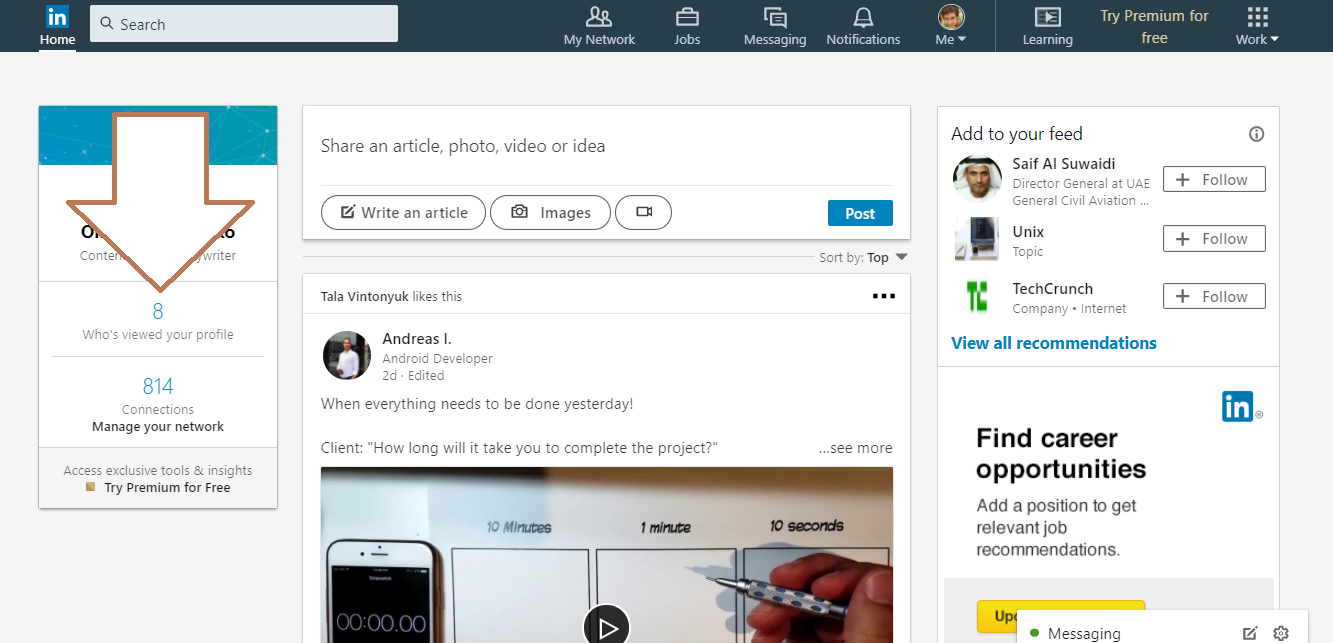
Take this information as a slight chance to turn each human who sees your page into your client. The more you go through the platform’s search results and the more profiles you check – the larger amount of guests will come to your page. Needless to say that you will have additional possibilities to connect with your potential buyers. Oh, and check your settings to make sure you are not anonymous!
When you start using the platform, understand that it is not Facebook, Twitter, Instagram or any other social platform. It has different objectives and tools. LinkedIn is the only network which encourages you to establish business contacts, build relationships with your customers, prove your expertise, and actually turn your leads into buyers. Use this knowledge to develop your sales strategy to work with the platform.
Founder of Linked2Success Steve Philips says that when you decide to utilize the platform for your business, you should understand who you should be building relationships with and be very precise. This means you must know who your ideal client is and where you can find him – industry sector, company, the name of a top manager you need, location.
Try focusing on one or two aspects. For instance, you may decide to get engaged in specific groups, post meaningful content, develop your network with a certain amount of people daily (weekly, monthly). Just keep moving and experimenting!
Also, use these 3 must-do social selling steps for finding your candidates on the platform:
But wouldn’t it be just great if you had a chance to speed up those activities you do on the platform? Well, there are dozens of great Chrome extensions and LinkedIn tools for sales that can make your life on the site much easier. Let’s cover some of those.
1. LinkedIn Sales Navigator

This tool will provide you with recommendations regarding your leads that fit your needs for the most. That is your chance to get the most relevant information about your candidates.
The most significant features:
Lead recommendations grant you a possibility to identify the proper people in target accounts quickly.
Possibility to import contacts to CRM in just one click.
Lead Builder which provides the coolest candidates for your business.
Updates about your candidates and buyers which provide relevant insights into your accounts and leads.
Who’s viewed your page. Be aware of members that checked your page in the past 90 days.
InMail helps you to write directly to folks you are not tied with.
PointDrive Presentations grant you an opportunity to display sales content for others and to detect which materials were reviewed by others.
TeamLink provides perfect steps which will help you get hold of your candidates through your companies combined network.
2. LinkedIn Plugins
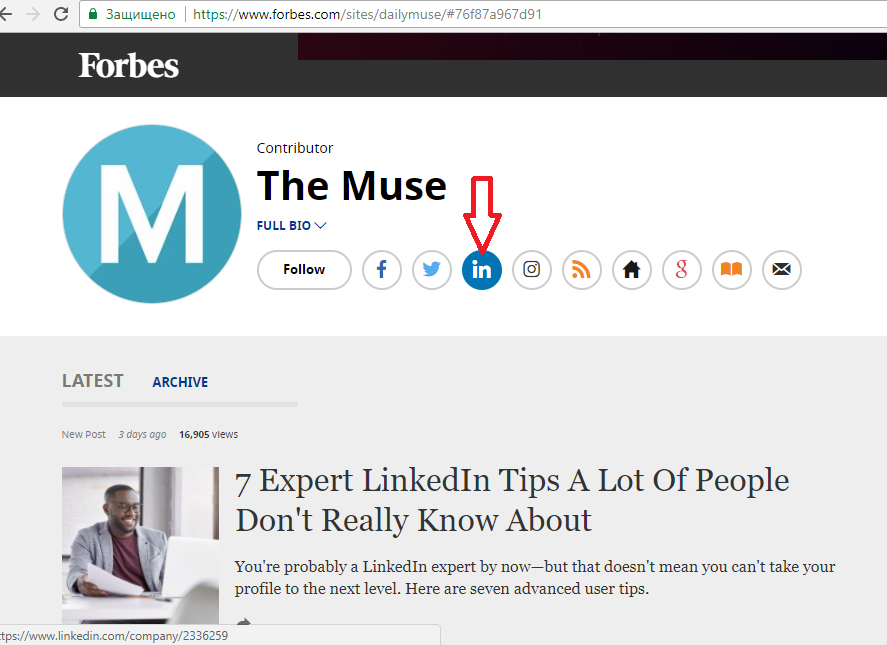
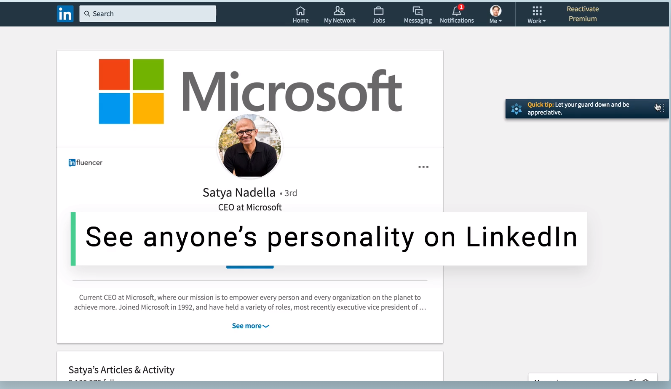
Use a standalone application or its Chrome extension.
5. SalesLoft Candidateor
This premium-class product has a Candidateor’s Chrome Extension. Try it to get lists of candidates promptly. The program will extract your lead’s detail and give their contact info within seconds.
6. Save to Pocket
With this Chrome extension you will be able to organize your content easily. If you find a valuable article you want to share but don’t have time to do it now, simply save it to the pocket. You can also set up catalogs to organize your content easily. So, when you feel you need to give some valuable content to your audience, simply pull out a text from the pocket and share it.
7. LeadFuze
This tool will also make a list of your candidates from LinkedIn and provide their contacts. It is a cheaper option to SalesLoft’s Candidateor.
8. Datanyze Insider
This a perfect tool for those who sell technology products. It will discover websites which began or quit using your competitor’s technology. It will also point which organizations have a contract to be renewed with your competitor. Plus, the tool will uncover contacts and convert them into your CRM easily.
9. Guru
When you go through various profiles on the platform, Guru checks these pages too and helps you to have a relevant personalized outreach. It also saves your time in searching for good materials.
10. Recap.work
The number of texts, videos, and presentations on LinkedIn can be overwhelming. This plug-in will become your assistant in sales. It will help you identify important information regarding your contacts and approach your best candidates at the right time.
11. Attach
You are already aware of the fact that you are capable of getting in touch with anybody on the platform through InMail. But you will never find out whether they saw your message unless you get a reply. Well, Attach permits you to know what your target did with documents you sent them. Find out when they open it, which items they go through and how much time they spent reading. Isn’t it great?
12. Salestools.io
With this tool, you can get LinkedIn lists of candidates to Excel. Also, check your newsfeed for certain keywords and get information when somebody needs your assistance.
13. Elink.Club for Linkedin
The idea behind this tool is that people come to LinkedIn pages of those who have come to their pages. So, the system automatically goes to 800 specific pages daily on your behalf. And about 8-9% of the people will check your page.
14. Email Hunter
This application provides great ways to sell on LinkedIn since it helps to find your candidate’s email addresses. It analyzes and stores emails from the Web.

15. Discover.ly
This thing is especially great since it is integrated with Facebook and permits you to see whether those whom you target in LinkedIn have the same friends as you do. It also shows the person’s tweets which is great for building their profile.

Impressive, huh? Well, the results will be even greater if you use at least some of these tools. And don’t believe myths that prospecting on the platform requires much time. Now you know how to act to be more efficient. No more excuses!
Also, LinkedIn offers advice and guidance to make your experience with the platform more pleasant. For example, these Top 10 Actionable Sales Tips which were inspired by profiles of the best leaders on LinkedIn:
1. Develop an effective executive profile
2. Effectively connect with the right people
3. Leverage your mutual connections
4. Find your best customers
5. See what your customers are doing in real-time
6. Participate in conversations
7. Use LinkedIn Pulse to be aware of the industry trends
8. Get hold of people directly with InMail
9. Communicate with your customers
10. Add content.
LinkedIn is probably one of those amazing platforms which empower salespeople with new opportunities to develop their businesses and grow professionally. No wonder, so many prominent sellers dedicate their time to find out how to use LinkedIn for sales and enjoy the tools and features this platform provides.
We wish you best of luck and a stable growth in your business. And LinkedIn is there to help you.
P.S. In 2016, Microsoft purchased the platform for $26+ billion. Here is what Bill Gates had to say about Linked on Bloomberg.
This is a guest contribution from Victor Clarke.
However, there is one powerful tool which is often neglected even by very strong salespeople. And this is selling through social networks or social selling. Which is a pity, since for every $1 invested in social selling, the ROI is $5. Amazing, huh?
The power of social selling lays in the possibility to build relationships between sellers and buyers through sharing contents and expressing opinions. Which is important, since trust is the key factor for the majority of buyers. And nowadays a customer, not a seller controls the decision to purchase. A seller has control of the product only. But how is it possible not to get lost in the variety of social networks? Easy.
On August 2018, We Are Social ranked LinkedIn the world’s 13th most popular social network site. But when it comes to business, this platform rates the top social media choice for finding potential buyers.
Reasons to use LinkedIn for sales
Salespeople love the platform because of the opportunities it gives them. Apparently, rules changed and cold calls don’t work as before. You must be creative and use modern ways of getting new leads and turning them into buyers. Consider this:- 50% of B2B customers check with LinkedIn before making purchase decisions.
- 76% of B2B customers decide to do business with those who are recommended by their professional network.
- 79% of B2B marketers consider LinkedIn an effective platform for generating leads
- 92% of B2B marketers prefer LinkedIn over all other social platforms
- 80% of B2B leads come from this platform
- 94% of B2B marketers use the platform to disseminate content

Also, Cardtapp suggests three reasons for using LinkedIn for sales (in case you still have doubts):
1. Generating new leads by connecting with candidates. You must be proactive when searching for new candidates and building trust with clients. Well, the platform works perfectly for those purposes as you can enlarge your network to an extent needed and present yourself to a large audience. It also becomes possible to get hold of the proper people by becoming a part of industry groups.
2. Building a professional personal brand which will result in an increase in sales. Your profile is an awesome way to provide the first impression. Spend some time to create a good one. Your connections can leave opinions regarding your goods and services which is a great thing for building trust with potential clients.
3. Being top of mind by constantly communicating with potential clients. The platform allows sharing your articles and relevant materials to large audiences. You can easily demonstrate solutions to people’s problems. Use this chance to show your professionalism and stay visible in news feeds and potential customers won’t wait to contact you.
Also, note that LinkedIn provides precious tools for researching not only potential buyers but also competitors. Use the platform to trace industry news and trends, be aware of customer pain points and barriers to buying. Take those seriously and you will be always on top of the competition.
Aren’t those good reasons to start using this B2B network for your sales, if you never used it before? Or to use it more effectively, if you already have some experience in searching your customers through the platform? Continue reading to get the best advice and ideas on how to sell on LinkedIn effectively.
But please note, that LinkedIn shouldn’t be a sales tool replacer. To manage your contacts, create emails campaigns, follow ups, etc, you need sales apps such as Salesforce for enterprise or NetHunt CRM for small and medium business teams or you can read this detailed guide for more insights.
Benefits of using LinkedIn for sales
The platform has a huge potential for sales. It was never easier to spend your time and efforts on the proper people who need your solutions. The President of the Rain Group Mike Shultz suggests using 15 ideas for 15 days of selling on this platform to get started. You don’t need to be a brain surgeon to add contacts, participate in groups or send messages. But the results can be overwhelming.Authors of How to Really Use LinkedIn Jan Vermeiren and Bert Verdonck point at 15 benefits which the platform can bring to marketers:
1. Find those people who might purchase your goods and services.
2. Be introduced or receive referrals to candidates.
3. Receive referrals to other departments at the client’s companies.
4. See the relationships between clients, candidates and different contacts.
5. See the relationships between your colleagues and candidates. This is especially important not to look silly when you discover that other people from your company have already contacted your candidate.
6. Get information about candidates and buyers which will make your communications easier.
7. Maintain relationships with your current buyers.
8. Provide visibility for your brand as a salesperson.
9. Display your expertise.
10. Encourage other people to talk about you in their comments.
11. Receive feedback which can be seen by your current and potential clients.
12. Find and join the right groups (online and offline).
13. See the trends in the market.
14. Get notifications when your contacts change their jobs. Those organizations they join may become your new clients.
15. Get notifications when your client links to your competitors.
For which industries it is a nice idea to use LinkedIn for sales
The platform does not work the same for every industry. In fact, some companies will hardly find their customers through this platform. Founder of The Sales Foundry Kurt Shaver once pointed at 3 Top Industries which can benefit from social selling with LinkedIn:1. Information Technology
IT people were the first ones who explored opportunities which LinkedIn provides for staying in touch with colleagues. No wonder the platform is an easy way for IT salespeople to build a great network of useful folks from more than 10 million members. Use Advanced People Search and get the most out of this platform for your sales.
2. Business Services
These industries are probably the most stable in terms of staff consistency, therefore they can benefit much from investing in LinkedIn in a long run. Just a decade ago representatives of Commercial Insurance or Real Estate boasted with their books of business. Today, the most progressive ones use personal contact databases in LinkedIn actively. What a wonderful chance to get hold of your best clients from this sector and make them your loyal clients!
3. Marketing and Advertising
If you are an employee of a company in this sector, pay special attention to the social aspect of LinkedIn news. Quick and up-to-date information, fast reacting are your trump cards in the game called effective sales. Some of the biggest professional groups are also in this industry. Use that knowledge to reach your goals.
Ways to use LinkedIn for sales
Perhaps, by now you already have a basic understanding why you should use this platform in your business. It is big, powerful and… easy to use!Here are 8 ways how to make the whole thing work for you and your business, including the ones suggested by Aeroleads in their post 10 Ways to use LinkedIn as Sales Tool:
1. Develop a profile which will make half of the job
Wondering how to increase sales through a LinkedIn profile? Well, get this: your profile is your business card. Potential clients will get their initial notion of you from what they see on the page. So, you must do everything to look professional and trustworthy.First, provide good texts in these 3 sections:
- Caption (headline)
- Description of what you do
- Projects & media
When you draft the job description, simply describe the tasks you perform. Arrange this part as a sales pitch which will attract potential buyers.
Describe your projects (Experience section) and supplement word documents, videos, and ppt to the media. Bring some valuable content here.
Finally, upload a good business photo of you to give a positive impression to people who visit your page.
2. Analyze your contacts and add everybody to your network
People you know are your biggest asset on the platform. And have you ever wondered how to use LinkedIn for sales connections? It is simple.First, remember that each connection has more connections and it is easy to find the proper people in someone’s chain. The platform helps you to trace connections of the 1st, 2nd and 3rd level. Always add interesting folks to your network quickly before they forget about you. This is your attempt to stay in touch and also manage valuable connections and request good recommendations.
Second, when you meet a person you may ask them if you can send them a request on LinkedIn. Most people won’t mind. Also, if you missed an opportunity to communicate face-to-face simply send customized requests explaining why you are bothering them.
However, we strongly advise you add people you personally met. This is very substantial. Why? Because one of the coolest ways to approach the proper people in Linked is through a personal introduction. Let’s say, you found that Mr. X is a sales director in the company you target. You can write him an InMail and hope he answers (chances are low). Another option is to find someone who can acquaint you with Mr. X. Imagine, Mr. X is tied with Mrs. Y whom you personally met earlier and who is currently a part of your network. So, you can ask Mrs. Y to acquaint you with Mr. X. Perfect solution, isn’t it?
We also recommend paying attention to the Notifications section on top of your page. It gives you valuable information about events in your contacts’ lives. For instance, Birthday, starting a new position or work anniversary. Isn’t it just great to remind of yourself with a quick note?
3. Export Your LinkedIn Connections
It is easy to discover the proper people through their pages. A regular search will provide all information you desire. And there is no need to reinvent the wheel to reveal their email address.The platform offers a great feature of exporting a table of your contacts. You will have the list of each person’s credentials at your disposal. Do this:
Go to My Network tab,
Go to YOUR CONNECTIONS
Go to MANAGE SYNCED AND IMPORTED CONTACTS
Go to EXPORT CONTACTS
Go to REQUEST ARCHIVE
You will have an email in your inbox with a link to retrieve your list. Once you get it, find the file “Connections.csv”. And voila… You have all the contact information!
Use this trick to find new candidates, referrals and maintain your clients’ database.
4. Publish your content using LinkedIn Pulse
People publish great business materials on the platform. When you do so, LinkedIn Pulse sends a note to every member tied to you. Use this option to share your expertise and reach the target audience. You can share interviews with people from your industry or valuable information about new trends or product updates.Consider tying your account in LinkedIn to Facebook and Twitter to reach more people. Also, tie your website to the account, this will bring more traffic to the website.
5. Find and map your Leads
The platform offers great search opportunities. For instance, you can detect people using different parameters. Paid accounts offer even more features for search. Mix filters to get deep information and find the right people quickly. Save your search criteria and find out in weekly reports whether anyone new shows up.One of the greatest sales solutions LinkedIn offers is the possibility to map out those who make decisions within your targets. Often, there are several persons who influence the final decisions in organizations. And you can quickly get an idea of whom to approach by simply reviewing their profiles. Check their recommendations and what their experience is. It is your potluck to get to know these people better before contacting them.
6. Use LinkedIn InMail tool to reach top decision makers
InMail is your chance to write direct messages to all members of the platform even if don’t have a connection with the.Learn how to write InMails with high response rates and use it to the maximum. Note that InMail is a privilege for paid accounts and you get a different number of credits each month. But once you get an answer (even if it is not interested), your credit gets refunded.
7. Join and stay engaged with groups
Majority of the platform’s contacts are members of various groups. Well, this is your potluck to let your potential customers know that you exist before you contact them directly. Participate in groups to get insights on the processes within a candidate company and people for future contacts.When deciding which groups to join, consider making these steps:
- Match each person with their profile.
- Check the list of groups that your candidates participate in. This information is available on each person’s profile page.
- Get information about each group, for example, the number of people in it, whether it is opened or closed, how active members are, how many candidates are there.
- Select 2-3 groups and participate there actively.
Here are few more ideas on how to be active in groups:
- Share your thoughts under other members’ posts
- Reply to questions
- Write questions and seek help
- Post comments which promote your goods or services
- Share other writer’s valuable posts
8. Track those who review your profile
The platform offers you a possibility to see those people who visited your page. Go to “Who’s viewed your profile?” and get the list of those (unless they chose to be anonymous). Although you will get the whole picture only if you paid for your account.Take this information as a slight chance to turn each human who sees your page into your client. The more you go through the platform’s search results and the more profiles you check – the larger amount of guests will come to your page. Needless to say that you will have additional possibilities to connect with your potential buyers. Oh, and check your settings to make sure you are not anonymous!
How to increase sales using LinkedIn
Strongest sales people agree that you must possess a strategy to stay focused, measure your success and make improvements. This also works for social selling. You must have a well-defined strategy when you decide to use social networks for sales.When you start using the platform, understand that it is not Facebook, Twitter, Instagram or any other social platform. It has different objectives and tools. LinkedIn is the only network which encourages you to establish business contacts, build relationships with your customers, prove your expertise, and actually turn your leads into buyers. Use this knowledge to develop your sales strategy to work with the platform.
Founder of Linked2Success Steve Philips says that when you decide to utilize the platform for your business, you should understand who you should be building relationships with and be very precise. This means you must know who your ideal client is and where you can find him – industry sector, company, the name of a top manager you need, location.
Try focusing on one or two aspects. For instance, you may decide to get engaged in specific groups, post meaningful content, develop your network with a certain amount of people daily (weekly, monthly). Just keep moving and experimenting!
Also, use these 3 must-do social selling steps for finding your candidates on the platform:
- Connect, Provide Information, and Get Involved. Make a rule that anything you publish is aimed at connecting, informing, and engaging your audience.
- Let Information Work for You. Use this powerful networking platform not for leads generation only. LinkedIn can provide great insights. Also, there are tools which will bring your targeting and data receiving easier by syncing daily to your CRM.
- Research the Competition. Regularly check social media flows of your competitors. In so doing, you will be sure of your advantages and will provide effective solutions for your clients.
Tools and software which will assist you with sales
By now you should already understand that LinkedIn can become a real breakthrough in your sales. This platform grants tons of possibilities to meet your goals. And many salespeople already use those successfully. The question is whether you are one of them.But wouldn’t it be just great if you had a chance to speed up those activities you do on the platform? Well, there are dozens of great Chrome extensions and LinkedIn tools for sales that can make your life on the site much easier. Let’s cover some of those.
1. LinkedIn Sales Navigator
This tool will provide you with recommendations regarding your leads that fit your needs for the most. That is your chance to get the most relevant information about your candidates.
The most significant features:
Lead recommendations grant you a possibility to identify the proper people in target accounts quickly.
Possibility to import contacts to CRM in just one click.
Lead Builder which provides the coolest candidates for your business.
Updates about your candidates and buyers which provide relevant insights into your accounts and leads.
Who’s viewed your page. Be aware of members that checked your page in the past 90 days.
InMail helps you to write directly to folks you are not tied with.
PointDrive Presentations grant you an opportunity to display sales content for others and to detect which materials were reviewed by others.
TeamLink provides perfect steps which will help you get hold of your candidates through your companies combined network.
2. LinkedIn Plugins
Plugins allow dropping the platform’s functionality into your website. These are:
3. LinkedIn Small Business
This tool will work for more sales, developing trust and reaching other goals. The three moves are:
4. Crystal
All salespeople understand well how important it is to use a proper language when communicating with candidates and clients. And Chrystal analyzes LinkedIn profiles and detects people’s individuality. It also suggests the most suitable ways to speak with them.
- Share
- Follow Company
- Company Profile
- and more
3. LinkedIn Small Business
This tool will work for more sales, developing trust and reaching other goals. The three moves are:
- Make your company visible
- Get hold of your target people
- Make them interested in you using good content marketing
4. Crystal
All salespeople understand well how important it is to use a proper language when communicating with candidates and clients. And Chrystal analyzes LinkedIn profiles and detects people’s individuality. It also suggests the most suitable ways to speak with them.
Use a standalone application or its Chrome extension.
5. SalesLoft Candidateor
This premium-class product has a Candidateor’s Chrome Extension. Try it to get lists of candidates promptly. The program will extract your lead’s detail and give their contact info within seconds.
6. Save to Pocket
With this Chrome extension you will be able to organize your content easily. If you find a valuable article you want to share but don’t have time to do it now, simply save it to the pocket. You can also set up catalogs to organize your content easily. So, when you feel you need to give some valuable content to your audience, simply pull out a text from the pocket and share it.
7. LeadFuze
This tool will also make a list of your candidates from LinkedIn and provide their contacts. It is a cheaper option to SalesLoft’s Candidateor.
8. Datanyze Insider
This a perfect tool for those who sell technology products. It will discover websites which began or quit using your competitor’s technology. It will also point which organizations have a contract to be renewed with your competitor. Plus, the tool will uncover contacts and convert them into your CRM easily.
9. Guru
When you go through various profiles on the platform, Guru checks these pages too and helps you to have a relevant personalized outreach. It also saves your time in searching for good materials.
10. Recap.work
The number of texts, videos, and presentations on LinkedIn can be overwhelming. This plug-in will become your assistant in sales. It will help you identify important information regarding your contacts and approach your best candidates at the right time.
11. Attach
You are already aware of the fact that you are capable of getting in touch with anybody on the platform through InMail. But you will never find out whether they saw your message unless you get a reply. Well, Attach permits you to know what your target did with documents you sent them. Find out when they open it, which items they go through and how much time they spent reading. Isn’t it great?
12. Salestools.io
With this tool, you can get LinkedIn lists of candidates to Excel. Also, check your newsfeed for certain keywords and get information when somebody needs your assistance.
13. Elink.Club for Linkedin
The idea behind this tool is that people come to LinkedIn pages of those who have come to their pages. So, the system automatically goes to 800 specific pages daily on your behalf. And about 8-9% of the people will check your page.
14. Email Hunter
This application provides great ways to sell on LinkedIn since it helps to find your candidate’s email addresses. It analyzes and stores emails from the Web.
15. Discover.ly
This thing is especially great since it is integrated with Facebook and permits you to see whether those whom you target in LinkedIn have the same friends as you do. It also shows the person’s tweets which is great for building their profile.
Impressive, huh? Well, the results will be even greater if you use at least some of these tools. And don’t believe myths that prospecting on the platform requires much time. Now you know how to act to be more efficient. No more excuses!
Tips for using LinkedIn as sales tool
So, LinkedIn is a great platform which may change your sales business forever! It offers tremendous opportunities and tools to develop your business and achieve your goals. Note, a majority of those are available in premium packages and you should definitely purchase the one for sales.Also, LinkedIn offers advice and guidance to make your experience with the platform more pleasant. For example, these Top 10 Actionable Sales Tips which were inspired by profiles of the best leaders on LinkedIn:
1. Develop an effective executive profile
2. Effectively connect with the right people
3. Leverage your mutual connections
4. Find your best customers
5. See what your customers are doing in real-time
6. Participate in conversations
7. Use LinkedIn Pulse to be aware of the industry trends
8. Get hold of people directly with InMail
9. Communicate with your customers
10. Add content.
Start implementing these steps in your sales and see what happens to your business. Plus, the platform is much fun! And always remember to pause and check how well you are doing with your sales. Here are few tips on how to do that:
11. Measure your success with the Social Selling Index (SSI).
11. Measure your success with the Social Selling Index (SSI).
This tool will give you an idea of how effectively you use your time and efforts on the platform. The platform uses four criterions which represents this rating:


12. Reflect on your results by asking yourself these questions:
We hope these tips will enlighten you with brighter insights on how to use LinkedIn as sales tool. Just act to hit the most challenging goals you have!- Amount of content you share
- Number of connections you have with your TA
- Frequency of your clicking on insights on your feed
- How much you communicate with others
12. Reflect on your results by asking yourself these questions:
- What benefits does the platform have for me?
- What results do I want from the platform?
- What key actions should I take on the platform?
- What objectives or targets do I have?
- What habits for using the platform will I adopt?
Are you on LinkedIn?
Modern world changes quickly, competition becomes tougher and business people need to be very creative to keep themselves afloat. The good news is that new opportunities come quickly and we just need to catch them as they arrive.LinkedIn is probably one of those amazing platforms which empower salespeople with new opportunities to develop their businesses and grow professionally. No wonder, so many prominent sellers dedicate their time to find out how to use LinkedIn for sales and enjoy the tools and features this platform provides.
We wish you best of luck and a stable growth in your business. And LinkedIn is there to help you.
P.S. In 2016, Microsoft purchased the platform for $26+ billion. Here is what Bill Gates had to say about Linked on Bloomberg.
This is a guest contribution from Victor Clarke.

