FotoJet has developed into an all-in-one graphic tool for photo editing, graphic design and photo collages. At present you can use it smoothly in any browser, and the mobile version will be on-line in the near future. You can use it to display and edit your photo in an easy way.
There are three modes: collage maker, photo designer and photo editor.
Collage maker
There are four major types of collage templates.Classic collage: there are a large number of sample templates provide for you to use. Just click the one you like to display your photos, you can add text, clipart and shapes to pretty it. The following just an example of them.
Creative collage: there are Modern collage, Art collage, 3D collage, Creative collage and Poster.
Click the one you want to make your creative collage. All of them are beautiful and unique collage templates, no matter which one you choose I think it will not despaired you. Following I will give you a sample collage of the 3D collage.
I add text, clipart and shape to it, and if you like you can change its background.
Misc collage: they are some funny templates. You can have fun with them.
The collage made by these templates give you the feeling of cartoon. Use them to do the funny atlas of your children and you are very good, they can give you unlimited imagination. I believe your children will fall in love with them.
Photo card: there are all kinds of holiday cards templates. You will find them useful when you want to make some special and pretty cards.
They could be one of the best ideas to make cards by you. They can help you finish your cards unusually and beautifully. Just click the one you want to use in a certain holiday, and then there will be plenty of templates provide for you. Try more than one of them and to find the one you like best.
Cover Photo designer
This mode is mainly helping you to make your social platform banners.Following, I will show you how to use FotoJet in details. Take Facebook Cover as example.
Step one
Click Facebook Cover and enter into FotoJet app. You will see the following interface.
Now you can start to add template.
Step two
Have a quick look of all the templates, and click the one you want to use as your Facebook Cover’s template. All the templates are designed with pictures, and you can use them direct after some slight adjustments. Or you can add your own picture to template.
Step three
Add your pictures. There are three ways for you to add picture: from computer, from Facebook and from Pixabay. And in collage and edit mode there are two ways to add picture: from computer and from Facebook Cover. Move your mouse to the button which named Add Photo, and click it, all the ways to add your picture will show on the bar. Click one of them to add your pictures.
After you add picture, you can use them to replace the sample pictures. Drag them to the replace the pictures you won’t need.
Step four
Add text, clipart and shape to your creation. Click the button Text, Clipart or Shape, and there will be many offered. I will just show you how to add text, the two others are almost the same.
Click the button Text, there will display all kinds of sample texts, just take a quick look, and choose the text you want to use. Click it, there will be a text box appear. You can start to type your own words in. you can adjust its size, color, position and so on, also you can add outline and grow to it.
Just make these adjustments with the color picker panel showed above.
Step five
Save it to computer, or print it out directly, or share it via social platforms. Click the button on the top bar, you can finish your operation quickly.
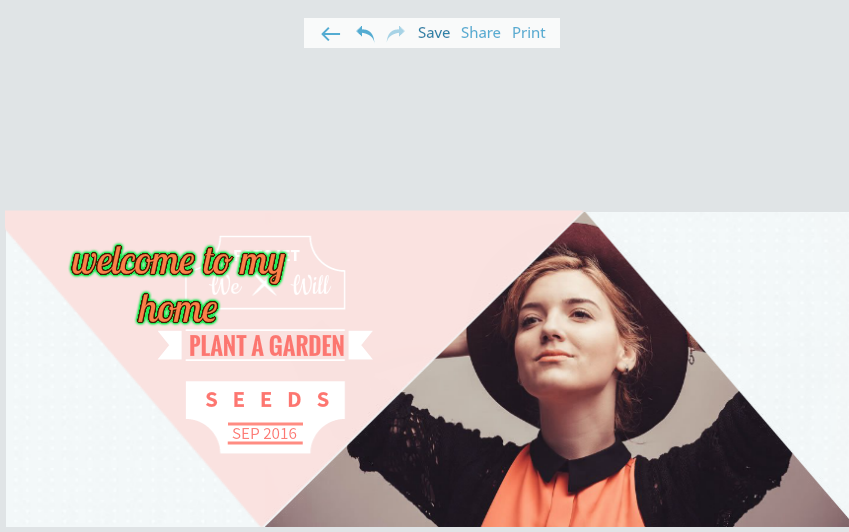
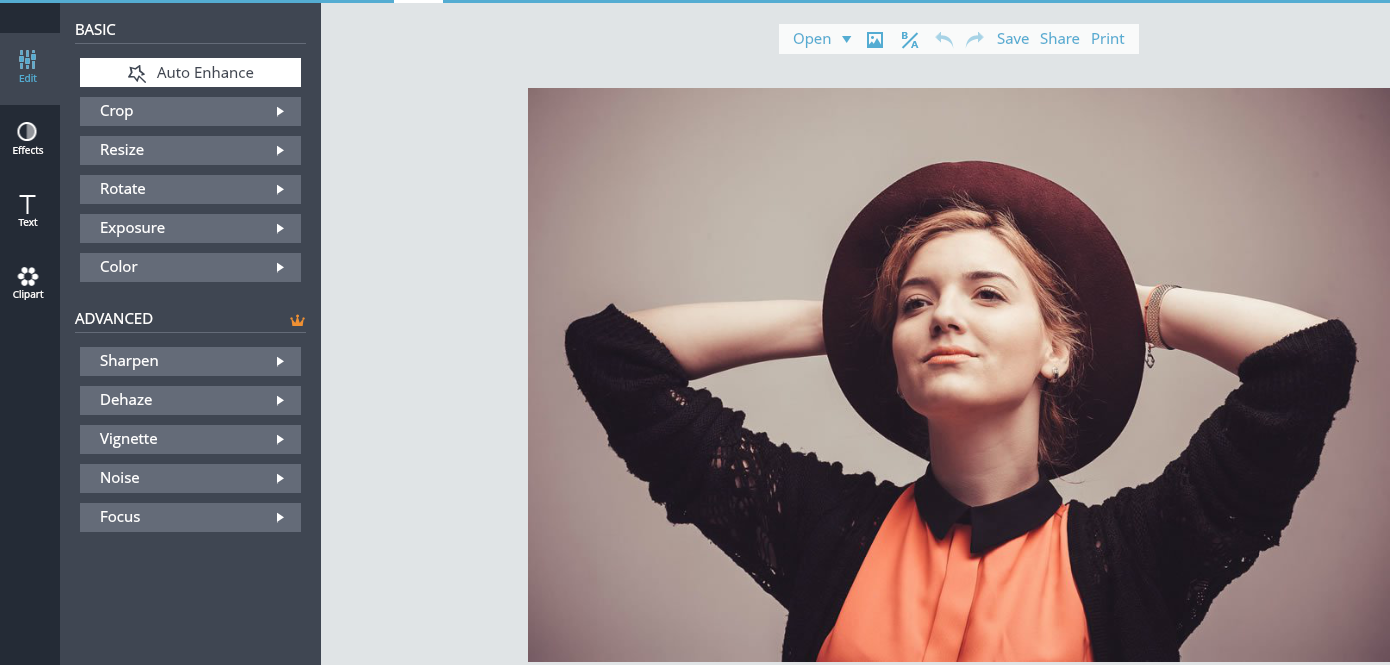
You can see the power of these options from the two pictures below.

There are many other functions, you can try yourself. Hope you find this useful and helpful.
FotoJet has the following features:
• Free software
• Save, print, and share
• All-in-one: Make collage, design creation, edit photo
• Search clipart and images online
Save it to computer, or print it out directly, or share it via social platforms. Click the button on the top bar, you can finish your operation quickly.
Photo editor
This is a power mode, it can crop, resize, rotate, straighten, exposure, sharpen, dehaze, vignette and tilt shift your photos. These options are very easy to realize, a few clicks and drag are enough. There are many options, you can try all of them, and make sure your picture is adjusted to the best condition. These options you can see on the left bar.You can see the power of these options from the two pictures below.
There are many other functions, you can try yourself. Hope you find this useful and helpful.
FotoJet has the following features:
• Free software
• Save, print, and share
• All-in-one: Make collage, design creation, edit photo
• Search clipart and images online

