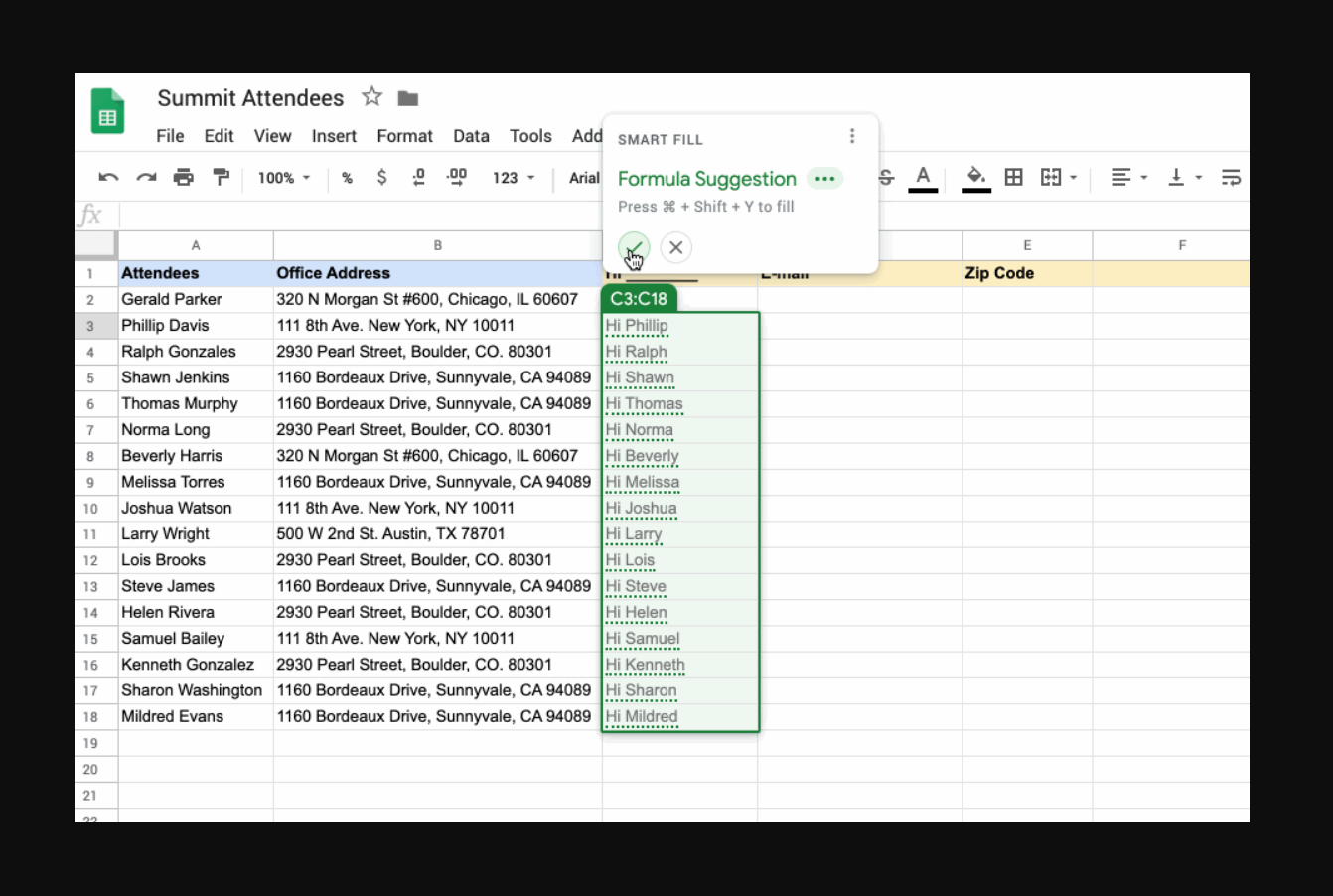Google has recently announced to bring a new Smart fill functionality in Google Sheets to make it easy for people who use Sheets on a regular basis.
If you are making a new spreadsheet, and you have multiple entries to make, so when you enter a certain amount of data in one or two of your columns, Google will pick up the pattern and the way you are making your entries. It will then offer you various options for smart autofill, and this will not only save a lot of time and effort, but it will also make the usually boring task as quite enjoyable.
No one enjoys making long spreadsheets, but people who do it as their regular jobs, like those who are into data entry jobs, for them, this functionality is going to be amazing. It is not that the autofill option was not available before. It was, but this smart autofill is something that was absolutely needed.
Google Workspace blog has shared a GIF to explain this Smart Fill in a better way. Suppose if the first column has different names, and column C is supposed to be ‘Hi’ and then the first name of the person whose full name is in column A, then once you fill in the first row, Google will pick up the pattern and with its smart fill option, it will be able to fill in the entire column C with ‘Hi’ and the first name from that column.
Entering email addresses, zip codes, and all other data will also become very easy this way.
This functionality has rolled out now but mostly the users with the Rapid Release schedule will be able to use it from now on. For the Scheduled Release domains, the functionality will be available from 5th November onwards.
So far, there are mixed reactions about this functionality. While some people are excited and happy about it, others think that Google should focus on correcting several other problems too. Some people are calling it an enhanced machine-learning version of the smart complete of spreadsheets that Microsoft Excel (non- office 365). And to some extent, they are right, because Google Sheets seems to have taken some inspiration from Microsoft Excel too. But regardless of where the idea came from and how it all happened, the main point is that there is an amazing update out there from Google Sheets and we should all be happy about it!
If you are making a new spreadsheet, and you have multiple entries to make, so when you enter a certain amount of data in one or two of your columns, Google will pick up the pattern and the way you are making your entries. It will then offer you various options for smart autofill, and this will not only save a lot of time and effort, but it will also make the usually boring task as quite enjoyable.
No one enjoys making long spreadsheets, but people who do it as their regular jobs, like those who are into data entry jobs, for them, this functionality is going to be amazing. It is not that the autofill option was not available before. It was, but this smart autofill is something that was absolutely needed.
Google Workspace blog has shared a GIF to explain this Smart Fill in a better way. Suppose if the first column has different names, and column C is supposed to be ‘Hi’ and then the first name of the person whose full name is in column A, then once you fill in the first row, Google will pick up the pattern and with its smart fill option, it will be able to fill in the entire column C with ‘Hi’ and the first name from that column.
Entering email addresses, zip codes, and all other data will also become very easy this way.
This functionality has rolled out now but mostly the users with the Rapid Release schedule will be able to use it from now on. For the Scheduled Release domains, the functionality will be available from 5th November onwards.
So far, there are mixed reactions about this functionality. While some people are excited and happy about it, others think that Google should focus on correcting several other problems too. Some people are calling it an enhanced machine-learning version of the smart complete of spreadsheets that Microsoft Excel (non- office 365). And to some extent, they are right, because Google Sheets seems to have taken some inspiration from Microsoft Excel too. But regardless of where the idea came from and how it all happened, the main point is that there is an amazing update out there from Google Sheets and we should all be happy about it!