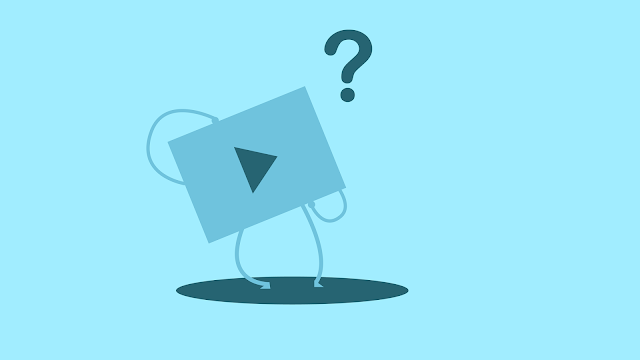In the online environment, content is king. The right kind of content makes the difference between high access and conversion rates and a website that is stubbornly avoided by users. As long descriptions of your products or campaign can turn visitors away, your website should include an explainer video in order to become more attractive.
Explainer videos are short, usually animated clips with a very straightforward approach. They start by identifying a likely problem of the targeted audience. Next, the explainer video lays out the solution to that problem and its connection to the firm’s products or services.
Due to their simplicity, clear message and likeability, explainer videos have become one of the favorite tools of marketers. Playing on the affective, visual side of the consumer’s brain rather than the rational one, they successfully and easily promote a product or service that would be a challenge for merely text-based ads. As such, essential but sometimes complex information can be transmitted smoothly.
Simple and straightforward as they may be, creating explainer videos has to follow a series of steps in order to ensure the desired impact on the viewers and potential customers.
Start with a Script
Just like any movie, your explainer video has to follow a set script that goes beyond outlining the problem and then presenting the solution. In a very limited wordcount, you have to present the concept of your product, tell a story, exhibit your brand and leave your audience with a memorable line.The first trick when writing the script for an explainer video is to attribute as much space to the problem as to the solution. Spending too much of your valuable time presenting the problem would be demoralizing or frustrating to your viewers. Conversely, pitching your product for too long may appear to be too promotional or instill people with the idea that the problem is not serious enough to be deserving of such a complex fix.
A good script is intuitive, it understands the customers and the problems they encounter or the questions they might advance. As such, while the solution itself might be laid out in a few phrases, the actual explanatory part of your video should take up more time. By doing this, you will also transmit some much-appreciated information to your audience.
Animation and Voiceover
Once you have the final version of the script it’s time to start working on the actual video. Online animation tools like Animatron, Moovly or PowToon are particularly useful at this stage. The trick here is to remember that the animation is only a visual aid to your story, which itself is the packaging of your product.As such, visual effects that capture the entire attention of the viewer can actually be hurtful for your final purpose, which is selling the product. Simple visuals coupled together with a memorable tune can be the perfect setting for your main actor – the voiceover.
A strong and confident voiceover that puts your message in simple words plays the part of storyteller. Helped by the visual elements, it outlines the problem, presents the solution and explains the process. It is important that both the voiceover and the video are in sync, as it has been shown that focus on a single element causes the memory to retain it for longer.
Together, the voiceover and the animation take the viewer into a visual and relatable world plagued by a single problem and saved by a single solution, the last being embodied by your product.
Keep It Short & Simple
The human attention span has reached the daunting figure of 8 seconds or 20 words. That does not leave you with a lot of room for error. As the duration of the average explainer video is set between 2.5 and at most 3 minutes, your message has to be both informative and convincing in a very short time.A 2-minute video can contain up to 300 words. The language itself has to be accessible and appealing to a wide audience. As an objective stance distances the viewer, you should always attempt to convey a personal message. Start from something to which your target audience can relate and build from there.
Show, don’t Promote
An explainer video is still a form of ad. As such, the tendency to pitch the product can be overwhelming. Resist it and focus on what the product actually does and the way in which it addresses a real problem.Conversely, going into technical details is not advisable for your explainer video. Instead, showing the benefits of using your service or product is the right approach. Using visual aids means that the word count can be drastically cut, improving your overall message and its impact.
Not sharing every technical detail and aspect also has a psychological impact on the viewer, leaving him or her curious for more information. This will prompt the viewer into accessing your official website or one of your social media accounts.
In this way, your explainer video can increase your retention and even conversion rate, as shown by a case study of a similar video promoted by Dropbox. After one month and 750,000 views, the site’s conversion rates increased more than 10 percent.
The Launch
Once your explainer video is complete, your work is about halfway done. Launching, integrating it into your website or blog and promoting it are essential steps to ensure the success of your video and subsequently, of your product.After you choose a video host that ensures a faster loading speed and plugin compatibility, you have to keep in mind that your explainer video has to fall within your marketing strategy. Coupling it with your social media accounts and of course, your official website, maximizes its impact and utility.
By following this guide, your explainer video is guaranteed to reach more people and retain their attention for your product for longer, prompting higher conversion rates for your page. Either a simple 2D animation, an animated screencast, an infographic, a stop motion or a live action production, your explainer video will bring your business benefits for a long period of time.
Bonus infographic:

Source: Quicksprout.
About author:
Graham Rand is not only passionate about technology, but also an enthusiastic writer. He’s always monitoring changes on the web and tries to stay up to date with everything new. Graham Rand writes for LoginOz relevant and useful information for specifically targeted audiences. He graduated from University of Massachusetts Lowell, Business Administration program.